GTA V version? Last
Up to date? Yes
Legit or Pirate copy? Legit
Steam/CD/Social Club? Steam
Windows version? Last
Did you try to delete caches.xml and try again? Yes
Error screenshot (if any)
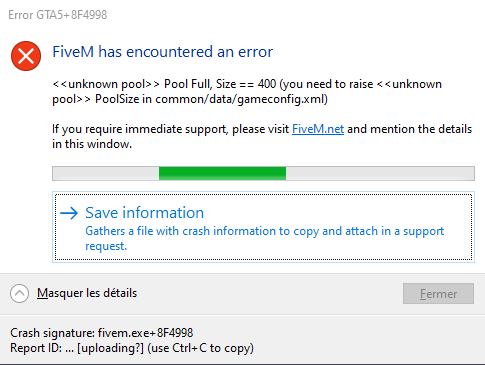
System specifications AMD Ryzen 5 3600 + RTX 2060 6gb + 16gb DDR4 RAM 3200Hz + Asus B450 gaming Tuf
What did you do to get this issue? I put two mapping near of each others, and one is very big (Burger shot and VespucciPD
What server did you get this issue on? Mine, localhost
CitizenFX.log file CfxCrashDump_2020_01_29_18_32_21.zip (1.6 MB)
.dmp files/report IDs How to get it ?
If an issue with starting:
GTA V folder screenshot Normal, no mods, clean install
GTA V/update/x64/dlcpacks screenshot clean install
Filepath to FiveM folder
C:\Users\thoma\AppData\Local\FiveMD:\FiveM
FiveM client folder screenshot clean install
Which antivirus/firewall software are you using? W10 Defender
Did you try to disable/uninstall your Anti-virus? Yes
Hello, i recently tried to add 2 MLOs (one quite big) near of each other, but i constantly crash few seconds after i join the server…
I tried to look in the gameconfig.xml but don’t know what to change and got a “<>”
Do you have any idea on how to fix that ? Is there a sever sided way to change that ?
Thanks
 … The only “fix” i found is to just don’t load one of the MLOs… I will try to load them in one resource so that they are not considered so different (i don’t know if it will work, but well, that’s the only idea I got)
… The only “fix” i found is to just don’t load one of the MLOs… I will try to load them in one resource so that they are not considered so different (i don’t know if it will work, but well, that’s the only idea I got)