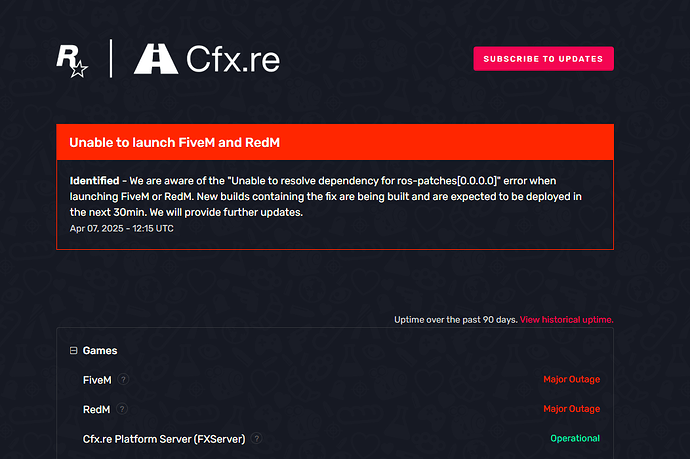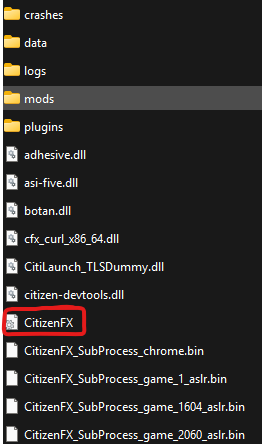How to fix this problem : unable to resolve dependency , does anyone has fix of it ?
what we need to do now how to fix or wait for fix
If you’re running into a dependency error, try this fix:
- Navigate to:
AppData/Local/FiveM/FiveM Application Data - Open the file named CitizenFX.ini
- Add the following line to the file:
UpdateChannel=canary
- Save the file and restart FiveM.
7 Likes
You’re welcome. ![]()
just edit the CitizenFX.ini and insert UpdateChannel=canary in a new line and save and close and then open RedM again. All I did.
fixed
You need to open your fivem application data to see this section
You just open what i highlighted and you just input: UpdateChannel=canary
in the last line
after i did this it fixed for me!
1 Like
worked ty
Solved, servers operational, update is outrolled
After the most recent update that just happened, everything works fine again.
finally
Me too !!!
just did edit CitizenFX and it fixed it.
UpdateChannel=canary
CfxCrashDump_2025_04_07_12_26_06.zip (99.7 KB)
i have it too
same problem
me too
thanks