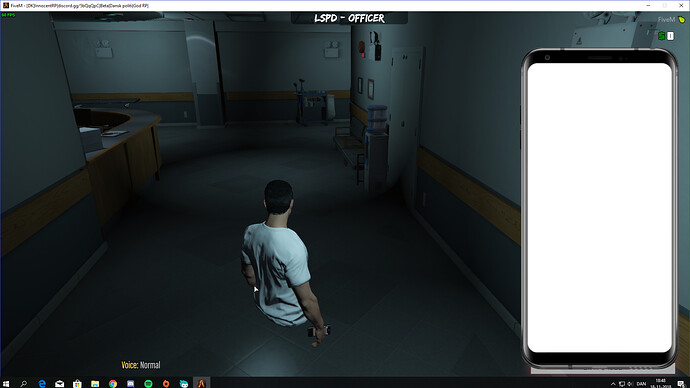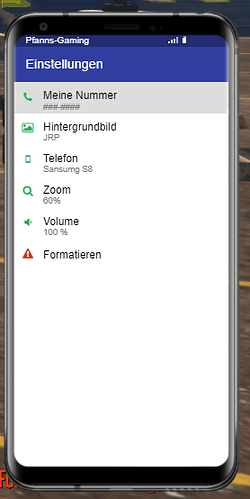When i go to message and thoose one i have message and write a new message it dont show it on the phone screen and when ill go back then my screen been white?? What wrong? and when i go back 2 times iam seeing my main screen.
Hi,
Do you use another phone script ? I do not understand your dysfunction … It seems that images do not load ? Do you have make changes on the phone?
Do you have any error when you look on server (F8) or consol ?
The gcphone works perfectly for other.
Go step by step …
-
Download gcphone here : https://github.com/N3MTV/gcphone/releases
You need the last releases and NOT the sources files.
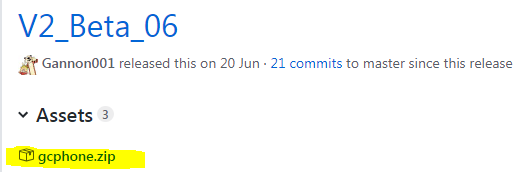
-
When the download is terminated, extract the folder in your desktop
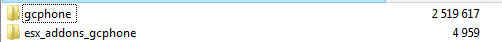
-
Like this :
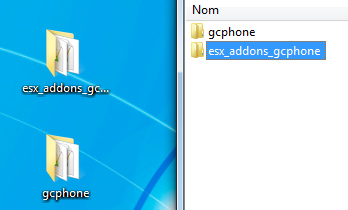
-
Now upload the folders gcphone and esx_addons_gcphone in your ftp browsers.
-
Into your resources folder.
-
Go in your server.cfg, and add the start addons (this is an exemple, but you absolutely must start gcphone and esx_addons_gcphone before jobs addons :
# These are the core FiveM resources
start mapmanager
start chat
start spawnmanager
start sessionmanager
start fivem
start hardcap
start ■■■■■■■
start scoreboard
start playernames
start baseevents
## START ESX ADD ##
start mysql-async
start essentialmode
set mysql_debug false
start esplugin_mysql
start es_admin2
start async
start es_extended
start esx_menu_default
start esx_menu_list
start esx_menu_dialog
## START GCPHONE & HER ADDONS ##
start vdk_call ------------------ (just download https://github.com/vodkhard/vdk_call )
start esx_addons_gcphone
start gcphone
## START JOBS AND OTHER ##
start esx_ambulance
start esx_policejob
start esx_.....
-
Clear cache of your server

-
Start or restart your server
Ill get these in console when i have sent a messages and ill go back then the screen turns white when iam in message app.
Hello, why the cops and medics doesnt become any messages?
Hi,
Check if the number of your police is equal to :
number = 'police',
And for your ambulance :
number = 'ambulance',
I especially think that there is a problem of syntax, space in excess or badly closed the code, or ‘’ or}, {, …
if there is an error it is that the code that you put is not correct …
I do not do better than the tutorial, its running at 100% if you just do it.
perhaps ],
{
"display": "Agent Immobilier",
"backgroundColor": "green",
"subMenu": [
{
"title": "Envoyer un message",
"eventName": "realestateagent"
}
]
}
], --end of end code job , here waring !!!!!!!!!!!!!
where can i find this?
Hi. First sorry for my bad english ^^.
I got a little Problem with my GCPhone. I Rebuilded my new Server and all works fine. But the Problem that i have is a ###-##### Number. Some players got this Problem until i restart the GCPhone resource. Does someone know a solution or can give me a Hint ? THX
Phone is not showing when i open it
Hello,
Probably a syntax problem if you have modified files. If you have any other ressources for phone, they must be deleted …
Hi,
In your jobs addons (esx_ambulancejob, esx_policejob…)
Like what kind resources like esx_phone3 or something like that
Whats wrong? When i send a message it not shows up on the phone and when il go back once it turns white and when i hit back second time ill come back on main screen and when ill go back in messages it is still white.
Hi,
-
Server ESX or VRP ?
- Because gcphone is only for ESX.
-
Did you correctly import the SQL database ?
- If so, are the messages that are sent visible in your database ?
-
Do you have errors via the server console or via the F8 console ?
-
Do you use another phone ?
- If so, have you tried to disable it?
-
Where did you put the
start gcphone? -
Did you start the gcphone before the jobs?
-
Have you made any changes ?
-
Have you clear the server cache ?
-
Did you follow the tutorial correctly?
Please bring as much information as you can 
Hi,
Have you tried to disable it?
And look this post : [Tutorial] - GCPhone - Adding calls and job messages - #99 by HalCroves
Hi maybe someone can help me. I have the phone as item but i still get notifications. The message notifications were easy to turn of but where does it trigger the ringtone?
Hi,
I do not really understand your request. My english is approximate 
- You have the phone in item (so far no problem).
- You receive notifications? Yes … what do you want to do exactly? Do not receive any more notifications and calls? But for what purpose
The sound is in client.lua :
Citizen.CreateThread(function ()
while true do
local playerPed = PlayerPedId()
local coords = GetEntityCoords(playerPed)
local inRangeToActivePhone = false
for i, _ in pairs(PhoneInCall) do
local dist = GetDistanceBetweenCoords(
PhoneInCall[i].coords.x, PhoneInCall[i].coords.y, PhoneInCall[i].coords.z,
coords.x, coords.y, coords.z, 1)
if (dist <= 5.0) then
DrawMarker(1, PhoneInCall[i].coords.x, PhoneInCall[i].coords.y, PhoneInCall[i].coords.z,
0,0,0, 0,0,0, 0.1,0.1,0.1, 0,255,0,255, 0,0,0,0,0,0,0)
inRangeToActivePhone = true
if (dist <= 1.5) then
SetTextComponentFormat("STRING")
AddTextComponentString("~INPUT_PICKUP~ Décrocher")
DisplayHelpTextFromStringLabel(0, 0, 1, -1)
if IsControlJustPressed(1, KeyTakeCall) then
PhonePlayCall(true)
TakeAppel(PhoneInCall[i])
PhoneInCall = {}
StopSound(soundId)
end
end
break
end
end
if inRangeToActivePhone == false then
showFixePhoneHelper(coords)
end
if inRangeToActivePhone == true and currentPlaySound == false then
PlaySound(soundId, "Remote_Ring", "Phone_SoundSet_Michael", 0, 0, 1)
currentPlaySound = true
elseif inRangeToActivePhone == false and currentPlaySound == true then
currentPlaySound = false
StopSound(soundId)
end
Citizen.Wait(0)
end
end)
Yeah well if i don’t have the phone i don’t want any notifications either. Same way as if i turn off the phone i don’t want notifications. Yeah i disabled that part of the code last night, still the ringtone came up. Maybe i have to take another look. Thanks anyway