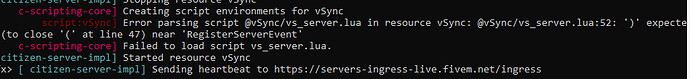![]() Thanks for checking out my first FiveM resource ! I hope you enjoy
Thanks for checking out my first FiveM resource ! I hope you enjoy ![]()
![]()
 No POWER no LIGHTS
No POWER no LIGHTS  - An ESX job that requires players to maintain a power grid !
- An ESX job that requires players to maintain a power grid !
.
PREVIEW
DOWNLOAD
download here: (GitHub)
(v1.0.8)
-------------------------------------------------------
Requirements
-----------------------------------------------------
1.) vSync Weather Mod - vSync Weather Mod
2.) progress-bars - Progress-bars
--------------------------------------------------------
Get Started
------------------------------------------------------
1.) Once downloaded, simply upload the TunasPowerJob folder into your /resource folder
2.) In server.cfg add ensure TunasPowerJob (VSYNC MUST START BEFORE POWERJOB; SO PLACE POWERJOB BELOW IT)
3.) You will need to replace 3 files from vSync with the contents of the INSTALL_ME folder (original link is left out of respect to the author)
3a.) replace /vSync/vs_server.lua with /INSTALL_ME/vs_server.lua
3b.) replace /vSync/vs_client.lua with /INSTALL_ME/vs_client.lua
3c.) replace /vSync/fxmanifest.lua with /INSTALL_ME/fxmanifest.lua (issues may arise from fxmanifest.lua, if so ive also provided a __resource.lua)
4.) import importthis.sql to your database
5.) add explosive.png to your esx_inventoryhud resource /html/img/
6.) Adjust the uniforms in job.lua to match desired look (refer to video to honor my existance)
If done correctly; your Power Grid will be up and running !!
For any issues, please report any console errors both client + serverside so I can best assist you !
--------------------------------------------------------
Features
--------------------------------------------------------
1.) Power Job creates a grid that controls the city’s power; As the power drains, blackouts will become more frequent, until the grid collapses completely !
2.) The Power Grid must be maintained by players; there is 2 jobs set up for all players to contribute NO JOB REQUIRED (My reasoning is due to its importance, it should be something that everyone can contribute to without needing to switch jobs) By doing the jobs, you add to the grid’s power
3.) Local Grid Work - A very short job that allows players to contribute a small amount towards the grid
4.) Travel Grid Work - A short traveling job that allows players to contribute a larger amount towards the grid while receiving a larger payout
5.) The grid can also be SABOTAGED (Because why not ??) with an item called “explosive” (You will need to either add this to stores manually, or choose to spawn it etc)
6.) In addition; you can also manually add/subtract from the grid with a whitelisted command /power [add/sub] [amount]
**Important Locations **
1.) Grid pos - 537.77, -1651.43, 29.26
2.) Sabotage pos - 567.17, -1581.83, 28.19
<><>><><>><><>><><>><><>><><>><><>><><>><><>><><>><><>><><>><><>><><>><><>
| Resmon | ~ idle .01ms 0.12~ tested with 30 - 35 players ~
<><>><><>><><>><><>><><>><><>><><>><><>><><>><><>><><>><><>><><>><><>><><>
Credits to GitHub - utkuali/pacificheist-ESX- for the bomb animation networking <3
Change Log
Details
- 1.0.1 → Fixed a key issue with blackouts periodically turning off during a grid collapse >> 1.0.2 → Fix for manual time adjustment
1.0.3 → Manually adding large amounts to the grid after a collapse would sometimes not update blackouts; Fixed ! <3
1.0.4 →
1.) Misc improvements
2.) Test job added; Commented out as it needs work
*1.0.5 →
Removed test job; Added some optimizations courtesy of @L_Remp,
1.0.6 →
1.) Added a toggleable blip for job menu
2.) Third mission has been added that adds a large amount to the grid; payout is 3x - also toggleable
1.0.7 →
1.) Added menu exit option
2.) Markers added at job start for better visibility
3.) Minor tweaks for future updates
1.0.8 → Blackouts are now more realistic
Check out my other releases
![]()
![]()
VERSION TWO IS NOW AVAILABLE
![]()
![]()
Be sure to give this post a like if you enjoy the script ![]()
![]()
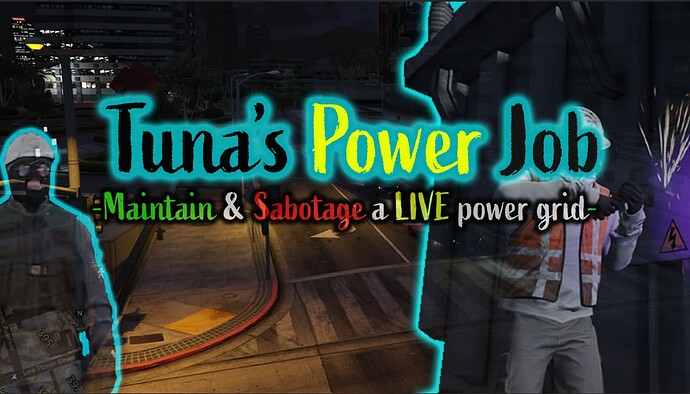



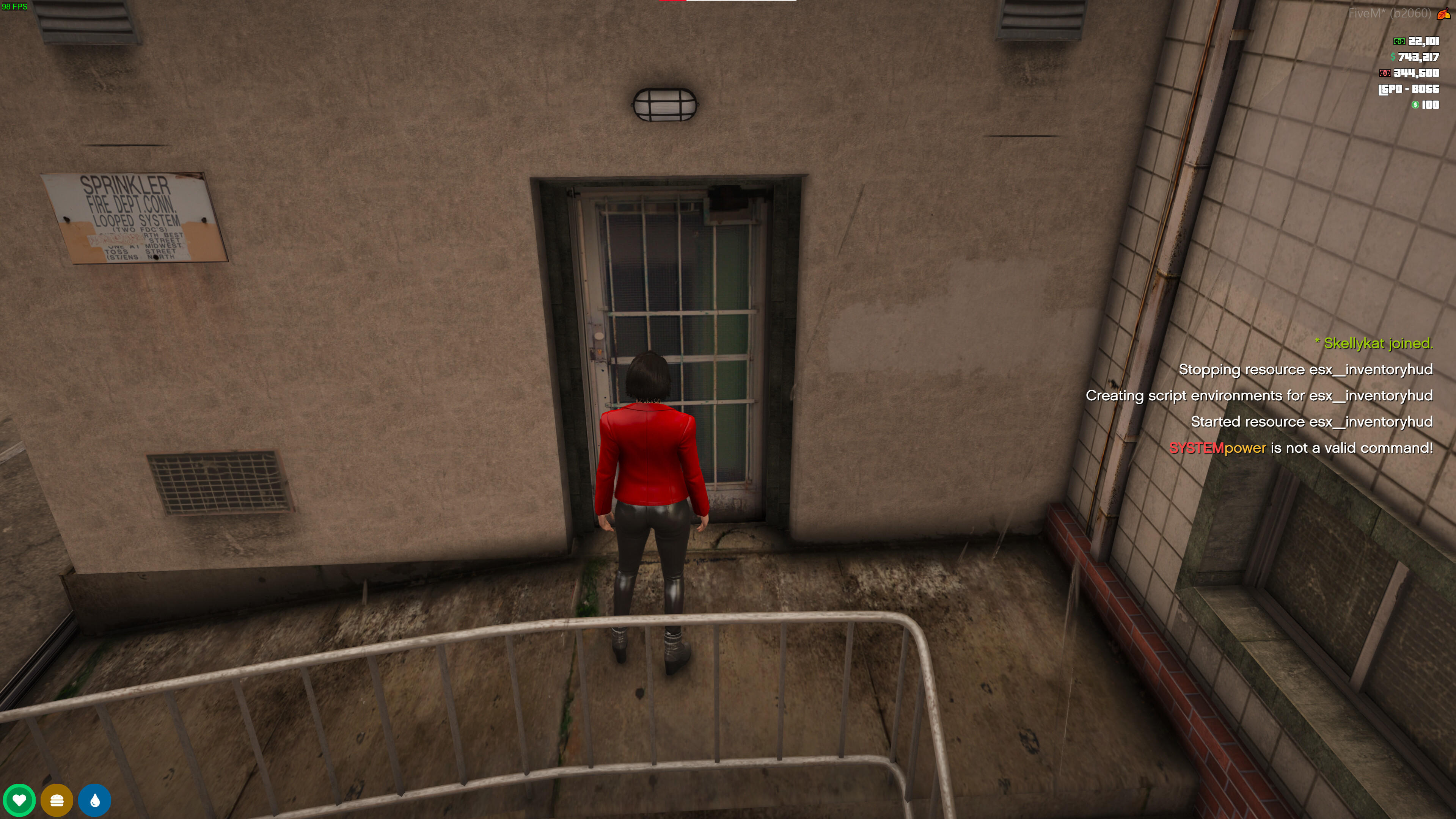 can you help me fix this.
can you help me fix this.