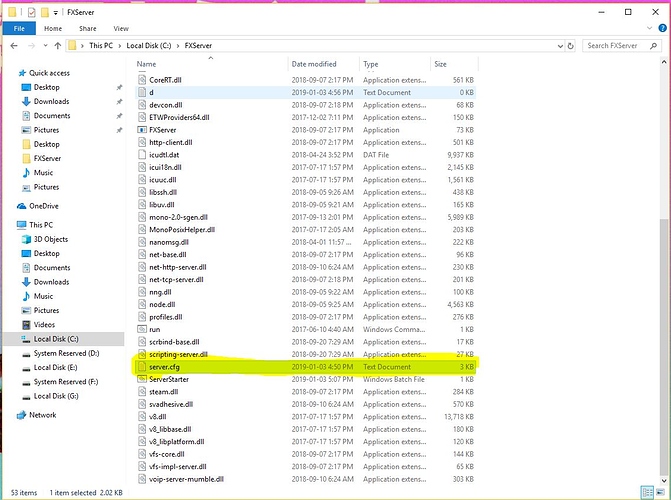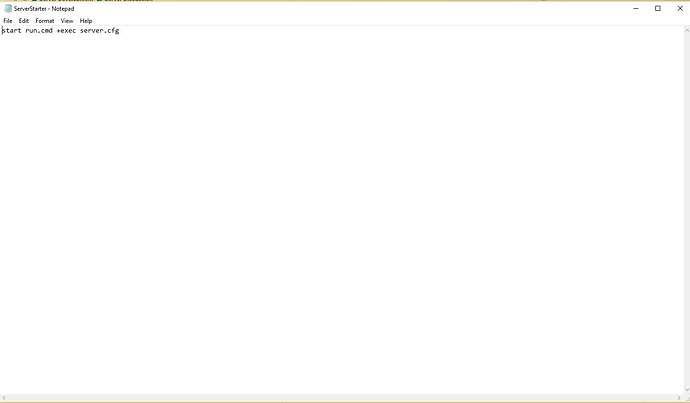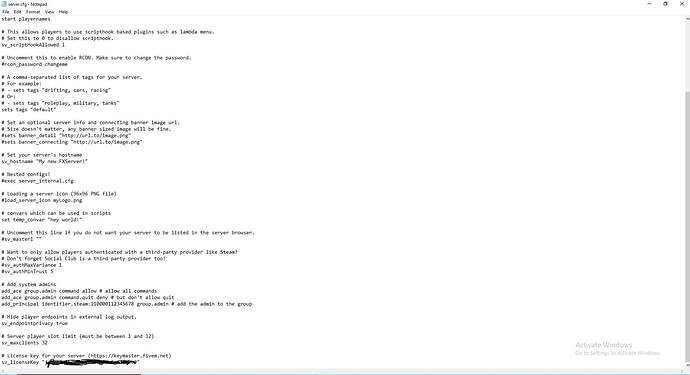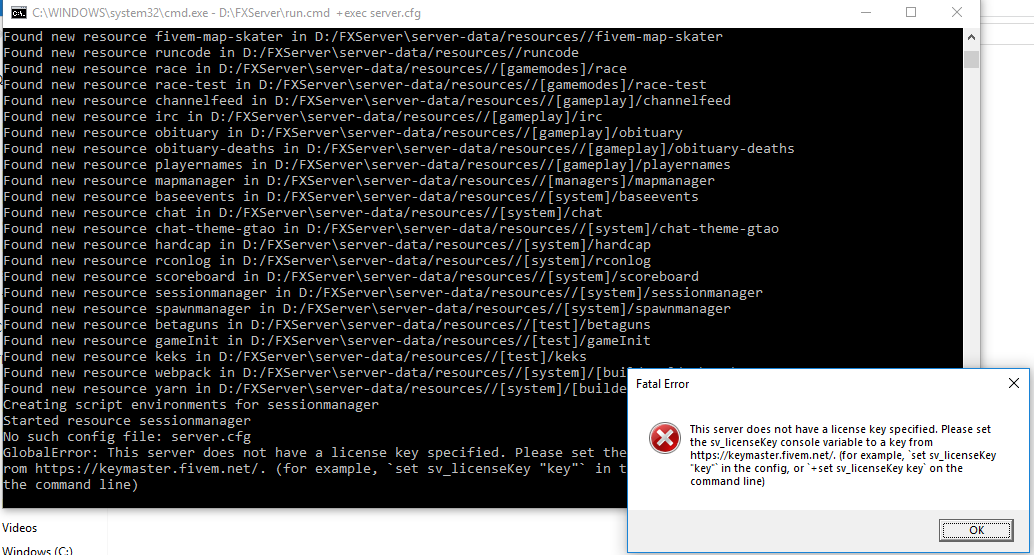So i put my license key in the right spot i watched a bunch of videos. I also created a .bat file and put everything in it. When i run the .bat file i get this “This server does not have a license key specified. Please set the sv_licenseKey console variable to a key from https://keymaster.fivem.net/. (for example, set sv_licenseKey "key" in the config, or +set sv_licenseKey key on the command line)” This is really frustrating someone please help me.
You’re executing the config from the wrong folder. Please list the following:
- The server config directory.
- The batch file content.
- The batch file directory.
Where is your resources folder?
Its at the top you cant see bcz of the screenshot
Try this:
C:/FXServer/run.cmd +exec server.cfg
Nah it doesnt work
Do u wanna see my CFG content?
Sure but blank out the license key.
Btw is there supposed to be a data folder? because i have my resource folder,my CFG and my .bat file in my FXServer file.
Don’t put it within quotes.
Like this: sv_licenseKey iu983n9u28dj0823dn792938d
not sv_licenseKey "ouh23389djh279hd3787234n"
Still doesnt do anything
Move your resources/ directory. It shouldn’t be in the same folder as your server-data.
Wdym? My resources directory is in my FXServer folder i do not have a FXServer-Data folder.
I’m having the same problem
you need to cd to server-data first then launch the server with the command.
I’m having the same issue, as far as i can tell I’ve followed the directions exactly.
I have Visual C++ 2017 installed
My directory is as follows:
D:\FXServer\server-data
D:\FXServer\server-data\resources
D:\FXServer\server-data\server.cfg
I get the following error when I try to run the server:
Is there anything else I could be overlooking?
(I also followed the YouTube tutorial by Jeva with the same result)
Thanks for any help!
you are not executing the server properly.
show how you are launching the server.
OR you have not added the key to the config file properly, so also show that.
There’s a very good chance i’m not executing it properly. I’m running CMD and cd to the server-data folder then run D:\FXServer\run.cmd +exec server.cfg.
I was definitely launching it wrong, I created a .bat file like it says in the Jeva tutorial and (after 45 minutes not realizing it was named starter.bat.txt and obviously not launching as intended) it works!