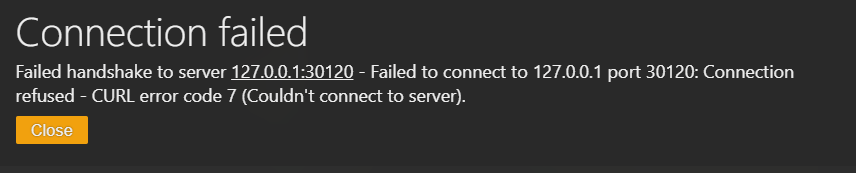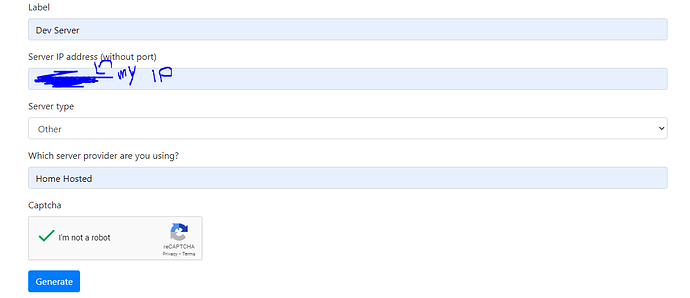When I go to generate a key on keymaster.fivem.net , on server type I don´t have the option to create a home hosted server, if anyone know the reason please help me
I can’t use another option, I would like to do the hosting on my pc, but there is no “Home Hosted”
I can’t use the other options !!
Why can you not?
because I’m not even able to pay vps
What does you not having a VPS have to do with selecting other?
You can click “Other” then in the newly added text box, just type “Home hosted” or whatever pleases you the most.
but if we type this text, the IP 127.0.0.1 is not good
(i’ve got the same problem)
127.0.0.1 is a loopback address, enter your actual ip address of your ‘home’ e.g. google “what is my ip address”
i have the same problem and when i use the other option and i wrote home hosted. the page said Could not resolve the IP specified(IP)
Even when i type my ip in, and still use the other option and type home hosted in that it still shows up that the server isn’t running
im entering the right keysv_licenseKey “REMOVED”
but still replys with that error whenever i click localhost
This is not related to the current topic, please create a new topic about this in #server-development:server-discussion
it does the same thing for me aswell