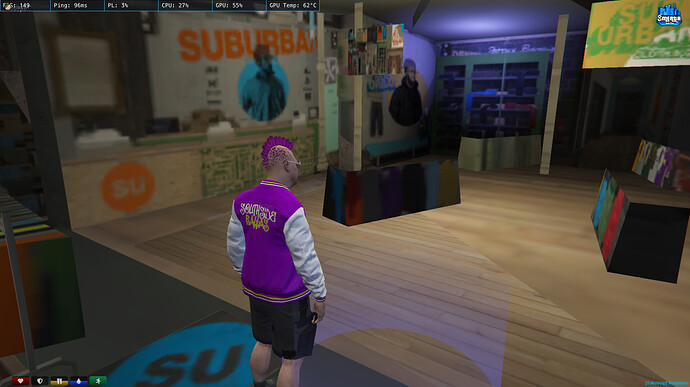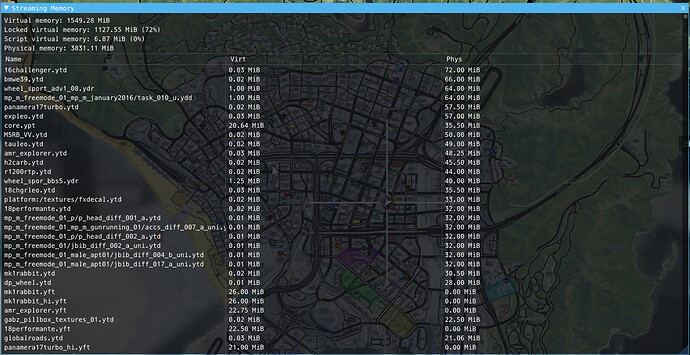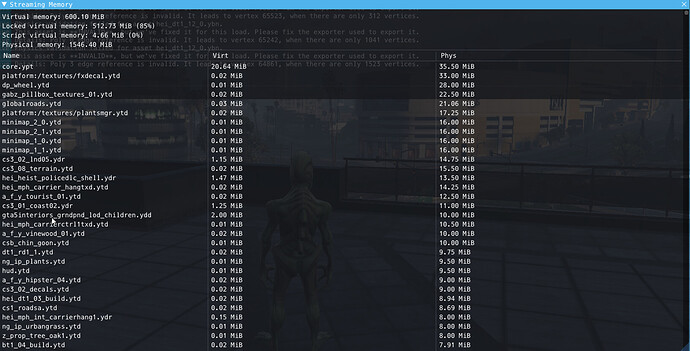Hello,my server works normal until i have like 50 players on it,when i have 50 players on my server texture losses start happening?I changed artifacts,turned off all textures,and replaced the Host.What could it be?
Fix your vehicle textures and models, remove addon vehicles with broken LODS and so on, there are a lot of threads with that question on the forum, just search a little.
Texture loss has nothing to do with FiveM and everything about you’re server. Each server is different. Most times, this is due to the amount of un-optimized scripts and vehicles in a server. From my experience, try cutting down on the unnecessary scripts and vehicles, and the addon stuff such as map mods. One way to check for this is when your server is booting up, in the interface, it can say if things are too large and need to be optimized.
Example:
This is an example of an un-optimized map mod, rather very large that it over-sized and can cause unnecessary frame loss.
Hope that example helps
all my resources of Vehicles are optimized.Downscaled textures.And again the texture loss is happening…
Write strmem 1 in console and send a screenshot here, right after that issue happend.
Have a look…At this situation i dont have a complete texture loss on the server,just in the shops…
You said
Which is false.
You can clearly see that a8lfsi.ytd is waaaay more than “optimized”.
st_chassis_2.yft punto.ytd tauleo.ytd fc15.ytd ttrs.ytd w_ar_carbinerifle.ytd and many many more are also broken.
Files with .ytd are textures you need to downscale them and check if they are compressed correctly, if you dont know how search for tutorials on the forum, there are some.
Files with .yft are models, if they are locked then you can only delete that vehicle/resource from your server. If they are not locked you can edit them in blender/3ds and optimize if you know how.
You need to deal with your vehicle, clothes, weapons textures in order to not have texture loss on your server.
Look i downscaled all .ytd files now,but i dont know how to do same with .yft.I would use a tip.
What kinda CPU you have ?  Every modded vehicle will do this and will speed up the process for “texture loss” , i would suggest you lower your number off modded vehicles , and delete some maps. Maybe a map is causing you the texture loss
Every modded vehicle will do this and will speed up the process for “texture loss” , i would suggest you lower your number off modded vehicles , and delete some maps. Maybe a map is causing you the texture loss
Indeed, map or interior might cause this too, everything related to models/textures.
I already told you here:
And well, since you dont know you have to search for tutorials because it’s not easy to explain.
Its a server sided problem,when server is loaded with 50,60 players it happens,like i right now have 40 players and the textures in Shops like 24/7,barber shop and that stuff have texture loss. Hosting is OVH i dont belive that the hosting is the problem.
i downscaled all textures from 4k like to 1k,512…and still the same…Man, cant you see? It is literally in front of your eyes…
16challenger.ytd is taking 72Mib (and others)
It has nothing to do with hosting.
Is this okay? 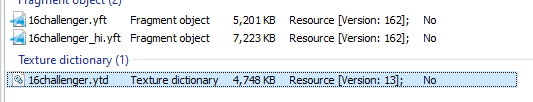
Just read this and do what it says:
I did that,but exported images as PNG then resized them and imported.
Clearly you don’t understand what I’m asking you 
What CPU you have in your PC , not on your hosting.
Also , converting DDS into PNG is an bad idea , if you ask for help and people give you help then go with their solution 
The point is.
If your scripts arent optimized
If you don’t use OneSync Infinity
If you have to many maps
If you have to many addon vehicles
No mather what you do , you can’t fix the issue with texture loss 
Did you solve the issue or not