Not even displays lockpick action on screen, stuck on animation without progression bar. Any solution ?
Read two comments above you
You expect him to actually read? come on man don’t have such high expectations from people please
Nice job but you would prob want to optimize it so its not constantly running at 0.40ms
I have tested this script, somehow it’s the only one that takes over 0.50ms, why?
What do i add in the Config.lua ? its completly empty, has someone got a example ?
blips for police didn’t showup is it only by me or everyone?
So for me, there arent any markers. Is this on purpose? I feel like at least some markers so people would know which houses would be a good idea
Also adding some sort of place where you can sell these things would be nice
When I imported the .sql, it threw an error about too many columns.
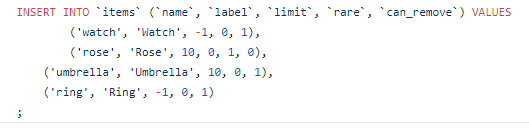
This screenshot was taken from the GitHub itself.
I would suggest this be corrected (yes, I fixed it, I’m asking for others).
Otherwise, I do have an error with the script. When I hit the (assumed appropriate) key/button at a door that is associated with the script, I get this error:
Mind you, I am NOT an expert with this stuff, I’m two months old in terms of knowledge and ability.
Am I reading the error correctly in thinking it’s because I don’t have any sort of lockpick installed? (If this is the case, here’s an even sillier question: Where do I find a resource with an eligible lockpick in it? Assuming I can’t just add a lockpick line in the database…)
Please be gentle… First post on this site… ![]()
Thank you.
You will allready have some of these items in your table, Remove the ones you allready have.
No, that part was fine. Take a look at the line for the rose, it has four numbers, not three, that last 0 was what threw the too many columns error. In my copy of the .sql, after I edited out that extra digit so it contained three and not four, the import worked (well, after commenting out the create table portion, as that was created on the first attempt, before it threw an error).
I can put up a screenshot of my database’s items table with the four items highlighted if you would like. None of the items existed before installing this script, as this is a test server and I don’t have a huge number of scripts as of yet.
Thank you so much, I am new to this as well, just started trying to set up my server 3 days ago and having to learn along the way haha. But I never would have thought to go look into the SQL file for that. Thanks so much for the fix, it worked great!!
How did you get it to work, it doesn’t show anything saying to lockpick the door, an how would i get a lockpick, like is there a needed file to import for lockpicks?
Add it to your items database.
I modified my sql so I am not sure they were in it but it would but this should work.
INSERT INTO items VALUES (‘lockpick’, ‘Lockpick’, 10, 0, 1);
When the lock pick breaks you forgot to make sure the player gets unstuck, making them have to relog in order to be able to move again.
Since you archived the repository I can’t send in a pull request to fix this.
For those people that are having issues, the fix is here:
Replace the complete function in the client/main.lua with this function
function AttemptPicklock(location)
isLockPicking = true
SetEntityHeading(GetPlayerPed(-1), location.h - 180)
FreezeEntityPosition(GetPlayerPed(-1), true)
TweekTaskTimer(10000, "Attempting Lockpick")
randomSeed = math.random(1, 7)
Citizen.Wait(10000)
if randomSeed == 3 or randomSeed == 4 or randomSeed == 5 or randomSeed == 6 then
exports['mythic_notify']:DoHudText('error', 'You have failed the attempt!')
TriggerServerEvent("suku:BreakPicklock", 1)
TriggerServerEvent('suku:StartBurglaryBlip', true, location)
FreezeEntityPosition(GetPlayerPed(-1), false)
isLockPicking = false
ClearPedTasks(GetPlayerPed(-1))
else
location.isActive = true
TriggerServerEvent("suku:UpdateBurglariesToDB", BurglaryLocations)
exports['mythic_notify']:DoHudText('success', 'Your attempt was successful!')
local chance = math.random(1, 5)
if chance == 5 then
TriggerServerEvent("suku:BreakPicklock", 1)
end
local ClosestEntity = GetClosestPed(location.x, location.y, location.z, 20, 1, 0, 0, 0, 1)
if DoesEntityExist(ClosestEntity) then
print(" There is an entity")
TriggerServerEvent('suku:StartBurglaryBlip', true, location)
end
FreezeEntityPosition(GetPlayerPed(-1), false)
TeleportPlayerToInterior(location)
isLockPicking = false
ClearPedTasks(GetPlayerPed(-1))
end
isLockPicking = false
end
Post 17/36 by @CryptoGenics also posted a fix for the freeze. I am using his and it works perfectly.
I can’t get this to work for some reason, I have esx_lockpicking but everytime I try to import the SQL it says error use Essentials, but I don’t know what that means. But on this, i have everything installed, and I’m trying to use the mechanic item “blowpipe” which is a lockpick, so I try to use it, but it don’t do anything, so I checked by DB and it is saying that its on cooldown.
I saw his but he’s not clearing the Pedtasks which would be a bad thing if the animation is a long one 
If I understand you correctly, when your trying to install esx_lockpicking. It is telling you to use what I assume is essentialmode
If that is the case, then it is looking for that Database but if you database is called something different. It won’t be able to find it. Either comment out /delete this line
USE essentialmode; or change essentialmode to your actual database name.