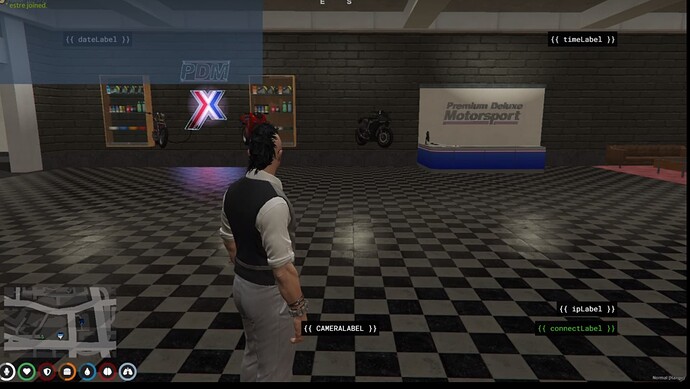FiveM/QBCore photoshoot script
Standalone/QBCore script for taking screenshots by using custom cameras and some cool animations.
 Qb users read this
Qb users read this 
For now the only way to hide qb-hud is stopping the resource by setting HideHUD to true, once the HUD can be hidden without disabling the resource, will fix this problem.
A good workaround is not stopping qb-hud and enabling cinematic mode using /menu
Preview video
Features
-
Very customizable, to the point where you can make photoshoot studios anywhere
-
Built in menu for different camera options
-
Place cameras anywhere
-
Screenshots uploaded straight to Imgur
-
Links saved in MySQL database
Requirements (QBCore already includes these)
-
Screenshot-basic
-
Oxmysql
-
MenuV
-
As recent game build as possible - sv_enforceGameBuild 2545 in server.cfg
Setup
-
Clone the repository
-
Add this script to your server.cfg file → ensure hiype-photoshoot
Instructions
Find the camera blip on the map and enter the elevator.


Once there, go up the elevator and press E to start a photoshoot.

From there you can change camera settings in the menu.
My other scripts
[PAID] [QBCore] Janitor job/Custom interaction job script
[PAID] [QBCore] Debug menu
[FREE][QBCore] Car Delivery Rewrite
[FREE] [QBCore] Job queue
[FREE] [QBCore] Scenery