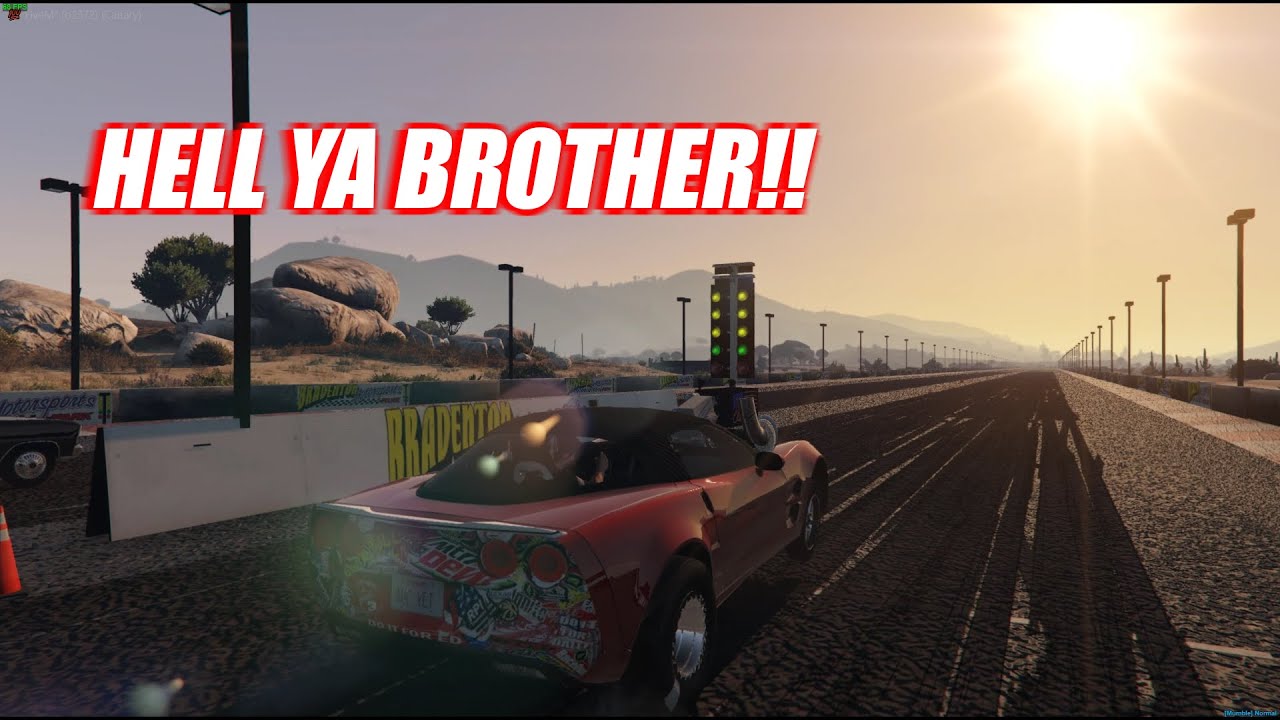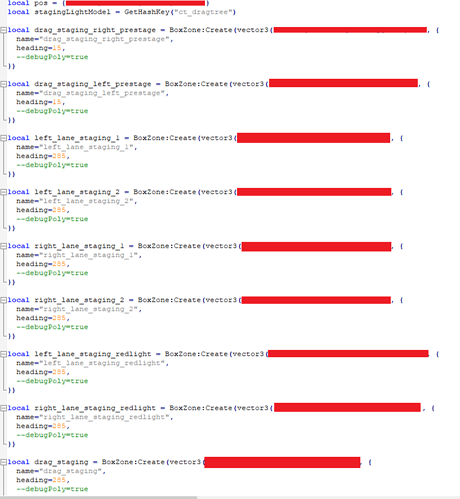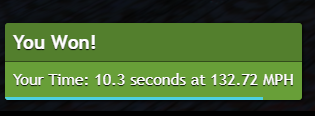Looking for an authentic drag strip experience? Then look no further!
Time for drag nights to get serious! Challenge a rival racer and take it to Bradenton Motorpark Speedway located at Sandy Shores Airport.
Make sure you do a thick burnout to get those tires nice and sticky and get staged up!
Once you and your opponent have staged, make sure you don’t jump the green light otherwise you’ll get the dreaded red light disqualifier light.
Video:
Resmon Video:
Ruby Rides a Wheelie!:
Photos:
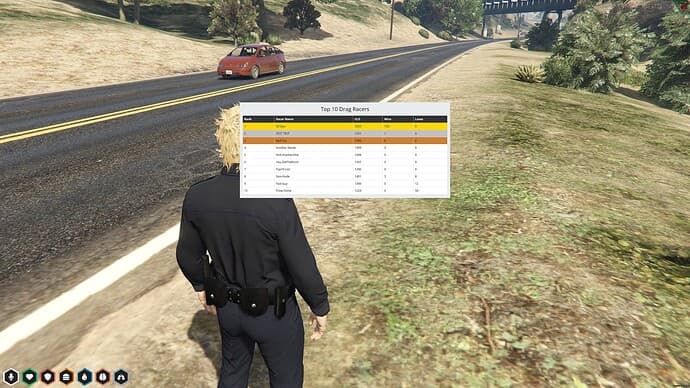
Config:
Features:
Fully Functioning and Synchronized Drag Tree.
Lane and Staging Detection. (Pre-Stage/Staged/Red Light)
Quarter Mile Times and Winner Announcements.
Optimized Script (0.02-0.09ms)
If no lights are lit or player is over 125 units from the light the script is at idle at 0.02-0.03ms.
Custom Map Props and Drag Tree Model.
Don’t like the YMAP or location? You can easily edit the config to fit your needs.
Dependencies:
PolyZone
QB-Input
Optional: (But default)
t-notify
Dependencies are included in the download as well if you do not already use those resources.
Update: v1.1.1
I’ve added a config file for easy configuration now.
Updated the Red Light detection to be more accurate.
Added Trap speed to notifications: (Configurable KPH/MPH in config file)
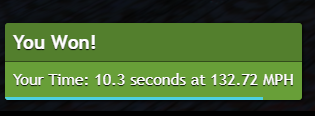
Updates from 1.1.1 to 2.1:
- Added Solo Racing
- Added Lane Switcher Location (Toggle between Left, Right, Both Lanes)
- Added Winner Indicator to Staging Tree. (Winner’s side will flash after a win.)
- Added several more options to the config to configure the new additions.
- Added Versioning notification system to notify you if your resource is out of date.
Updates from 2.1 to 2.2:
- Added Dragy Time Slip (UI Code courtesy of @Kuzkay)
- Added Enable/Disable Dragy to Config.
Update From 2.2 to 2.3
- Added Webhook abilities for race results.
- Added Chat Log (with configurable distance check)
- Added a Shared config file for client/server.
- Moved PolyZone config to seperate config file.
- Removed random wrench from map.
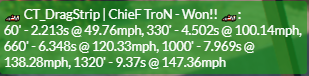

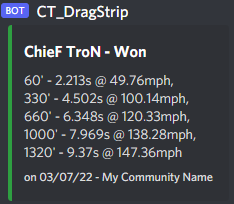
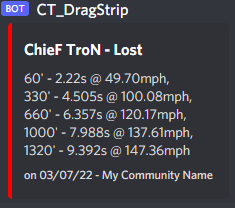
Update from 2.3 to 2.4
- Added 0-60MPH + 0-100MPH Trap Times to Dragy.
- Made some adjustments to chat/discord logging functions.
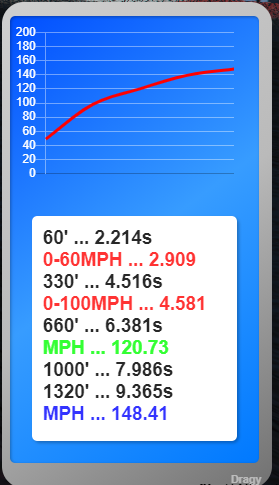
Update from 2.4 to 3.0
- Refactored code to handle multi-track support.
- Added example second track at Fort Zancudo. Slightly Modified Version of Zancudo Drag Strip [YMAP] - GTA5-Mods.com. (Removed light to make room for the drag light to spawn)
- Added track name to race results announcements.
- Added resource to FiveM Escrow System.
- Fixed bug where stats were not displayed to chat/discord log when using both lanes.
Update from 3.0 to 3.1
- Added Betting system - compatible with vRP, ESX, QBCore, and Standalone.
- Added Framework variable in config.
- Added Betting Command variable in config.
- Betting system is in a pool format, you will win the percentage of the total bet for your lane determined by how much you put in.
Update from 3.1 to 3.2
- Fixed randomized timers for each race.
- Removed cfg.randomTime
- Added cfg.randomTimeMin
- Added cfg.randomTimeMax
- Feature: Added ability to customize notifications. Default supported notifications: t-notify, qb, vrp, esx, okokNotify, with the ability to add your own notifications.
Update from 3.2 to 3.3
- Moved all notifications server side.
- Made the official time notifications available to all within cfg.chatDistance
- Added cfg.announceOfficialTimesToAllNotification toggle for the mentioned above
- QB-Core Chat/Notifications now use character names instead of steam name
Update from 3.3 to 3.4
- Added Support for CT_DragStrip_ELO
- Added function to get player names for different frameworks to config.
- Added function to get player identifiers to config.
Update from 3.4 to 3.5
- Updated ESX Core Getter for both ct_dragstrip and ct_dragstrip_elo.
Update from 3.5 to 4.0
- Added Drag Strip Configuration Menu (qb-input dependent)
- Added Class Restrictions to Drag Strip Configuration Menu
- Added Class Restrictions to Drag Strip _config file (please update accordingly)
- Added Functions for CT_DragStrip_ELO v2.0
- Added Configurable /PersonalStats command
- Increased Finish Line PolyZone Size for Both Tracks (help prevent racers not finishing properly)
- Added a check for racers that quit the server in the middle of the race and reset the drag strip lights.
Update to from 4.0 to 4.1:
- Added ox_lib input menu support.
- Added cfg.inputMenu to config options.
Update from 4.1 to 4.2
- Added support for custom drag lights. (USE AT OWN RISK) I DO NOT GIVE SUPPORT FOR CUSTOM LIGHTS
- Added Framework auto detection.
Update from 4.2 to 4.3
- Added a lot more configurable variables to the config for setting up custom drag lights.
- Added commands to modify the drag lights individual light placement while in-game.
- Added range modifiers per stage to improve custom light customization.
- Added command to modify range modifier per stage while in-game.
- Added commands to test the light system.
- Added the ability to customize the light colors.
Update from 4.3 to 4.4
- Added the ability to modify lights per track.
- Added the ability to use multiple light models.
- Updated the debug commands to work with new modifications.
Update from 4.4 to 4.5
- Added finish time to the chat/discord notifications.
- Made a slight change to the framework initialization.
- Cleaned up some of the chat code.
CT_DragStrip_ELO Update from 1.1 to 2.0
- Added Personal Stats NUI.
- Added Personal Stats Wipe to Config.
| Code is accessible | Configs available |
|---|---|
| Subscription-based | No |
| Lines (approximately) | ~2000 |
| Requirements | Listed Dependencies |
| Support | Yes |
![[STANDALONE] [GTA V] [FiveM] CT_DragStrip Resmon](https://img.youtube.com/vi/h6lWSwjQ5XM/maxresdefault.jpg)