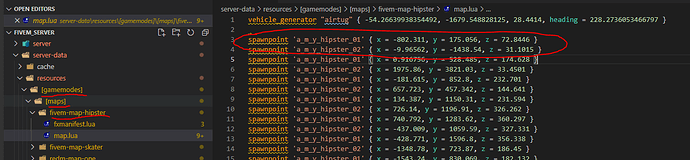So basically you have a couple of options to fix that.
Playing with the map
First option is to go to the map file and remove all spawn points except the one that you want. Also, please check which map you’re using, because maybe you are not using hipster map after all. So if you want to make it easy and simple, that’s the way.
NOTE: You might have different folder structure (see the left side of the screenshot). but the main idea is to remove all spawnpoints from map.lua file, except the one you want to have. (see right side of the screenshot)
Additional post if you need help still: Spawn script?
Using third-party script
If your server is going to be much more complex and script-heavy, then you might want to use external script to handle the spawn points. When you use ESX for example, it handles the spawnpoints and saves them, so after you rejoin the server, you are on the same spot you were before.
But that’s a totally different and much more complex story, which I won’t be able to help with, because it would take about trilion messages here on the forum. 
Installation of ESX: Installation - ESX Documentation
Creating your own spawner
If you feel adventurous, you might want to create your own script that will handle spawning. Creating such thing could take some time, because firstly you’d have to think a lot how the whole spawning thing works, so I don’t necessarily recommend that if you are new to FiveM mods.