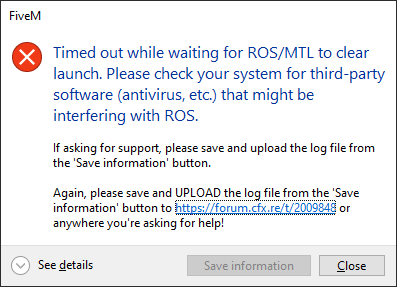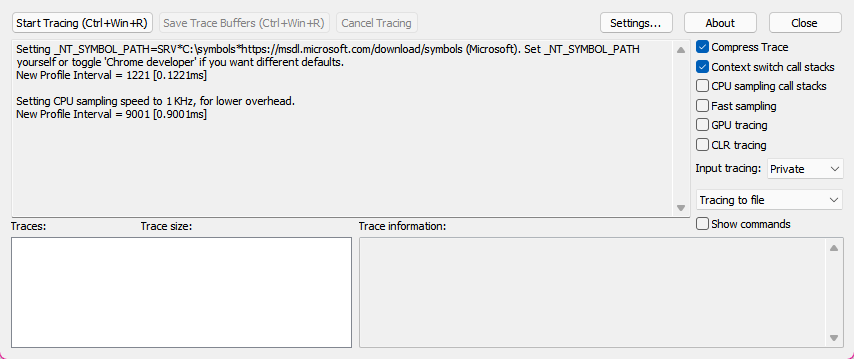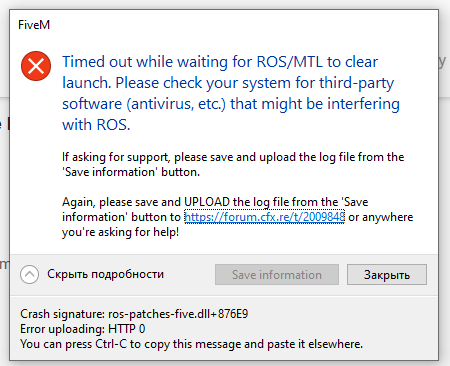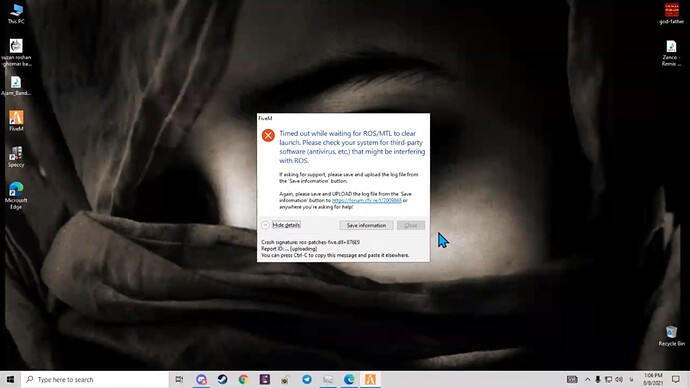CfxCrashDump_2021_07_31_20_04_00.zip (1.0 MB)
5m keeps kicking me out of the server
no one helps me ???
im not first time user but got this problem anyone found a fix since
GTA V version? Newest, just downloaded
Up to date? Yes, just installed
Legit or Pirate copy? Legit
Steam/CD/Social Club? Steam
Windows version? 10
Did you try to delete caches.xml and try again? How is this possible?
Error screenshot 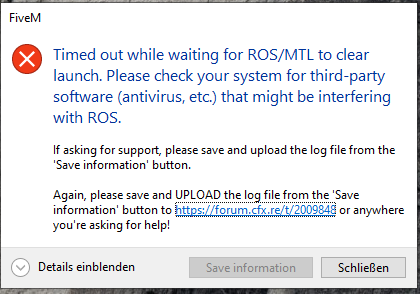
System specifications keine ahnung
What did you do to get this issue? Just tried launching FiveM
What server did you get this issue on? None, just attempted to launch FiveM
CfxCrashDump_2021_08_05_12_18_48.zip (1.0 MB)
ich kann das game immer mal wider spielen aber andauernd kommt das
[Window Title]
FiveM
[Main Instruction]
Timed out while waiting for ROS/MTL to clear launch. Please check your system for third-party software (antivirus, etc.) that might be interfering with ROS.
[Content]
If asking for support, please save and upload the log file from the ‘Save information’ button.
Again, please save and UPLOAD the log file from the ‘Save information’ button to First Time User in FiveM, not launching or anywhere you’re asking for help!
[^] Hide details [Save information] [Close]
[Expanded Information]
Crash signature: ros-patches-five.dll+876A8
Report ID: si-9ca04799c18e4d9e97bc9a7597200ad7
You can press Ctrl-C to copy this message and paste it elsewhere.
@Saitama5230 or @MannfredTV_YT, are you able to try making a trace using UIforETW of trying to start the game?
You can do this by downloading the file from https://github.com/google/UIforETW/releases:
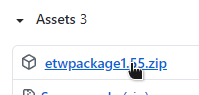
and opening the program in it (bin\UIforETW.exe) until you get this:
Make sure the boxes on the right are set up exactly as in this picture, then click this button:
![]()
… and try starting FiveM when it says ‘Tracing has started’ or so.
Once the FiveM main menu shows, alt-tab out and click this button:
![]()
and then it should show a file at the bottom list a bit later. Upload it somewhere (like dropmefiles.com, wetransfer.com or similar) and send the link either here or in a DM to me (@deterministic_bubble on the forums).
Technical info:
Both zips show a curious bit in the log files, namely it taking 30-60 seconds to start any process:
[ 0] [ DumpServer] 2444/ DumpServer is active and waiting.
[ 0] [ FiveM] MainThrd/ --- BEGIN LOGGING AT Fri Aug 6 14:07:39 2021 ---
[ 28391] [ FiveM] MainThrd/ hello from "C:\Users\xxxxx\AppData\Local\FiveM\FiveM.exe" +set moo 31337
[ 28531] [ FiveM] MainThrd/ Got ros:launcher process - pid 9412
[ 68844] [ ROSLauncher] MainThrd/ hello from "C:\Users\xxxxx\AppData\Local\FiveM\FiveM.app\data\cache\subprocess\FiveM_ROSLauncher" ros:launcher --parent_pid=12480 "C:\program files\rockstar games\launcher\launcher.exe" -noRecogniser
[ 69141] [ ROSLauncher] MainThrd/ launcher! "C:\Users\xxxxx\AppData\Local\FiveM\FiveM.app\data\cache\subprocess\FiveM_ROSLauncher" ros:launcher --parent_pid=12480 "C:\program files\rockstar games\launcher\launcher.exe" -noRecogniser
and the same happening while the R* launcher is running:
[2021-08-06 22:08:50.295] [DISPLAY] [Main ] [systemtray] System tray: enabled
[2021-08-06 22:09:48.210] [DISPLAY] [Workr] [idownloader] Starting download of 'https://gamedownloads-rockstargames-com.akamaized.net/public/launcher_online_config.xml'
[2021-08-06 22:09:48.765] [DISPLAY] [Workr] [idownloader] Completed download of 'https://gamedownloads-rockstargames-com.akamaized.net/public/launcher_online_config.xml' (status: 0/200)
[2021-08-06 22:09:48.767] [DISPLAY] [Workr] [titlemanager] Downloading title list...
A trace should help us see what these cases are waiting for, indeed.
CfxCrashDump_2021_08_06_18_39_55.zip (1.0 MB)
[Window Title]
FiveM
[Main Instruction]
Timed out while waiting for ROS/MTL to clear launch. Please check your system for third-party software (antivirus, etc.) that might be interfering with ROS.
[Content]
If asking for support, please save and upload the log file from the ‘Save information’ button.
Again, please save and UPLOAD the log file from the ‘Save information’ button to First Time User in FiveM, not launching or anywhere you’re asking for help!
[^] Hide details [Save information] [Close]
[Expanded Information]
Crash signature: ros-patches-five.dll+876A8
Error uploading: HTTP 0
You can press Ctrl-C to copy this message and paste it elsewhere.
Takes about 30 seconds to a minute to spit out the error. It also seems to try and open GTAV multiple times as the rock* launcher pulls up an error that reads “GTAV is already running”. I hit okay and it just comes up again, about 5 or 6 times before it gives up
CfxCrashDump_2021_08_07_12_43_30.zip (1.0 MB)
Hi, Is there any steps to follow so i can sort it out?
Thanks!
CfxCrashDump_2021_08_08_20_01_38.zip (1.1 MB)
i have got the same problem IDK where does it come i even tried to delete fivem and all of my anti-virus
Maybe try doing what was mentioned a couple posts back to help pin point the problem.
Ive tried all the fixes listed above. Disabled anti-virus, added an exception for both FiveM and GTAV for windows, reinstalled 3 times, deleting cashes. Nothing has worked so far.
Oh my goodness… the lack of reading that goes on in here.
If any of you want help… at least do this so data can be collected.
CfxCrashDump_2021_08_10_06_13_39.zip (988.7 KB)
Been getting this error consistently, I have completely uninstalled and deleted all programs, launchers and files related to FiveM, GTA, Rockstar, ETC, and downloaded them all (>100GB) again from scratch. The only thing I have not tried is formatting my disk and reinstalling windows. I would rather not be forced to do this.