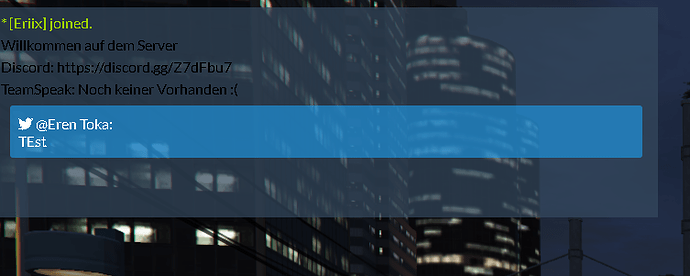@KrizFrost can you please tell me what icon you have?
Note: I will not be providing any support or any assistance on this it is simple as hell seriously please do not dm me regarding this.
Know if its possible to make the tchat in the gcphone to go straight to the chat? would be really cool if so, made it look like an twitter app so, know it has ALMOST nothing to do with this but if its possible and someone know, then please tell me!
How to add /me?
Okay this is cool
add my discord HeyImWill#1001 and ill teach you
i put this in the server but the box keeps on showing up like the old chat
Does anyone know how to add me and do commands?
Does anyone know how to use this on a non-ESX server?
Thanks
TBH no but i guess that it is a easy recode to get it to work on a normal server
So once installed, and yes I triple checked the start order, I receive this error when trying to test.
Error running call reference function for resource esx_rpchat: citizen:/scripting/lua/scheduler.lua:359: server/main.lua:57: attempt to concatenate a nil value (field ‘lastname’)
I copied everything from the download including the esx_rpchat and i never received the error when running esx_rpchat before
EDIT: Fixed it, i did not have esx_identity running which we do not use on our server. i was able to remove the identity dependency and now its working perfect. Even added in /me, /do, and a /news.
Me too, did you figure it out ever?
No I haven’t
is it showing up at all or just inside the old chat window
it isnt working at all for me any help?
how’d you get that twitter to work?
Please help me this chat does not work and I have an ESX engine
would give someone a link to act
Installation guide
1- Download the ressource
2- Extract ressource
3- Put chat-theme-civlifechat and esx_rpchat in your server ressource folder
4- Add Start chat-theme-civlifechat and start esx_rpchat BEFORE start chat
Don’t forget to add start esx_identity
So like this :
start chat
Start chat-theme-civlifechat
start esx_identity
start esx_rpchat
5- Clear your server cache.
6- start server