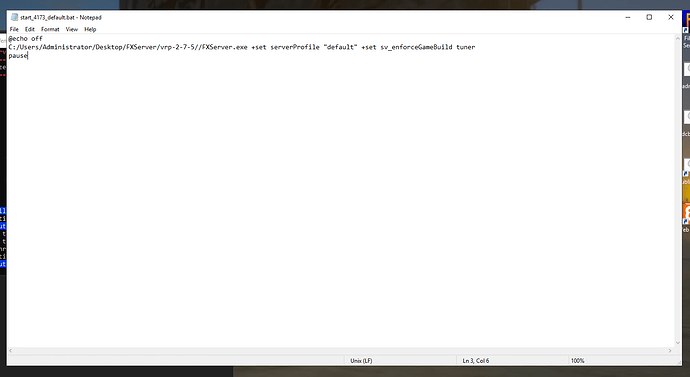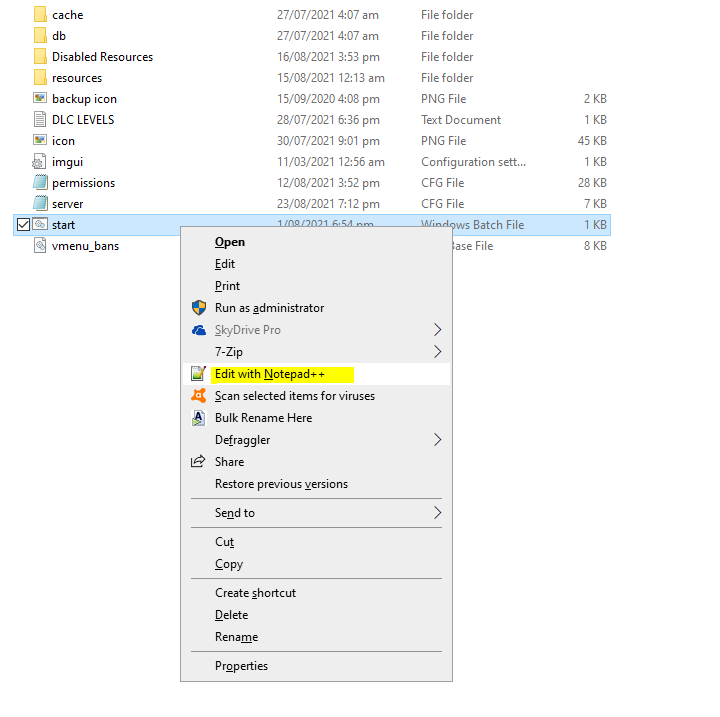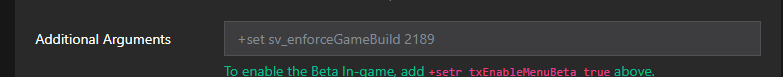do you know why you crash when you try to go in the garage the car meet is fine
im using this script for the tuners garage the car meet is fine i try to go in tuning garage it crash
Haven’t tried yet, I go test it to see any error
you will crash if you enter garage
why is it crashing for me then
car meet interior is fine for me but the garage crashes if i enter
You can paste your error screenshots and logs here.
Not sure if anybody is able to help out, or has any information on this. Or maybe I’m doing it wrong. Not sure.
But, I have put +set sv_enforceGameBuild tuner inside my start.bat file that was generated by txAdmin upon build of my server. I have enabled canary on FiveM Client, as well as updated to latest artifact (4277) and I am still unable to achieve enforcing this game build.
Below is a screenshot of my start.bat file
Thank you in advance for any assistance provided.
I have a question, is there any way to add npcs & cars in the car meet as in the GTA V online version?
if Config.EnableCarMeet then
if GetDistanceBetweenCoords(GetEntityCoords(playerPed), Config.CarMeet.enter.x, Config.CarMeet.enter.y, Config.CarMeet.enter.z, true) < 5.0 then
if KeyTips(Config.CarMeet.name, true) and IsControlJustPressed(0, 51) then
TeleportPlayerWithCar(playerPed, Config.CarMeet.leave.x, Config.CarMeet.leave.y, Config.CarMeet.leave.z, Config.CarMeet.leave.h)
local interiorId = GetInteriorFromEntity(GetPlayerPed(-1))
local roomHash = GetRoomKeyFromEntity(GetPlayerPed(-1))
local roomId = GetInteriorRoomIndexByHash(interiorId, roomHash)
if roomId ~= -1 then
local timecycleHash = GetHashKey("superDARK")
SetInteriorRoomTimecycle(interiorId, roomId, timecycleHash)
RefreshInterior(interiorId)
end
end
for a more online like tuners ~
its much darker in the original one in gtav online
thanks! and were i have to place that?
if Config.EnableCarMeet then
-- Meetup
local blip = AddBlipForCoord(Config.CarMeet.enter.x, Config.CarMeet.enter.y, Config.CarMeet.enter.z)
SetBlipSprite(blip, 777)
SetBlipDisplay(blip, 4)
SetBlipScale(blip, 1.0)
SetBlipColour(blip, 0)
SetBlipAsShortRange(blip, false)
AddTextEntry(blip, 'LS Car Meet')
BeginTextCommandSetBlipName('STRING')
AddTextComponentString('LS Car Meet')
EndTextCommandSetBlipName(blip)
end
if Config.EnableGarage then
-- Garage
for k, v in pairs(Config.Garage) do
local blip2 = AddBlipForCoord(v.enter.x, v.enter.y, v.enter.z)
SetBlipSprite(blip2, 779)
SetBlipDisplay(blip2, 4)
SetBlipScale(blip2, 1.0)
SetBlipColour(blip2, 0)
SetBlipAsShortRange(blip2, true)
AddTextEntry(blip2, 'Tuning Garage')
BeginTextCommandSetBlipName('STRING')
AddTextComponentString('Tuning Garage')
EndTextCommandSetBlipName(blip2)
end
end
another addition
Correct me if I’m wrong. But I believe you’re missing two end's
if Config.EnableCarMeet then
if GetDistanceBetweenCoords(GetEntityCoords(playerPed), Config.CarMeet.enter.x, Config.CarMeet.enter.y, Config.CarMeet.enter.z, true) < 5.0 then
if KeyTips(Config.CarMeet.name, true) and IsControlJustPressed(0, 51) then
TeleportPlayerWithCar(playerPed, Config.CarMeet.leave.x, Config.CarMeet.leave.y, Config.CarMeet.leave.z, Config.CarMeet.leave.h)
local interiorId = GetInteriorFromEntity(GetPlayerPed(-1))
local roomHash = GetRoomKeyFromEntity(GetPlayerPed(-1))
local roomId = GetInteriorRoomIndexByHash(interiorId, roomHash)
if roomId ~= -1 then
local timecycleHash = GetHashKey("superDARK")
SetInteriorRoomTimecycle(interiorId, roomId, timecycleHash)
RefreshInterior(interiorId)
end
end
end
end
The blip sprite won’t work, is there a new .ytd file with the new blip sprites?
blips work search your directory for minimap.ytd you proly have an older one loaded and its overriding the new icons… as long as your forceing tuners update the icons are in the base client
Yeah, thanks, I didn’t search any further :3 Found it anyways, thanks! 
Because I get asked this a lot, I’m going to post it here for others:
How to change gamebuild in FiveM
ENFORCING GAMEBUILD IN WINDOWS:
on windows, open your run.bat file with Notepad++ (Download Notepad++ here: Downloads | Notepad++)
Add the following: +set sv_enforceGameBuild 2372
Save and start server
ENFORCING GAMEBUILD ON LINUX
On Linux, it is the exact same thing, however you need to open run.sh instead of the bat file.
If you have txAdmin, you can put it in the Settings > FXServer > Additional arguments
Add the following: +set sv_enforceGameBuild 2372
Hi everyone! Thanks for this discussion. That helped me a lot to make it work. I have the cars, the car meeting BUT the tuner shop is not fully loaded. I just have the floor and some props.
Any help?
I run the b2372.