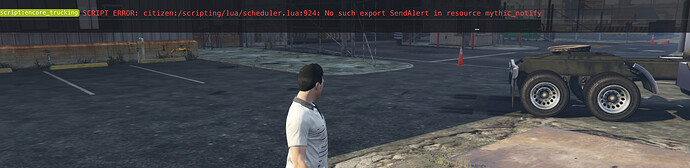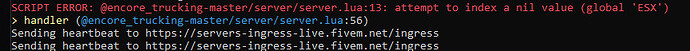thanks for the update man 
very good but there are some nonsense errors in this script like for example. in some places you will take a load it does not mark in your gsp or delivery location
Can you change what vehicles you want on the car truck
Also encountering this error, have you found a fix?
Just updated:
- Fixes line 74 client.lua error
- Adds a prompt for spawning the cargo
- More locations for the cargo pickup and delivery
- Cancelling the job actually gives you a second chance before cancelling completely
- Adjusts the pay slightly (to my server), feel free to change.
Correct me if I’m wrong, but using this thread as a basis couldn’t anyone just use the “encore_trucking:loadDelivered” event to “create” infinte money?
He’s absolutely correct by the way @EncoreRP!
I suggest rewriting many of the functions to be server-sided such as route picking and distance calculations for payout leave only the vehicle, blip and trigger distance checking on the client. You could also add a check if onesync is enabled to ensure that the player is at the correct place for the job to finish when they trigger the server event.
hi sir, thanks for the fix, all is working great, but here the issue :
1- Blips not remove when delivered or cancel job
2 - When cancel the job using X button the function is able to use even u already cancel the job
Others then that is working perfectly, thanks sir for sharing this
is it possible to use without any economy? thank you
Hello, nice job but it would be cool to have the choice to take our personal trucks (truckshop) and pay the rental of the trailer instead of the truck if a person has this walkthrough I am preuneur thank you in advance
you need to add the “declaration” of ESX. The script is made without taking care of ESX or VRP.
In the README it says:
Configuration: encore_trucking is framework-agnostic, so you’ll need to add a bit of code to get it working with your money system. There are three methods,
getMoney,addMoney, andremoveMoneyinserver/server.luathat you should edit to perform the correct actions for your framework.
So you have to add all the basics for ESX
Thanks for your work!
But I ran into a problem. The yellow blip of the mission ending route does not disappear when the player ends the mission. They remain on the map and accumulate.
The blip issue can be resolved by doing the following:
- Go to line 129 and find
EncoreHelper.CreateRouteBlip(currentDestination) - Replace that with
routeBlip = EncoreHelper.CreateRouteBlip(currentDestination) - Problem Solved.
Extra:
If you click on the blip it shows police officer this can be changed by doing the following.
- Go to helper.lua
- Go to line 50 where it says
SetBlipRoute(blip, true)on the line below that putBeginTextCommandSetBlipName('STRING') - On the line below that put
AddTextComponentSubstringPlayerName('Trucking Destination') - On the line below that put
EndTextCommandSetBlipName(blip)
I have an issue when canceling the job (aborting it). And return to the docks it doesnt allow me to start another job. Is there a way to have this always present? so multiple people can do the same job? or when its aborted you can go back and start over?
one of the lines in the bottom part of the abort function causes this, I can’t remember which one though just test it
Can’t seem to find the issue if anyone is willing to help. I’m still new to coding and have tried a few different things but it didn’t work. Im sure is something simple im overlooking.
it’s work without any error for me ! thanks a lot