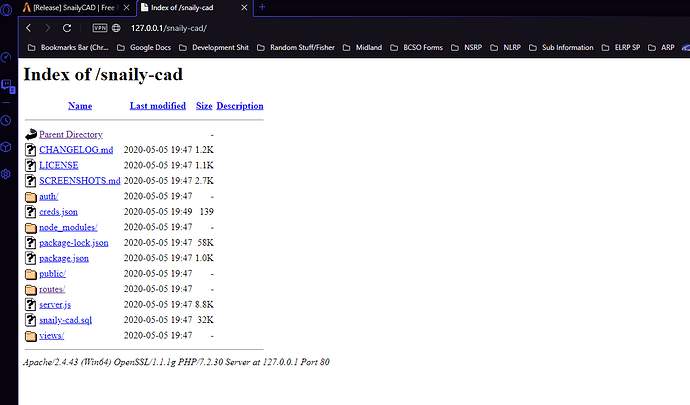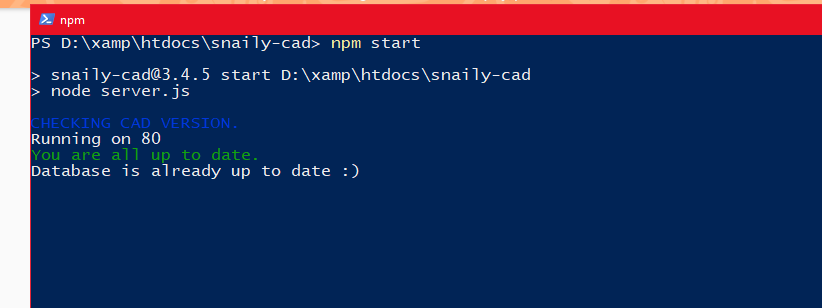SnailyCAD is an modern, open source, self-hosted Computer Aided Dispatch (CAD), this is a web based integration for communities who love police roleplaying and dispatching. Discord and FiveM integrations are included.
Find out more: website | GitHub
Screenshots
view some features and screenshots here
Installation
Video installation guide
Written installation guides
Updating to new a release
Found bugs?
Open an issue here and I’ll fix it asap
Thanks
Thanks to everyone that has contributed, fixed/reported bugs, requested features, etc! I really appreciate it all!
Main Features
- Great customization
- Administration dashboard
- Citizen dashboard
- EMS/FD dashboard
- LEO dashboard
- Dispatch dashboard
- Tow dashboard
- Trucking logs
- Bleeter
- Relational data
- Realtime info
-
Full features list
… And much, much more!!
23 Likes
Does this have any FiveM intergration at all?
1 Like
Yes, it has Tow Call integration, 911 call coming soon too
3 Likes
i don’t know if i am dumb but i get this?
i have isntalled it correctly
any idea?
try to move the directory to another folder such as your documents/desktop, I think XAMPP apache is interfering with it, you can also change the port in the config.json.
If it still doesn’t work try to stop the XAMPP apache server, you don’t need it unless you fiscally need to change something in the databse.
Hope it helps!
Casper
you’re a legend it works now!
only issue i have with this is that the licenses need to be given through the database, can you please make it so the person that made the character can self assign licenses?
1 Like
If I understand correctly: The person that made the character should be able to assign it themself, if you press more to go to a character detail page there should be a button “Edit Licenses”. You should be able to change it there.
Let me know if you mean, the person is able to self assign a value that’s not in the database, That I can sure do!
Nevermind i seen on the admin section “Edit values” where i needed to add genders licenses etc thank you tho 
Does this work on an online hosted FiveM server or only localhost servers? If it does work in online hosted servers, how is that done?
And this might seem like a stupid question, but how do you access it in game? What do I need to press/type?
Hey there!
yes you are able to host this on a server and custom domain name, just make sure you setup the DNS and ports right. There’s no script to see the CAD ingame, there’s plugins to call a tow truck and emergency services that connect to the CAD. You can always use steam overlay  too.
too.
1 Like
New Release: 3.5.1
Added Bleeter!
Added icons to navigation bar, police and dispatch dashboard!
See full changelog: https://github.com/Dev-CasperTheGhost/snaily-cad/blob/master/CHANGELOG.md#351
Thanks again and enjoy!
Sorry to seem like I’m not very smart but I’m totally new to this stuff. If I am to understand this correctly this c.a.d. system is run on my desktop and connects to a server and the user of the system can create add and edit information that then applies to NPC within the game is thid correct?
If that is correct could we have a more detailed explanation on how to connect this to a server please?
I did follow all of the instructions and it appeared to install correctly however when I started the cad nothing happened. He did mention previously the need to ensure that the DNS is correct how is DNS applied to an online server?
Does this system need to be hosted on an online web page?
If this system does what I think it does I really need to get this setup for my server.
1 Like
This is a web based CAD so it doesn’t connect to anything in game, the only thing where it connects to is the call commands which you can download in the admin/cad-settings tab.
hope this helps.
casper
is this able to be used with a webhost? since i see that you can only run it using the “npm start” and if you don’t it just shows you the file directory
You aren’t able to run it with a webhost, you’ll need to run it using npm start. if you like to run the CAD on a VPS you can simply run it with npm start and should work.
2 Likes
Hey I am new to websites and such. I have the everything installed and I can not for the life of me figure out how to connect to the website to see it. I do not know if it would be localhost of C:/snaily-cad. If someone could help me out some with it I would apprentice it a lot. Thank You