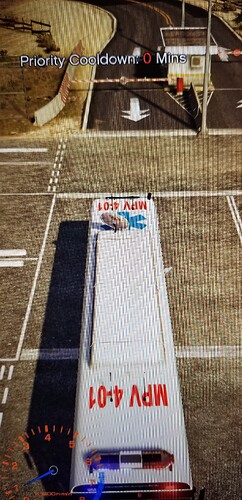In “server.lua” you can change the commands and the max timer. And in “client.lua” you can change what the text says at the top of the screen.
Thanks, it is always good to expand on other people’s releases 
This works so good in my server! Got it integrated into our cad/mdt system for the dispatchers! So bad ass!
Can u remove the text when no colldown is active or off, its always up there i only want it to show up when someone sets a cool down
You could script it so it is only display with a timer if you use a command such as /priorityon.
would i add that command ? not sure
can anyone help me, I need to know how to remove it from the top of my screen when it’s not needed. It’s an amazing script, I love it but I just don’t need it to sit on the screen when it’s not needed. Thank you
@Scott_UK Should add it ^ 
Heyo, this is a nice script! Could you release it on github tho? it’d be a lot better for everyone!
I knew someone would eventually make this! Thanks 
Can you please have it though cooldown text fades in when needed a fades out when complete
This is an excellent script. Very helpful. Couple things I noticed tho. There is no way to reset the timer to show zero without first starting it and then doing the reset command (if you have status to “isPriority” or “isOnHold”). A command to reset it to zero or hide it when not being used would be great. Also when set to “isPriority” or “isOnHold” you cannot toggle to the opposite function without running “cooldownt” first.
Is there a way for me to put it on the bottom?
Change the coords in the DrawText function.
@Scott_UK Has given me permission to post my contribution to this resource.
Update v 0.3
-
Makes Timer Disappear when it reaches 0.
-
Moves timer next to HUD.
Download:
I have a suggestion for v 0.4.
This code will make it so things run a little bit smoother and when the counter hits zero, it will automatically clear the message from the screen.
Citizen.CreateThread(function()
while true do
Citizen.Wait(0)
if ispriority == true then
DrawText2("Priority Call In Progress Message Here")
elseif ishold == true then
DrawText2("Priority Call Hold Message Here")
elseif ispriority == false then
if cooldown == 0 then
DrawText2("")
elseif colldown ~= 0 then
DrawText2("You Must Wait ".. cooldown .." Minutes Message")
end
end
end
end)
can you help me on how to instal it ?
You drag and drop it into your resources folder and add “start prioritycooldown” to your server.cfg
Thanks alot im testing it now
Wait with the “” or without ? Nvm got it