That is a custom MLO and not related to my fork / unrelated. my version of this resource doesn’t have the tuners exterior in this location.
Oh, that explains it.
Same interior at a different location, I guess the files can only be used once.
Try commenting it out of the fxmanifest like this
-- "client/maps/mptuners/*.lua", -- DLC Tuners (Requires forced gamebuild 2189 or higher)
It seems that using a vehicle bricks the teleport function
REPOST:
How would I go about making it to where it doesn’t show player blips on the map? I know when I added the online interiors it started doing that. I’m fine with everything other than that. Thank you.
Yes, a fix has just been merged 
Alright. Thanks
For some reason whenever I restart my server and join in I dont see a good 10-15 Blips names and they dont show until I restart the script again. Any reason or fix to this issue?
Video showcase or something showing exactly, everything you did to have this happen? Written steps maybe? @UnsayingCheetah
We need to be able to do exactly what you did, to get the same results, to determine if it is an issue with the script or if something is happening on your end.

So in the image you can see there are a good 9 Blips that aren’t loading at all, all I have done it config the script to what interiors I wanted to have in the server. I have also determined it doesn’t show the names of these when any player joins the server.
Edit:
I did change the Tuner Garage blip and changed the color of the blips but I dont think this will cause this issue
Hello, do you have any errors in F8 ?
What exactly have you changed ?
I think I messed something up with the blips file, in an attempt to fix a previous issue with the teleporters breaking when player enters and exits a vehicle.
It’s an easy fix and I’ll fix it eventually when I’m near a computer
Edit: It should be fixed and up on my github now
All fixed now 
Small Update Regarding Online-interiors 2545 (Tay’s GitHub fork)
@AvaN0x and I have configured denying vehicles to be teleported into certain areas such as offices, apartments and so on, however kept the garage, mod shops and other vehicle related teleports.
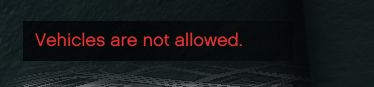
Do let me know if some aren’t working, and please provide where such as “Doesn’t work for Tinsel Towers garage”. You can however configure it yourself in the teleports.lua file.
was used bob74 long time ago,but today just found out this important script plugin…real superb script.
btw,can you update teleport fib building and humanlab please
Yeah, I can add them, though some people have FIB MLOs so I didn’t quite bother. I’ll add them and push an update on my GitHub later today 
Updated and added! 
-
Added banners and plaques for Agencies
-
Moved Agency Rockford Hills teleport coordinates, look for F. CLINTON & PARTNER sign
-
Cleaned up Therapist Office, added outdoor lights and teleporter to rooftop
-
Added teleporters for Humane Labs elevator as requested
-
Added teleporters for FIB elevators as requested, and breakable glass on rooftop
-
Added blip and teleporters for Solomon’s Office, ‘fixed’ collisions.
Reporting some issues, in case someone’s willing to fix them, because i don’t have the expertise to do so.
Each picture in this album has a description of the problem as title, and coordinates are also included. In short, it’s basically a bunch of locked doors in the Casino interior that would be cool to have them open. And there’s this yellow thing blocking the Del Perro Heights garage door from opening.
Another issue i found is that the ocean waves are clipping through both Yachts and the Aircraft Carrier. I don’t know if that can even be fixed, just reporting it.


