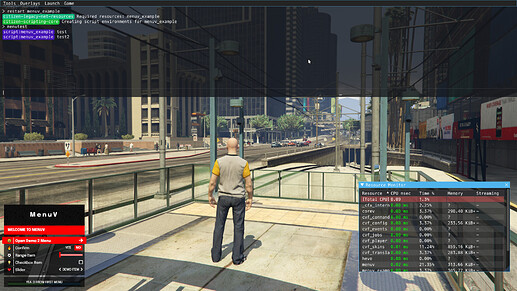MenuV | Standalone Menu for FiveM | NUI Menu Library (v1.4)
MenuV is a library written for FiveM and only uses NUI functionalities. This library allows you to create menus in FiveM. This project is open-source and you must respect the license and the hard work.
Features
- Support for simple buttons, sliders, checkboxes, lists and confirms
- Support for emojis on items
- Support for custom colors (RGB)
- Support for all screen resolutions.
- Support for all screen positions.
- Support for native sound effects.
- Support for two themes:
defaultandnative - Item descriptions
- Rebindable keys
- Event-based callbacks
- Uses
2 msecwhile menu open and idle. - Banner YTD support
-
FX Version:
cerulean - Colour support like:
^1or~r~etc.
How to use?
-
Add
start menuvto your server.cfg before the resources that’s uses menuv -
To use MenuV you must add @menuv/menuv.lua in your fxmanifest.lua file.
client_scripts { '@menuv/menuv.lua', 'example.lua' }
Create a menu
Create a menu by calling the MenuV:CreateMenu function.
MenuV:CreateMenu(title: string, subtitle: string, position: string, red: number, green: number, blue: number, size: string, texture: string, dictionary: string)
Example:
local menu = MenuV:CreateMenu(false, 'Welcome to MenuV', 'topleft', 255, 0, 0, 'size-125', 'example', 'menuv', 'default')
Create menu items
Create a item by calling AddButton, AddConfirm, AddRange, AddCheckbox or AddSlider in the created menu
/** CREATE A BUTTON */
menu:AddButton({ icon: string, label: string, description: string, value: any, disabled: boolean });
/** CREATE A CONFIRM */
menu:AddConfirm({ icon: string, label: string, description: string, value: boolean, disabled: boolean });
/** CREATE A RANGE */
menu:AddRange({ icon: string, label: string, description: string, value: number, min: number, max: number, disabled: boolean });
/** CREATE A CHECKBOX */
menu:AddCheckbox({ icon: string, label: string, description: string, value: boolean, disabled: boolean });
/** CREATE A SLIDER */
menu:AddSlider({ icon: string, label: string, description: string, value: number, values: [] { label: string, value: any, description: string }, disabled: boolean });
To see example in practice, see example.lua
Documentation
Read MenuV documentation
License
Project is written by ThymonA and published under GNU General Public License v3.0 Read License
Download
Versions
Links
Documentation
GitHub Releases
GitHub Project
GitHub README.md
Previous Screenshot
Screenshot
If you experience issues, you can report them as an issue on GitHub | Report Issue.
Written by:
ThymonA // Tigo




 .
.