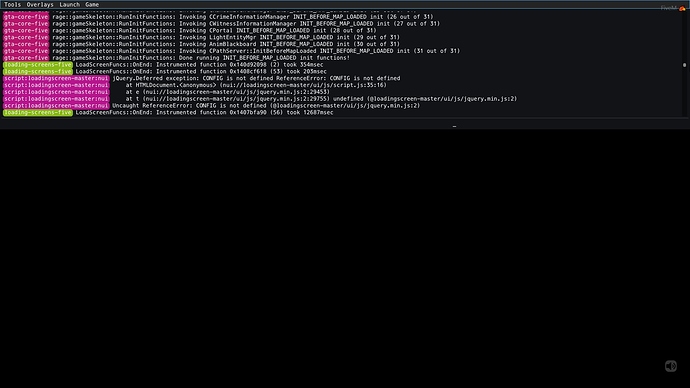beautiful but quick question, how you change the logo and stuff? what you use flash? or what program??
Is there a video on how to install, I am not very smart with server text file (server.cfg), like do I make 2 spaces between last text and just copy paste?
Dude stop killing them poor souls
Its me or this loading screen just dont work anymore?
randomly stopped working for us couple days ago
Would you be able to tell me that as well please? C:
Hello…
i have a problem. i put the video i want to have as loading screen into the ui folder. the video is called “intro” and in the index.html file i also wrote it as “intro.mp4”… but still i have a blackscreen when joining…
i am having the same exact issue… have you fixed it and if so, how??
hey, could you tell me how you changed the index.html to pull the video file out of the ui folder instead of a ftp link?
works for me but it dosn´t show me the text loading?
When I join its all black and i just see a mute button in the corner.
Line 3 in config:
video: ‘loading.mp4’, //source of your video.
and line 22 in index:
Exactly what I needed, thank you 
I would like to use this asset but the loading screen seems to not load the cursor for me. Has anyone found a fix?
Have tried it both ways shown below still get black screen
Config:
video: ‘myvideo.mp4’, //source of your video.
video: ‘C:/FXServer/plugins/loadingscreen/ui/myvideo.mp4’, //source of your video.
and
Index
source src=“C:/FXServer/plugins/loadingscreen/ui/myvideo.mp4” type=“video/mp4”
source src=“myvideo.mp4” type=“video/mp4”
Any help would be much appreciated!
is there a way we could generate the video URL?
how do i get the source code for my mp4?
Just drag/upload the loadingscreen.mp4 into discord and copy link thats your video:https:cdn.example.com < source code