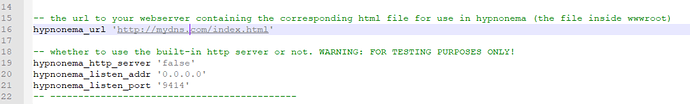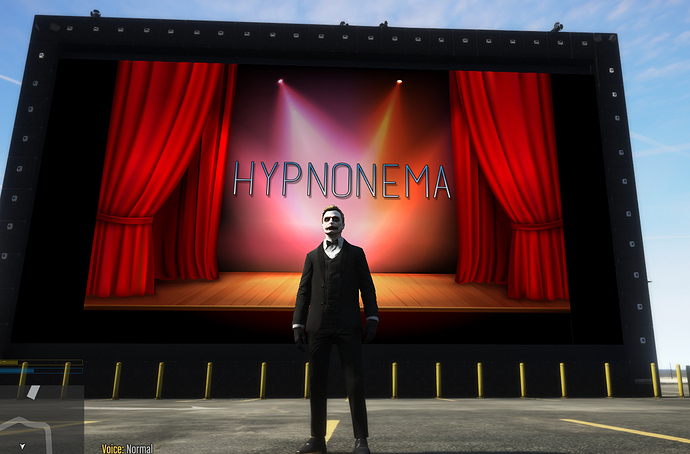others do not see activity
Yes, I have restarted the server as instructed. When rewriting the script, if modified But still not successful Please help me
Same problem here? did you find a solution man?
guys help it says showing hynonema window but the ui not showing and i didnt got any error
This is fantastic  just wondering if the sync will be fixed for other players in the future? Seems like the players who connected before me can hear it but not see it. But players who connect after me can see the screen if I pause then unpause the video again.
just wondering if the sync will be fixed for other players in the future? Seems like the players who connected before me can hear it but not see it. But players who connect after me can see the screen if I pause then unpause the video again.
For anyone who doesn’t have a web server setup you can use Netlify which is free and host the index.html file there. Works perfectly 
Can you make a tutorial how did you use that and how did you installed the script to ? looking for it since the script was released
ok i have test 3 direct link
avi doesnt work
mkv doesnt work
mp4 work
youtube work
didnt test mpeg
Do i have to do something special to let play avi…mkv?
When you tested mp4 did you select auto for video format or did you select other and manually type in mp4?
auto…
You can either re-encode it to a supported format by HTML5 or “restream” it by setting up a rtmp server and using a client (ffmpeg for example) which takes your video file as input and streams it to your rtmp server. the rtmp server should be capable of serving the rtmp input as MPEG-DASH so you are able to play it with a HTML5 video player. For a no-cost solution you could choose nginx with its rtmp module and ffmpeg
Can anyone make me a mini tutorial on how to install this movie script?
So I added the script and setup my web server. When I play a video- it shows the splash screen but the video never plays (yes I selected “youtube”)
http_sever “falese” = true
Is the webserver running externally and probably serving its content over HTTP?
If yes, YouTube won’t work like its should but you can watch at least normal HTML5 videos.
If you are looking for an easy option to host the index.html see my initial post, i edited it with instructions for github pages.
i see only black screen when i open my localhost/index.html with my computer. it is looks like cinema when i open localhost from dedicated. but it is looks like black screen when i open with my computer.
tried that and got the same issue
Twitch Streaming not work right?
how did u setup this script
So I was able to make the site work with caddy, but my problem is that when I’m on the server and giving / hypnonema, I don’t get a message or say I don’t have permission, I put Ace’s permission, but it wasn’t helpful can you help me?