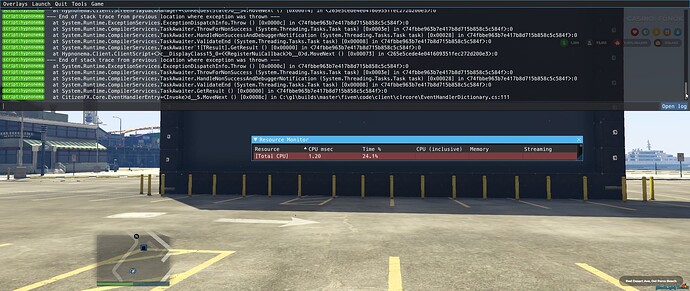Hi, this map was made by me. exclusive to my city. I’m sorry, I can’t share. But thanks or like!!!
Does anybody here know how to play hypnonema on tv like this tv
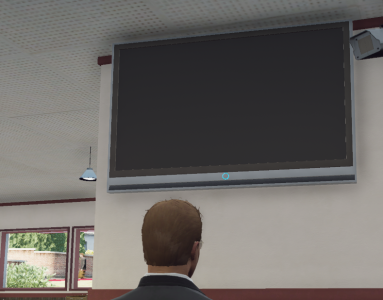
works amazing im just curious how to make the sound louder?
Updated to the new version because I was also experiencing the issue of the Hypnonema theater screen playing instead of the video.
Issue I have is that I’ll try to start a playback, but I get the text chat message, "You are not permitted to play on this screen. missing ace:“hypnonema.playback.play”. I, as well as my admins, are listed as group.admins in the server.cfg.
Is there anything else I need to look out for, or any files that I may need to delete from the old Hypnonema version perhaps?
nice work.
but how to raise the volume ?
event global vol was 100,but still slow
If i have a purchased movie through YouTube can i watch it using the script?
I have a question. Where change sound distance?
I have configured a RTMP server with docker and vlc reads the url
I tried using http://my_ip:1935/live/key and the screen is just black with hypnonema.
Any ideas?
OMG! This is nice
my_ip:1935 may need to use ur servers ip and port could be wrong but ye
no cause its not logged into your youtube account
Since the new Version the command doesn’t work anymore. When I just put the folder into ressources and start it, it doesn’t work because it can’t find a fxmanifest.lua file. So I renamed src hypnonema, put it it the resource folder and put the stream folder into the hypnonema folder. Now when I try to execute the command I get this: SYSTEM: hypnonema is not an valid command!
First of all, this plug in is absolutely epic.
The only problem I’m having, I also added to the github, is that when players join after a video is started, they only see a black screen and no audio. Makes it problematic for nightclub music or movie nights. Tested by starting a video on my desktop, and then joining on my laptop. Desktop had working video, laptop did not.
[Edit]
Disregard the original problem, that was caused by me using OBS.
You have to install everything according to the instructions, then use the /hyponema command which will open a kind of tablet, there you will have to add a screen, you can add it through the prop of said screen or freely by coordinates which is complicated. try you can use any movie found on youtube
why does mine say couldnt find resource
how you get it to work
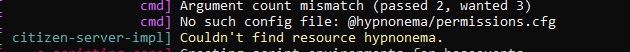
how i fix this
is there a way to make the sound go past 100?
Is this very heavy on the server CPU?