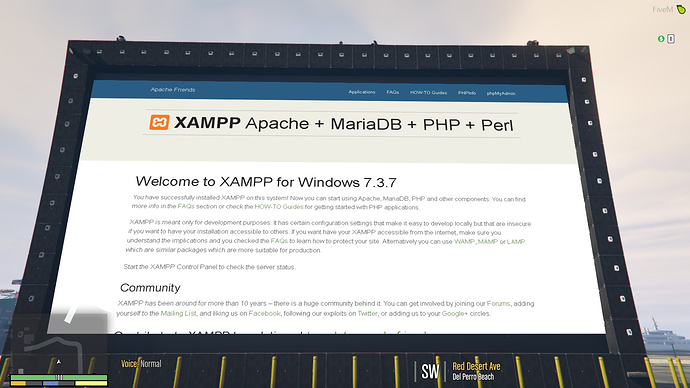How did you get it to stream videos from choice? i am streaming the link from twtch lol also do you get sound via the whole server?
How did you dit the http part ?
thru web server i just linked my domain with /index.html at the last part. i tried only domain but doesnt work without /index.html
See i did that hypnonema_url ‘https://www.twitch.tv’ to stream twitch but its clearly not the right way to do it lol as get sound via the whole server and can’t pick what want to watch lol
So i am guessing we need to make an http server to get this to work?
yes … said in readme…
cheers
So hold on how doe’s that work? as if you set it up to stream your own web server you just going to be streaming local host machine or your own website are you not as i tried this hypnonema_url with my local host ip and got this
If anyone can do an instruction video for VPS please do 
The player is currently capable of playing the HTTP streaming protocol. Just point the player to the m3u8, choose “other” as type and then use application/x-mpegURL as value. However as you can see in the video there is without any further tweaking a noteable(!) latency. I can recommend nginx-rtmp module for the rtmp part. https://github.com/arut/nginx-rtmp-module
esx,fx …?
Can you make a tuturial how to get it work. its amazing if it works 
Good evening and thank you very much for your wonderful script!
But I have a little problem, I have the message that says , Playback in other websites has been disabled by the video owner.
thank you very much for your future answer
I just follow the instruction, So i changed to url in resource_ File and put this as my url: hypnonema_url ‘http://localhost/index.html’ and then i copy index.html in my webserver root and it’s done then just select random youtube video to check.
but how do you create a webserver?
i use xampp
I use xampp also and i have also do that http://localhost/index.html and copied the index.html into my xampp file but still can’t get a video to run where i can just put in a video link and play pause it ect are you adding your ip to that http//?