This would be amazing! Can we add multiple songs that play rondomly and maybe a skip button to skip a song?
Already in the works  Should be finished with this feature by end of today.
Should be finished with this feature by end of today.
@Skordy
hello would you have a way to close the hud in game and to be able to move thank you in advance
@damian_x_star That is already a function of this resource. If it is not working, that is because you either modified the script, or renamed the folder when you put it in your resources.
If it comes with the actual video playing too could you possibly make that configurable? I’d prefer just the music, no video.
Here’s our current loading screen:
@Skordy negative just translated into french and change the code to pass in f9
@damian_x_star So you modified something. It’s likely the translation to French renamed an important variable.
Yeah, mine won’t have a video either, just the music, along with audio controls. I’m done with the code, all seems to be working locally. Will test and release the update once I’m home.
Damn, man. Super appreciated. Good shit.
No problem! Great suggestion!
We are waiting for the update! 
@Fourthbeam @FEEL_Mods Update is live. I briefly tested it on a local server, didn’t run into any issues. I’ve pushed the update to Github, let me know if there are any problems!
I love this script, however I have an issue where the load screen does not show up, I can open and close the resource in game, but no load screen starts out black, then goes to default fivem load
Sounds like you may have multiple loading screens enabled. Be sure to disable any other loading screen resource in your server.cfg
That is what it was, Thank you very much
This is such an awesome release! I was working on a separate tutorial but this solves 2 problems at once! We are using this on our server thank you <3
We are very exited to use this loadscreen! but, we don’t hear the music! I’ve used your 4 songs, but even these are not working. Also tried upper the voluwe to 100.
Tried adding:
“ENQO8QUfH1Q”, “PQm20vRUhKM”, “uAVQWwV28yI”,
“THe4cJnMMbc”, “ylmwgUtc2Ww”, “Zn62xHtsU4M”,
“FG0xcKzMUds”, “ekM0FshgBUY”, “2rz4PpA16c0”,
“7zJ9bDEJRQ4”, “-dn7FtPVvoA”, “aP6pliMKMHk”,
“GcA07j40dcs”, “CGqbDyiXqGM”, “Jz0w1EDhYic”
It looks like i can skip songs or pause them
No sound at all ![]()
Any idea what i am doing wrong?
EDIT:::::: sound was playing on my headphone…
Amazing release!
Tested it, working flawlessly. I have only one more suggestion that would make this perfect for me. Well, kinda 2, but one is not that important.
- Remove the lines here:
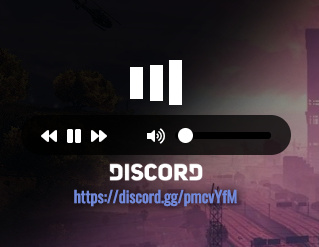
It kind of looks like the player is trying to load the actual video but is stuck buffering.
- Add the ability to do a slideshow as the background rather than just one picture.
Other than those tiny things this is a genuinely fantastic resource. Thank you for sharing.
I see what you’re stating about the loading icon giving the thought of a video loading. To remove those, you can edit the HTML found at guidehud/LoadingScreen/ui.html and remove the following lines:
<div class="lds-loader">
<div></div>
<div></div>
<div></div>
</div>
As far as the background being a slideshow… this is also a good idea. Will start on that ASAP. 
You’re a legend, man.
