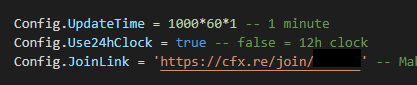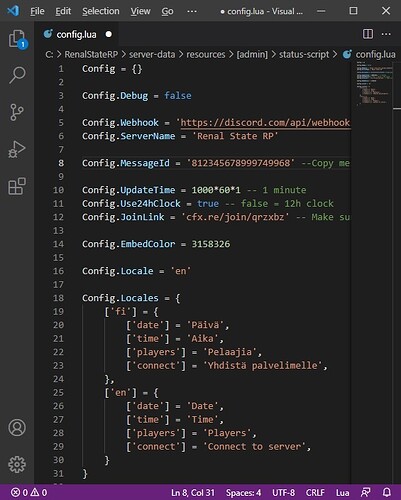Great script and concept! Nicely Done
Weleho:
Create Webhook to channel you want. - Done
Configure config.lua and start script - Done
Copy message id from deployed message and put that into config - Done
Restart script and have fun! - Done
I’ve followed all the above, however the script never refreshes for me and constantly keeps asking for me to copy the ID. Is this compatible with all ESX? As I am running ESX 1.1!
1 Like
Weleho
June 6, 2021, 2:26pm
25
This is standalone so yes, it works with esx, Just show config and i can tell what is wrong
1 Like
Thanks for the feedback! Here you go as requested.
Weleho
June 6, 2021, 2:48pm
27
Make sure that JoinLink is URL, like: https://cfx.re/join/xxxxx
2 Likes
Haha oh my I over looked that xD It’s working “PERFECTLY” @Weleho
1 Like
Does anyone know how to change the time zone of the message?
Pharos
June 8, 2021, 6:56pm
30
Asking the Same Question As @Maples420 , Does Anyone Know How To Modify The Time Zones To Choose Which Time Zone The Script Uses?? I See Where They Are In The Server.lua , Though I Cant Figure Out Which Format Was Used To Identify The Time Zone.
1 Like
Joonab
June 9, 2021, 10:39am
31
The time depends on your host’s timezone
1 Like
Jamso
June 27, 2021, 9:44am
32
i dont have a start script file?
Goto server.lua line 49 change sv_maxclients
join link not work for me any help!
Joonab
July 9, 2021, 3:59pm
36
How is it not working? Can you give some useful information so you can get help with it.
2 Likes
There is no Connect to server button with the status in Discord
the button is not working…
opened 04:47PM - 10 Jul 21 UTC
First of all, it's a simple yet amazing and well optimized script that's why I'm… working on adding new stuff to it and will definitely contribute to this project
So far, I couldn't have the button shown on the webhook message and I tried several fixies for hundreds of times on a whole night to make it work but nothing..
I think there is something wrong with the components table in the encoded message?
```lua
local message = json.encode({
content = "This is a message with components",
embeds = {
{
["color"] = Config.EmbedColor,
["title"] = '**'..Config.ServerName..'**',
["description"] = line1 .. '\n' .. line2,
["footer"] = {
["text"] = footer,
["icon_url"] = 'https://i.imgur.com/IyUdG5Z.png',
},
}
},
components = {
{
["type"] = 1,
["components"] = {
{
["type"] = 2,
["label"] = 'TEST',
["style"] = 5,
["url"] = 'https://twitch.tv/aymtv',
}
},
}
}
})
```
I did not make any edits to the core script if you were wondering
This is what I get on Discord:

I see no buttons
The button is going to be fixed when @Weleho has time to.
You can see the issue status from here
opened 04:47PM - 10 Jul 21 UTC
First of all, it's a simple yet amazing and well optimized script that's why I'm… working on adding new stuff to it and will definitely contribute to this project
So far, I couldn't have the button shown on the webhook message and I tried several fixes for hundreds of times on a whole night to make it work but nothing..
I think there is something wrong with the components table in the encoded message?
```lua
local message = json.encode({
content = "This is a message with components",
embeds = {
{
["color"] = Config.EmbedColor,
["title"] = '**'..Config.ServerName..'**',
["description"] = line1 .. '\n' .. line2,
["footer"] = {
["text"] = footer,
["icon_url"] = 'https://i.imgur.com/IyUdG5Z.png',
},
}
},
components = {
{
["type"] = 1,
["components"] = {
{
["type"] = 2,
["label"] = 'TEST',
["style"] = 5,
["url"] = 'https://twitch.tv/aymtv',
}
},
}
}
})
```
I did not make any edits to the core script if you were wondering
This is what I get on Discord:

I see no buttons
That’s not impossible to add or probably not even hard. With basic knowledge of Lua that can be added.
hmm, this is super simple to set up, so i dont know what i could be doing wrong. I keep getting a message in discord to copy message id over and restart. So i do that, and i just get that message again.

![]()
 Thanks so much @Weleho
Thanks so much @Weleho