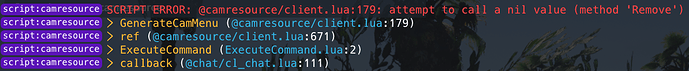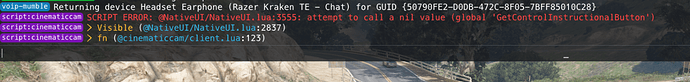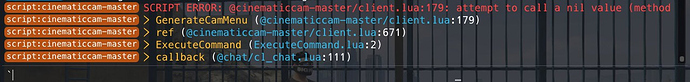Anyone knows how to fix this problem?
Does it look like this? https://github.com/Kiminaze/cinematiccam/blob/master/fxmanifest.lua
Or are you running an old server build?
fixed it bro 
Good day, iam having problems opening the menu. Yes i have NativeUI and i started it before starting cinematiccam and ive tried renaming the resource. Does anyone have a fix?
is your car HUD available? i haven’t really seen that one around i like how realistic the speedometer and fuel gauges are
A quick search in the forums 
Did you make the correct changes depending on which of the 2 NativeUIs you are using?
Especially the ones in the fxmanifest.lua
Thanks for responding but i already fixed it, i was just using the wrong version of NativeUI just had to download the one listed in the topic.
Hey so ive added nativeUI and the camera script but /cam or delete does nthing please help
Got any error messages for me?
it says cant load resource then i change the fxmanifest to a resource then it just doesnt work the script used to work for me i think it was a older one but now it wont work
maybe there is a place where i can get a older one?
When have you last updated your server files?
The error references a native function ( https://runtime.fivem.net/doc/natives/?_0x0499D7B09FC9B407 ). If that is flagged as a nil value, it usually means, that your server files are not up to date or you are using a newer “resource manifest version” than your (older) server supports.
I would suggest updating your server files or taking a look at this documentation: https://docs.fivem.net/docs/scripting-reference/resource-manifest/resource-manifest/
how do i update my server files
i just use a local host server
could u help me my free cam dosent work
@Razer_Kobain
Take a look at this:
@asdasdasdasdadasdasd
Please be more specific. Got any errors for me?
hi Im having issues getting the cam plugin to pop up… I bring up the text box, type “/cam” and then nothing. this is what pops up here:
also this is what my fxmanifest.lua looks like:
fx_version ‘bodacious’
games { ‘gta5’ }
author ‘Kiminaze’
client_scripts {
–’@NativeUILua-Reloaded/src/NativeUIReloaded.lua’,
‘@NativeUI/NativeUI.lua’,
‘config.lua’,
‘client.lua’
}
–server_script ‘server.lua’
any help on what im missing or where i went wrong
Sadly I cannot see the whole error.
When you changed NativeUIReloaded to NativeUI, did you also change the settings in the config?
-- specify, which menu should be used
Cfg.useNativeUI = false <-- this should be true when using nativeui
Cfg.useNativeUIReloaded = true <-- this should be false when using nativeui