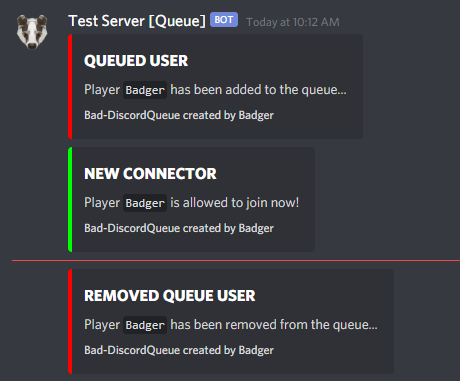What is it?
This is basically a discord queue for logging into a server. When you connect to the server, you get added to a queue. Depending on your priority, you can be at the back of the queue or added to the top automatically. This all depends on what discord roles you have considering it works off of priority numbers.
Dependencies
Permissions
DiscordQueue.Staff_Member => Used for showing the staff member count in the DiscordQueue Status webhook message
Commands
N/A
Features
Discord Queue Webhook Status Message
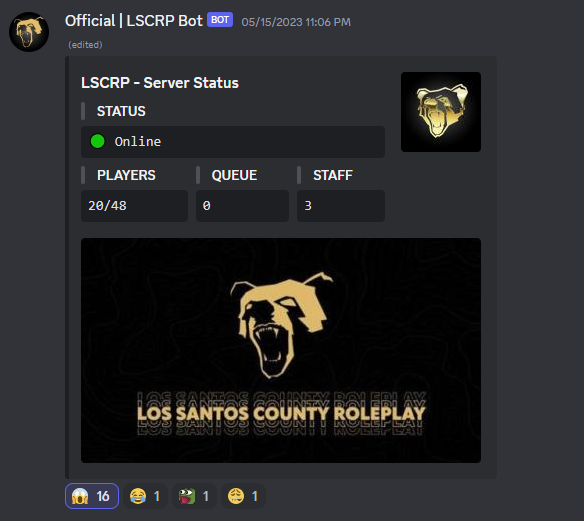
Discord Queue Webhook Logging
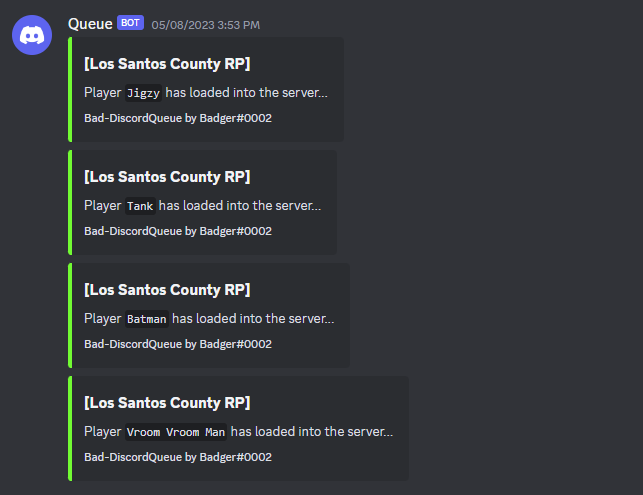
Grace Priority
Grace Priority allows a player to rejoin the queue with a higher priority than they usually would have when joining with their usual rank. This is done so that the player can get into the server sooner in the queue since they may have left the server due to a crash or timeout. This saves them the hassle of going to the potential back of the line in the queue since they were affected by something out of their control.
Configuration Related Settings
-
GracePriority = true=> Should grace priority be enabled? -
GracePriorityLastingTime = 60=> How long in seconds does the grace priority last.
Host Display Queue
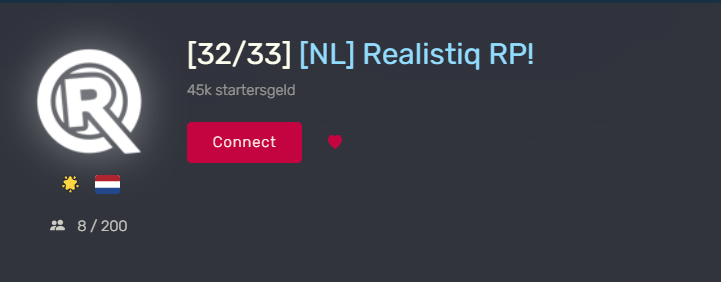
Configuration Related Settings
-
HostDisplayQueue = true=> Should the hostname display the queue size in it.
Rejoin Queue Grace
Rejoin Grace is a grace period for a player’s position in the queue that holds their position in the queue for a certain amount of time. If the player joins back whilst they still have rejoin grace, they will be in the same place they were before they left (unless of course someone comes with a higher priority and is placed in front of their priority ranking)…
Configuration Related Settings
-
RejoinQueueGrace = true=> Should the rejoin grace be enabled? -
RejoinQueueGraceLastingTime = 60=> How long in seconds does the rejoin queue grace list. MSG_GRACE_CONNECTING = 'You have waited {WAITING} seconds so far... You are being connected [{QUEUE_NUM}/{QUEUE_MAX}]:'
Discord Join Requirement
You can require players to have a Discord identifier to be able to join your FiveM server.
Configuration Related Settings
Discord = false
Steam Join Requirement
You can require players to have a Steam identifier to be able to join your FiveM server.
Configuration Related Settings
Steam = false
Discord Whitelist
You can restrict players from joining your FiveM server if they do not have a valid Discord rank in your rankings section of your configuration file.
Configuration Related Settings
Config.Rankings = {
-- LOWER NUMBER === HIGHER PRIORITY
-- ['roleID'] = {rolePriority, connectQueueMessage, queueRankListDisplay},
['Member'] = {500, "You have waited {WAITING} seconds so far... You are being connected (you are not as special as Badger) [{QUEUE_NUM}/{QUEUE_MAX}]:", 'Discord Member |'}, -- Discord User
['Staff'] = {100, "You have waited {WAITING} seconds so far... You are being connected (Staff Queue) [{QUEUE_NUM}/{QUEUE_MAX}]:", 'Staff |'}, -- Staff
['Admin'] = {50, "You have waited {WAITING} seconds so far... You are being connected (Admin Queue) [{QUEUE_NUM}/{QUEUE_MAX}]:", 'Admin |'}, -- Admin
['Founder'] = {0.1, "You have waited {WAITING} seconds so far... You are being connected (Founder Queue) [{QUEUE_NUM}/{QUEUE_MAX}]:", 'Founder |'}, -- Founder
}
Discord Queue Adaptive Card
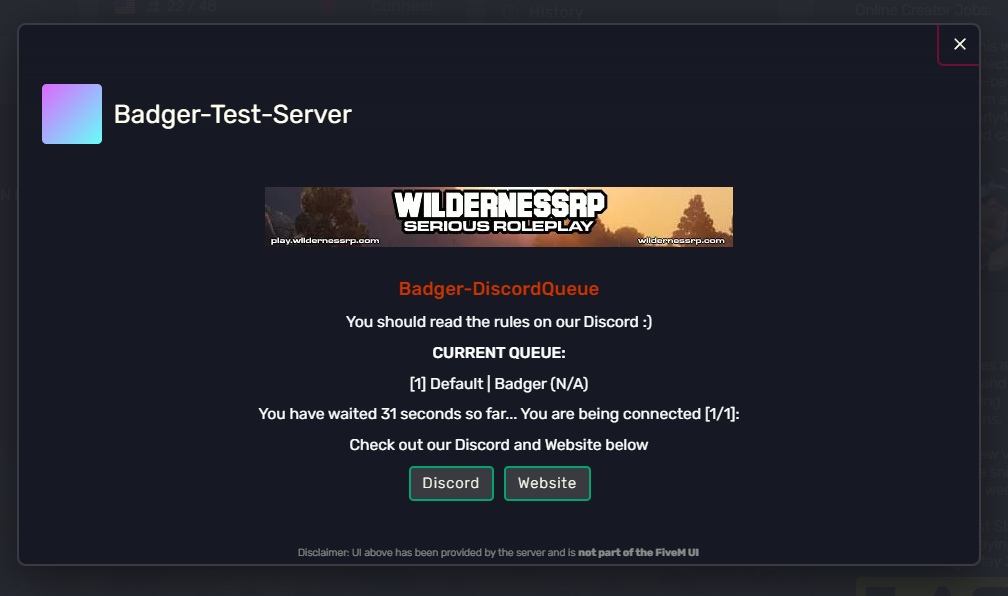
Customizeable Discord Webhook Status Message
{
"Message": {
"attachments": [],
"embeds": [
{
"title": "GSRP - Server Status",
"thumbnail": {
"url": "https://yt3.googleusercontent.com/qNc4lDJf3o8belW5o4q35uPA2Qo9qOMif9QNC1flXLSkBebWJFtjfyaE1uvkh26L_SGo7TJt9w=s900-c-k-c0x00ffffff-no-rj"
},
"fields": [
{
"value": "```{ONLINE_STATUS}```",
"name": "> STATUS"
},
{
"name": "> PLAYERS",
"value": "```{PLAYER_COUNT}/{SERVER_SLOTS}```",
"inline": true
},
{
"name": "> QUEUE",
"value": "```{QUEUE_SIZE}```",
"inline": true
},
{
"name": "> STAFF",
"value": "```{STAFF_COUNT}```",
"inline": true
}
],
"image": {
"url": "https://external-preview.redd.it/LHdO9dU6qoxiBeHDS1vp3xYZXdPYNs1OH915RuPzW98.jpg?auto=webp&s=12d09790765fee2f6b5b08e51d875201cb2f9a12"
}
}
]
},
"MessageId": ""
}
Purchase
https://store.collectivem.org/category/scripts
| Code is accessible | No |
| Subscription-based | No |
| Lines (approximately) | 1000+ |
| Requirements | Badger_Discord_API |
| Support | Yes |
| This resource is protected by the FiveM Asset Escrow System |