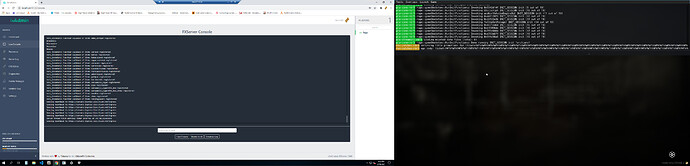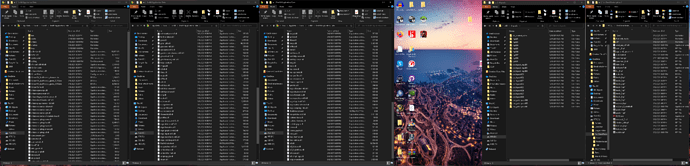I guess no one has found a solution to this? Have the same problem.
same issue here. Full game, Rockstar launcher. I can never join a game.
have the same as well / any fix for this
same issue here
I was able to join a sever. then it crashed and i wasnt able to join again due to the infinite loading screen. anyone resolve this issue? seems like Redm is under funded. it runs badly…or maybe its just me.
Any of you at all able to post repro steps other than ‘same same same same same’?
I bought the full version of the game on Steam eight months or so ago but when I launch the Rockstar Launcher, it says I have RDO. Launching that from the R* platform just launches the game regularly, with story mode. Is it possible that R* screwed RedM by combining the two some how? Not sure, just trying to help as I am having the same issue. I also get this same crash %90 of the time, spamming the launcher manages to get me into RedM but no server will load. I am not sure if it’s related or not.
!!!UPDATE!!!
In case anyone wants to know, if you bought the game through Steam it looks like you have to re-purchase the game through Rockstar Launcher. For me, the Rockstar Launcher labeled my version of the owned game as Red Dead Online, despite having purchased the full game months before RDO as a standalone title was released. After I purchased the game a second time through Rockstar, it changed to Red Dead Redemption 2 and I was able to load into servers without any issues.
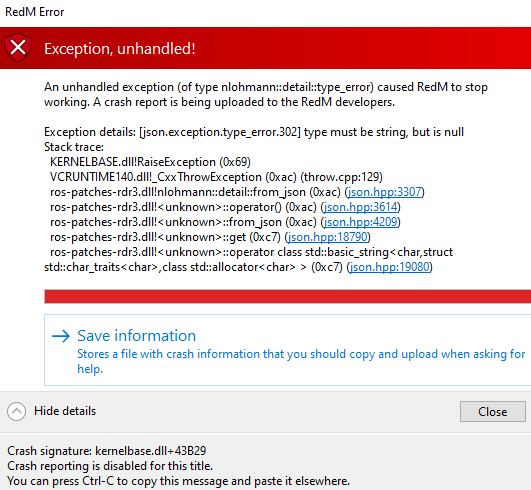
I’m having the same problem myself. I bought RDR2 complete on the Rockstar Games Launcher, but every time I try to join a server it gives me infinite loading.
Any devs that can maybe give us some clarification?
I’ve bought RDO through Steam a few weeks ago to try it out.
When I realized I need to full version of RDR2 to use RedM, I’ve bought a new Key for RDR2 and the R* Launcher (I didn’t use the upgrade option).
First issue: RDR2 didn’t recognize, that I have the Full Version also now…
So I deinstalled the game on Steam, deleted all cache files and the R* launcher and then installed the full game through the R* launcher, without Steam. That solved the problem for the retail version.
Second issue: When launching RedM, it couldn’t find the .dll files in the RDR2 folder… Copying the .dll files into the RedM AppData did help to launch RedM, but it crashed (missing meta data 1005) with an error…
I verified my game files a few times and finally I moved my game folder to a different location using the R* launcher. This finally was the solution. All .dlls were found without having then in the RedM folder and no immediate crash.
Third issue: Now, when I want to join a server, I’ll get either an infinite loading screen or a notification, that I need to install the (different) game version 1355. Didn’t solve this problem yet. Is it the steam link that still breaks the game?
Do you think there is any chance that I can play on RedM servers soon?
1355 its is configuration server,
Hello i have the same problem i bought the full game on Epic games and i get infinity loading screen when joining any server.
Just looking for what can be done to fix. We have done uninstall/reinstall, cleared caches, complete wipe and update, and even went back to previous artifacts and no resolution.
Same thing here. Full version bought on Epic Games. Using local host. Have not been able to play for months now due to this issue. Sad to see there’s no fix for it yet.
Sad to see nobody has provided a repro for it yet.
Unfortunately… it’s been so incredibly depressing because this has essentially put all testing and development on hold for my server, and has basically stalled my launch date.
RDR2 version? Full Game (Version 1.0.1355.23
Up to date? Yes
Legit or Pirate copy? Legit
Steam/Epic Games/Social Club? Social Club
Windows version? Windows 10 Pro Version 1909
Did you try to delete caches.xml and try again? Yes (I have gone as far as uninstalled RedM and RDR2 completely and reinstalling)
Error screenshot (if any)
System specifications
What did you do to get this issue? Nothing, it just started one day where I was unable to enter the development server.
What server did you get this issue on? High Noon Development
Latest CitizenFX_log file CitizenFX_log_2021-03-11T004245.log (75.0 KB)
.dmp files/report IDs
If an issue with starting:
RDR2 folder screenshot
RDR2/x64/dlcpacks screenshot see RDR2 Folder Screenshot
Filepath to RedM folder C:\Users\Tom\AppData\Local\RedM\RedM.app
RedM client folder screenshot see RDR2 Folder Screenshot
Did you try to disable/uninstall your Anti-virus? No (wasn’t an issue before so shouldn’t be now)
Did you start Rockstar Games Launcher not as admin? Yes
Also add what you already tried so far.
As I stated above, I have gone as far as uninstalling RDR2, and RedM both, deleting all left over files, reinstalling and still the issue persists. The CitizenFX logs show something interesting regarding a port already in use for the ROSService and the GTAProcess. Not sure if this is something causing the issue at hand for a lot of people.
Addition After checking some debug and logging files, I came across this in the debug.log file of the RedM AppData > cache > subprocess folder.
[0313/121233:WARNING:ipc_channel_win.cc(153)] failed to create pipe: 231
[0313/121233:WARNING:ipc_channel_win.cc(46)] Unable to create pipe named "rgsc_gameipc" in server mode.
Not sure if that is of any help.
This issue is still a problem. Having full version on Steam (which R* Launcher sees as online only) but still infinite loading screen on any server.
I got the same problem. 9/10 infinite loading. 1/10 i can get in.