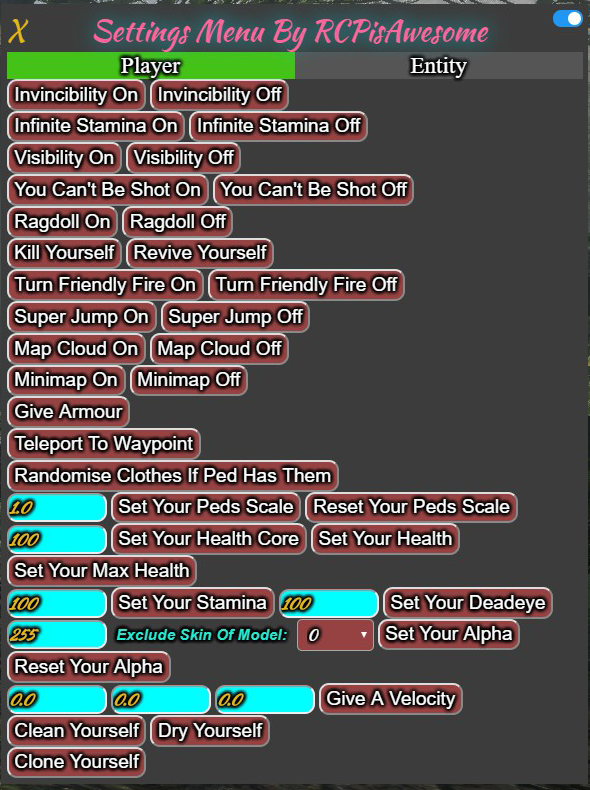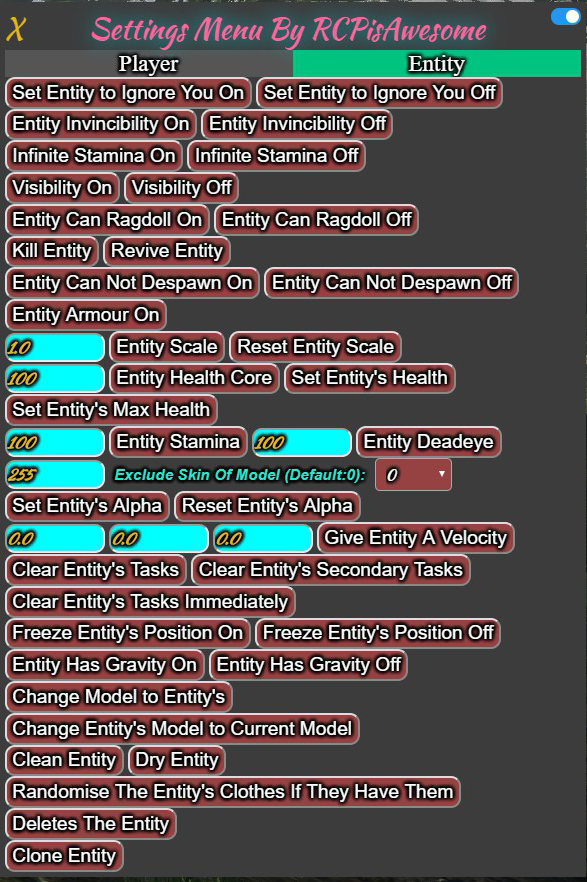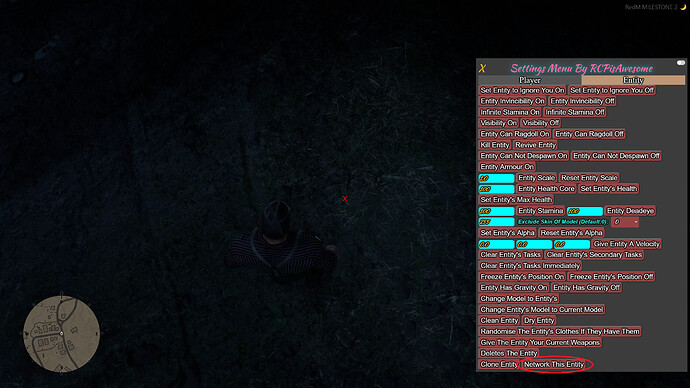RCP Settings Menu
Tired of having to use your keyboard to navigate menus? Well look no further! This NUI based trainer makes it like you’re using a website so no more awful arrow key mashing!
More menus accompanying this one are also on the way for weapons, clothes, vehicles, etc.
GitHub:
More information, including a video showcasing what the script does, can be found on the GitHub repository! Click here to go to it!
Screenshots:
7 Likes
Hey there. Awesome trainer menu, thank you very much for it.
Noob question, it’s possible to make this a default option or something like that ?
I want to clone/spawn some npcs (For example, clone my own character)
Without having to click on the “Network This Entity”… this is possible ?
Wanted to spawn and have fun with my “friends” against a lot of NPCs…
If that make sense.
Anyway, sorry my english, thank you very much for it.
It is possible but if you are planning to make a lot of them then you may as well use a command for it, just add this to the top of the lua file.
RegisterCommand(“rcpcloneped”, function()
local clone = ClonePed(PlayerPedId(),0.0,true,true)
SetNetworkIdExistsOnAllMachines(PedToNet(clone), true)
NetworkRegisterEntityAsNetworked(clone)
NetworkSetEntityInvisibleToNetwork(clone, false)
end, false)
1 Like
I see. Thank you very much, it worked ^^
But i had to change the
“rcpcloneped”
to
‘rcpcloneped’
But still, thank you.
Hope you will do more things to RedM later.
Amazing work.