That’s practically the same issue, indeed, FiveM gives a more detailed error instead.
Does any other DX11 game have similar issues for you?
That’s practically the same issue, indeed, FiveM gives a more detailed error instead.
Does any other DX11 game have similar issues for you?
I just turned everything to low on GTA V and singleplayer now runs smoothly.
When I join with FiveM I still get the error
Try copying your GTA V settings.xml to %localappdata%\CitizenFX\gta5_settings.xml.
After 24 hours of searching, it now gives a different error:
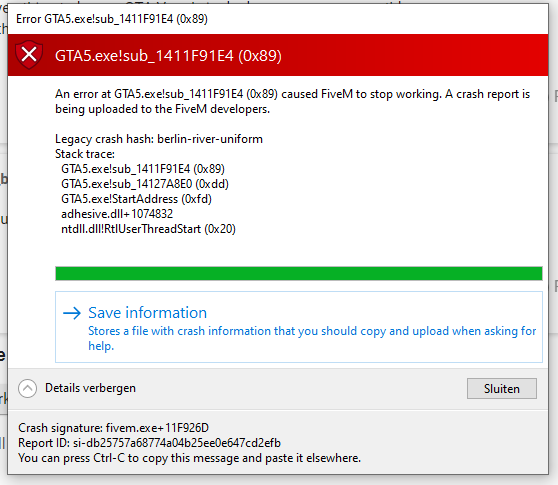
Curious. I’ll tag this one for further review tomorrow.
Odd. Extremely odd. That code doesn’t look like anything obvious at all, seemingly a background task for some texture processing in actual game code.
It usually seems tied to a GPU hang as above anyway, but before it could display the hang it crashed some other way.
Are you able to try any other GPU at all?
I’ve bought this PC less than 2 months ago, so it’s a fresh new PC.
I don’t have any other GPU to try.
I’m able to run singleplayer smoothly now. Whenever I set the GTA settings file as you said, FiveM crashes when loading the map.
10:23: I’ve put the settings file back again (same as yesterday, didn’t change anything) and it doesn’t crash anymore. I’m turning the settings up one by one and this is what I found out:
Windowed -> full screen 
1920x1080 -> 2560x1440 
VSync off -> on 
PostFX normal -> high 
FXAA off -> on  - CRASH with this message:
- CRASH with this message:
I’m actually doing livestreams with 500+ watchers each evening, so I really appericiate the work you are doing for me with trying to solve it. Thanks!
For me the issue looks solved by disabling FXAA, however I would want to ask you to keep this topic open so I can give an update whenever it happens again.
I’m getting post limit messages, anyone who could be so nice for me and disable it 
Ah. That’s a really curious thing to see crash especially with it happening instantly! I’m surprised there aren’t much more people with an RTX 30 card having this issue in GTA V.
Okey, I was just driving around with the settings I posted above and the game crashed when I drove up to a more populated area. It still gives me the error with rage-graphics.
I turned all of the settings down again and it is working now, but I don’t know for how long…
Does your CPU have an on-board GPU so you can deduce the issue down to the GPU being potentially flaky?
Trying different NVIDIA driver versions may also help, or a GPU test using FurMark or similar.
There is no on-board GPU.
I’ve tried the previous driver versions already.
Did FurMark as well and that gives me a perfect score without any lagg or so.
I find it wierd that there was no issue at all like 3 days ago
It’s also odd for it to be so consistent and even affecting GTA V SP at some point.
Curious that any explicit benchmarks don’t show any concern - and a shame that no other GPU is at hand to try with. 
Here is the score of my FurMark test.
I can’t understand when I do a full reinstallation of Windows 10, with all drivers and Windows updates, that it still crashes. There must be a difference (like an update somewhere) that has been installed before I got this problem right?
At this point I’d rather suspect bad GPU memory/VRM choices on the board vendor’s side especially given persistent software issue can be pretty much ruled out.
Ah - try under clocking memory or lowering the power limit?
Context: GPU board vendors that used a too high configuration for the memory chips used.
Using MSI afterburner I’ve set my powerlimit to 80% and the memory clock to -100.
I get the same error again…
Windows Error reporting says the following:
Fault bucket LKD_0x141_Tdr:6_IMAGE_nvlddmkm.sys_Ampere, type 0
Name: LiveKernelEvent
Answer: Not available
Id from CAB-file: fc0a51dc-5435-4f08-b9c1-bf7f5ec1b045
What I did:
Made sure that ALL drivers are up-to-date
Updated to the newest drivers that came out today;
Tried switch from displayport to HDMI
Disabled all overlays
Changed tdrdelay
Ran a PassMark memtest with the outcome of 0 errors.
Issue with the rage-graphics-five.dll+212E4 still occours.
Windows eventlog says:
Fault bucket LKD_0x141_Tdr:6_IMAGE_nvlddmkm.sys_Ampere, type 0
Name: LiveKernelEvent
Answer: Not available
Id from CAB-file: fc0a51dc-5435-4f08-b9c1-bf7f5ec1b045
DMP file 0574708f-7992-468e-a69b-ed600c19ef6f.dmp (26.7 MB)
Log file: CitizenFX_log_2021-01-26T191337.log (263.4 KB)
DMP file from watchdog WATCHDOG-20210126-0948.dmp (388.3 KB)
I got the same problem, I bought new PC and start getting that problem with a 1050ti, then I received a 3070 and still same problem, so I guess the graphics gard isn’t broken, I have game crash problems with many games, not just FiveM, specially with those that require high graphic performance, and my problems and crash errors are just same as yours, have you found a solution? I have tried with many power config, BIOS energy settings changed, registry tdrlevel changed and many other things, and i still get that error and crash, with low graph settings it gets more time to crash, but it still crashes anyways
I now see that I get the message application is blocked from accessing graphics hardware
same, i was checking other tabs while game in background in I suddenly got that notification