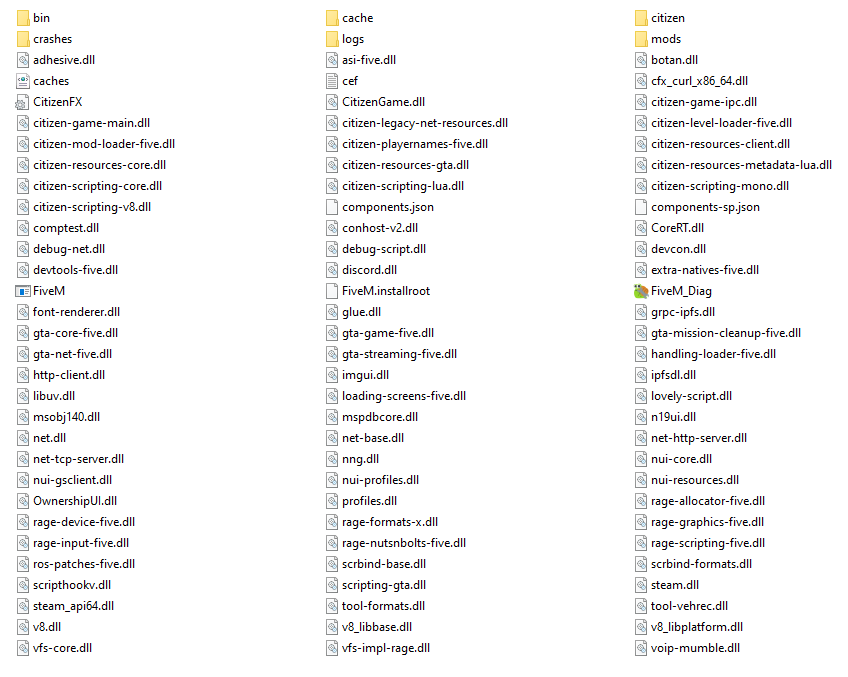To receive support, please fill out the following template, and remove this top text.
GTA V version?
Product Version: 1.0.17.37.6
Up to date?
YES
Legit or Pirate copy?
Legit
Steam/CD/Social Club?
https://steamcommunity.com/id/guy_stax/
Windows version?
Windows 10 PRO | Version 1909
Did you try to delete caches.xml and try again?
Multiple times, not a solution.
Error screenshot (if any)
System specifications
Processor: AMD Ryzen 5 1500X Quad-Core Processor 3.5GHz
Installed memory (RAM): 16gb 2666MHz
Grraphics: Nvidia 1060 3gb (192bit)
What did you do to get this issue?
Pretty much nothing, I joined a server and when someone approached me and talk I would crash.
What server did you get this issue on?
Highlife Rolaplay
CitizenFX.log file
CfxCrashDump_2019_12_08_15_14_23.zip (1.5 MB)
.dmp files/report IDs
c22b30c9-fdbd-4a55-8aaa-82de4df0fcb2.dmp (8.5 MB)
If an issue with starting:
GTA V folder screenshot
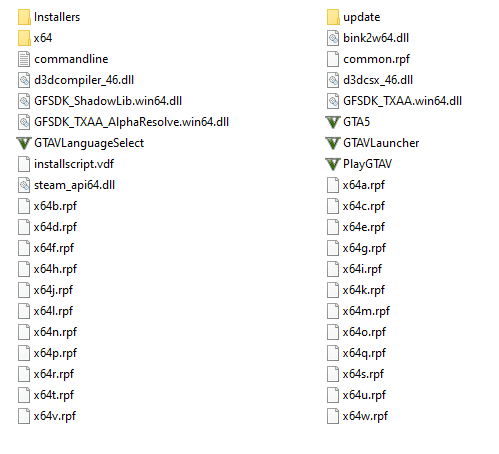
GTA V/update/x64/dlcpacks screenshot
Filepath to FiveM folder
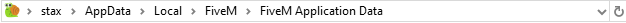
FiveM client folder screenshot

Did you try to disable/uninstall your Anti-virus?
I have, that did not fixed it.
Also add what you already tried so far.
FiveM Reinstall
Cache wipe
Verifying GTA files
Updating Graphics
Problem only occurs if someone talks to me on the server, I can talk it’s okay but soon as I receive voice info, games crashes. Apprarently it’s tied to setr voice_use3dAudio true