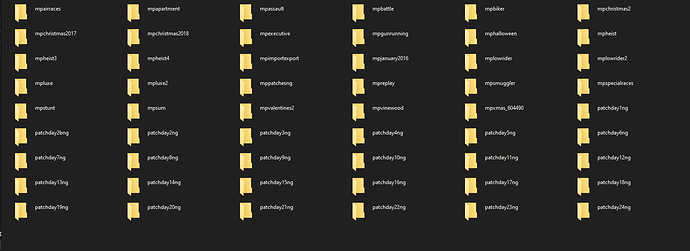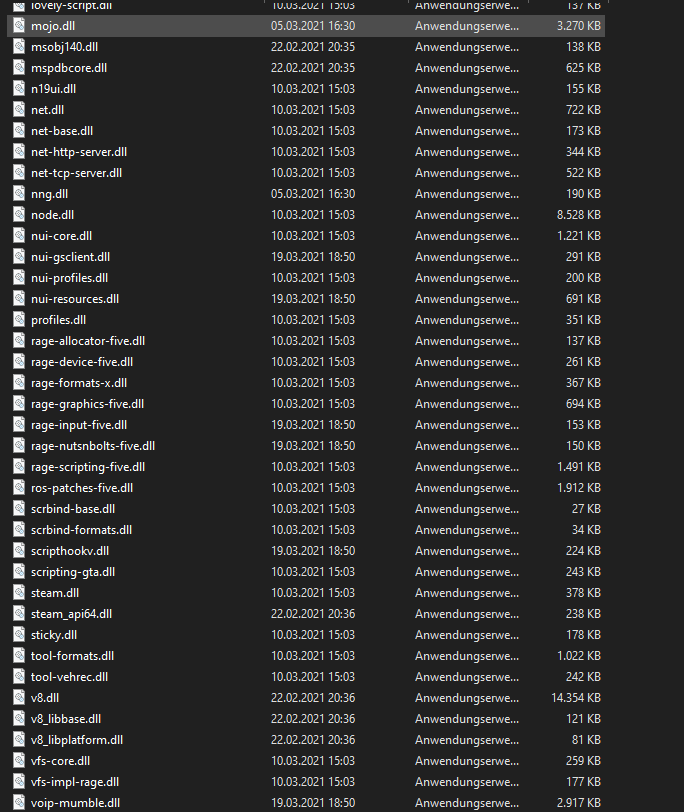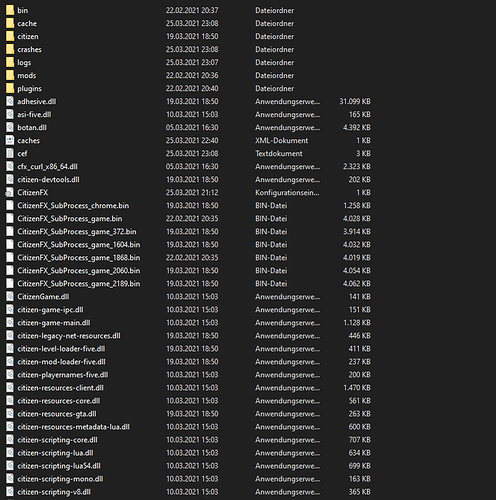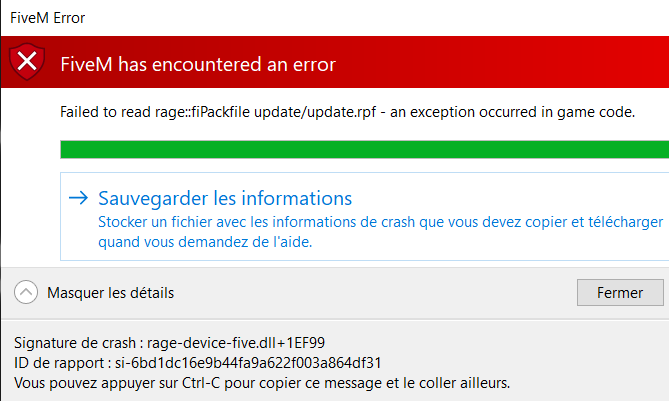IF YOU DO NOT FILL THIS OUT, YOUR TOPIC WILL BE UNLISTED AND CLOSED
To receive support, please fill out the following template, and remove this top text.
GTA V version?
1.0.2245.0
Up to date?
Yes
Legit or Pirate copy?
Legit
Steam/CD/Social Club?
Steam
Windows version?
Windows 10 Pro
Did you try to delete caches.xml and try again?
Yes
Error screenshot (if any)
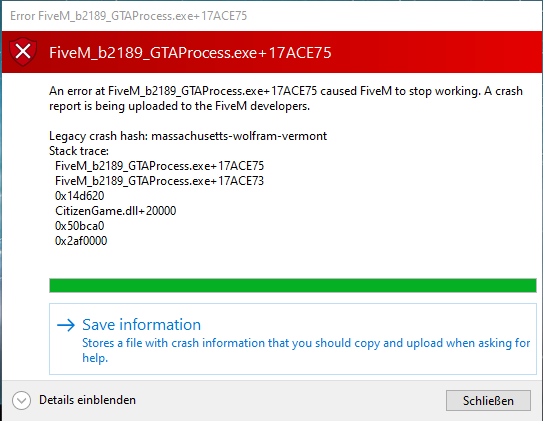
System specifications
GTX 1050 Ti
Ryzen 8350 E
What did you do to get this issue?
Updating the Game
What server did you get this issue on?
Everyone because FiveM is outdated
CitizenFX crash zip file
CfxCrashDump_2021_03_25_21_52_17.zip (946.4 KB)
CitizenFX.log file
it is in the .zip
.dmp files/report IDs
also in the .zip
If an issue with starting:
GTA V folder screenshot
GTA V/update/x64/dlcpacks screenshot
Filepath to FiveM folder
C:\Users\dgrub\AppData\Roaming\Microsoft\Windows\Start Menu\Programs /
FiveM client folder screenshot
Which antivirus/firewall software are you using?
none
Did you try to disable/uninstall your Anti-virus?
yes
Also add what you already tried so far.
restarting pc deleting the cache reinstalling