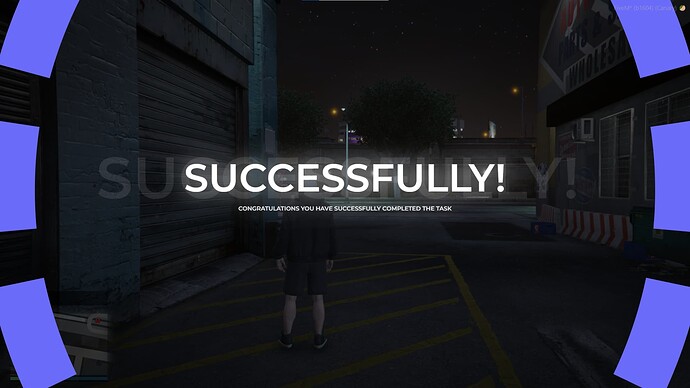Yeah I get that same error
same error how do we fix
Update 1.2.0 of all versions
- Fixed a bug of spam in the console on some versions
- Improved performance
- Minor mistakes
Contact me if you have any questions.
I bought Burevestnik_quest amazing script works great although i did encounter an error i notified Burevestnik and would you believe responded in 5 minutes repaired it in an hour and pushed the update you see to solve it thanks my friend looking forward to your upcoming work ill always be a customer i buy a lot of script’s and your customer service was way beyond the others i have purchased from thank you so much
any coupon or sale ?
Hello, the sale ended on April 18. Unfortunately, there are no discounts right now ![]()
A showcase of how to create a quest would be great. Is it like a GUI or do you have to type everything in code? Or how does it work?
Hello, quests are created by adding the modules you need with the possibility of creating an additional one. All configuration is done through the config file
Right On! ![]()
Burevestnik and his release Quest System is absolutely amazing , My server currently uses the latest version of QBCore which at first the resource didn’t support, I messaged him about it via discord we managed to get a Quest System to work with the Latest QBCore. The script itself is now working Flawlessly , the config is VERY simple to add your own quests.
Overall:
Resource 5/5
Support 5/5
This questing system is insanely fun, the support is better than most, and I personally haven’t encountered any issues with this script. He gives you everything you need to make this script fun for players on your server! 5/5 Definitely worth the money to make your server more dynamic!
This script is a GAME CHANGER. There’s so much more you can do compared to anything else I’ve ever seen. Its features are unbeatable. Even if someone didn’t have a good knowledge of LUA, it is incredibly easy to configure. A major thank you to Burevestnik for making this script and his amazing support!
Update 2.0.0 of all versions
- All versions have been merged into one resource, now you can switch between them using the configuration file.
- Improved performance.
- Fixed a bug where the blip didn’t always disappear.
- Added job support that allows some quests to be used only by certain jobs. (ESX)
- Added a nice UI that appears when the quest is completed. It is possible to enable/disable the UI in the configuration file.
- Added support for the latest versions of QBCore.
- Added support and a module for the
 Core Skills resource.
Core Skills resource. - Added the ability to activate the quest only at a certain time.
- The ability to configure so that the quest can be completed only once per restart.
- Extended configuration file, for more detailed configuration.
Contact me if you have any questions.
Screenshots:
Great update, thanks! ![]()
Add a qtarget support with polyzones, that’s gonna be really nice than pressing E ![]()
Thanks for the suggestion, maybe it will appear sometime in the update! ![]()
is there the possibility to have a quest set ? like quest 1, unlock quest 2 (then 1 disapear for the player) etc to create a story line ?
This can be done thanks to the modules that the resource allows you to quickly connect and create. For example, by checking for the presence of an item in the player to start a quest. ![]()
Hello,
Can you provide us with an example of a configuration for making a story line? (Quest 2 can only be activated if quest 1 is carried out)
To do this, you will need to create a module that will be responsible for the pass verification parameter.
The easiest solution is to make sure that after completing the quest “A”, some item is given out that would give the opportunity to start the quest “B”.
A complex variation of such a solution, so that you implement the databases into this resource and further through postings and verifications, could create a line of stories.
There is a manual in the ReadMe file that shows you an example of creating and connecting a module.
For faster support, please contact directly.