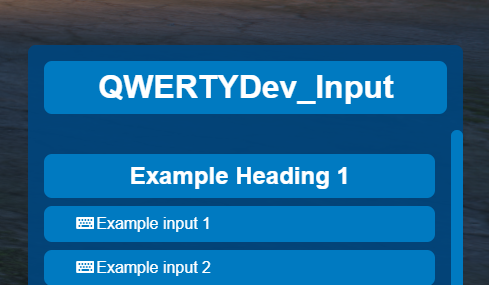
QWERTYDev_Input is a new way to get data from players!
QWERTYDev_Input is a resource designed to work with multiple resolutions, and maintain a consistent theme with my other ui’s and maintain a similar style to using the resources to make implementation easy and hassle free, QWERTYDev_Input is a new way to get data from players, do you need to get a lot of inputs from a player when they are reporting someone, or changing their name. Well instead of using multiple ui’s to get three different inputs from the player you can just create a input menu with QWERTYDev_Input and have all three inputs combined into one ui and you can even add headers to make scrolling through the ui and its inputs way more simple!
Features:
- You can create as many or as little inputs as you need!
- You can add headers between inputs to make sections!
- Uses exports so no messy events to use the data within a script
- Can be used at multiple resolutions
- Features a scroll bar to make navigation of the input fields significantly easier
- Inputs are assigned identifiers by yourself to make referencing the input easier
- Ability to change individual menu colours to create unique menus
Showcase:
1080p Showcase: QWERTYDev_Input - 1080p Showcase on Vimeo
1440p Showcase: QWERTYDev_Input - 1440p Showcase on Vimeo
Possibilities:
QWERTYDev_Input has been designed to be able to create easy to navigate input menu’s, along with the ability to be used in many different scenarios. Some possible use cases can be found below:
- Players changing their characters names
- Player report
- Creating notes
- Admin kick/ban
The possibilities are endless, and the resource has been coded in a way which supports many use cases!
Example Configuration:
RegisterCommand(‘InputTest’, function()
local mdata = {
menudata = {
["menuname"] = "QWERTYDev_Input",
["colors"] = {
backgroundcolor = "#00447cb6",
secondarycolor = "#007ac1",
primaryhover = "#006097",
scrolltrack = "#006097b6"
},
["menuelements"] = {
{
["Type"] = "Heading",
["Heading"] = "Example Heading 1"
},
{
["Type"] = "Key-input",
["Placeholder"] = "Example input 1",
["DataIdentifier"] = "ExampleInput1"
},
{
["Type"] = "Key-input",
["Placeholder"] = "Example input 2",
["DataIdentifier"] = "ExampleInput2"
},
{
["Type"] = "Key-input",
["Placeholder"] = "Example input 3",
["DataIdentifier"] = "ExampleInput3"
},
{
["Type"] = "Heading",
["Heading"] = "Example Heading 2"
},
{
["Type"] = "Key-input",
["Placeholder"] = "Example input 4",
["DataIdentifier"] = "ExampleInput4"
},
{
["Type"] = "Key-input",
["Placeholder"] = "Example input 5",
["DataIdentifier"] = "ExampleInput5"
},
{
["Type"] = "Key-input",
["Placeholder"] = "Example input 6",
["DataIdentifier"] = "ExampleInput6"
}
}
}
}
local Response = exports["QWERTYDev_Input"]:CreateInput(mdata)
while Response == nil do
Wait(50)
end
print("Example input 6: " .. Response["ExampleInput6"])
-- [[ Will print whatever was typed into Example input 6 ]]
end)
You can reference any input even if nothing has been entered into it. The example above & showcases only show one input being referenced.
If you have any question or would like to see something implemented, feel free to message me and i will do my best!
Disclaimer: This resource does use the Escrow system, however all the js, html & css files are not encrypted. Both of the input menu’s featured in the showcases are unencrypted and ready for you to base you input menu’s off. If you require any support, want to see something added, or need access to the unencrypted files, please reach out and we will try our best to meet your requests!
Tebex: https://qwertydev5m.tebex.io/package/4806789 $10 AUD ~ $7 USD
Or you can purchase both QWERTYDev_Menu & QWERTYDev_Input for $17.5 AUD ~ $13 USD @ https://qwertydev5m.tebex.io/package/4806815
Other releases:
- Check out [Paid] QWERTYDev_Menu [No longer for sale] which has just recieved a major functionality update!


