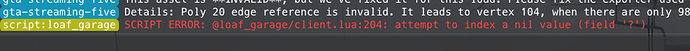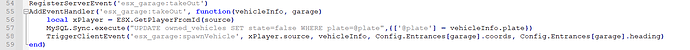Read the text documents included in the download to fix that issue.
house interiors flicker :c
Read the included text documents (common issues) to fix that issue.
So I have a esx sever and I really wanna use this but I can’t get it to work because we want garages at player houses and I can’t do that with my current script which is Esx propertys
Can this be used for QBus framework servers without converting?
I’m not sure but I don’t believe it works with qbus
Are you able to add houses?
Yes, you can add houses in the config
Hey! I love your script but I’ve a big issue: sometimes when people for the first time comes into a house, they just fell into a void and get TPed to a random location. How to fix this?
Hey, are you sure you are using my script? I can’t find any info that you have purchased it, I haven’t heard of that issue before.
Hello there. I realy like ur Script but i ask myself, why i can only buy 1 House and why not more. And is there a way to buy more then 1 House. Thanks 
This is a paid script. You have not purchased it.
Yes, you can own more than one house with this script.
i bought it now
Hey the selection of furniture is really small is there a way to add more furniture assets ive seen alot more in the game than whats in the ikea menu and if so how do i do that?
You can add more funriture in loaf_housing/configuration/furniture.lua. It’s in the format {label (string), object (string/hashkey), price (integer), storage (boolean)}
Hi our serverowner got some janky outdatet version of your script from a shady guy.
I got rid of it and bought the newest version.
But somehow furniture I added to the old script (which worked) does not work in the newest version (Model **** is not in cd image). How come and is there a fix?
Also, when it’s dark outside it’s bright daylight in my appartment. Is something wrong or is this normal behaviour? I am using vSync and stopped the other Sync scripts.
You are doing a great job, your scripts are premium! Keep going!
But somehow furniture I added to the old script (which worked) does not work in the newest version (Model **** is not in cd image). How come and is there a fix?
I am unsure why it says the model is not in cd image, and am not aware of a fix (I believe latest version + K4MB1 shells should fix it but not 100% sure). What (I think) “not in cd image” means is that the object is not loaded in your memory, which makes it unable to be spawned. I am not sure how to “load it” into cd image.
Also, when it’s dark outside it’s bright daylight in my appartment. Is something wrong or is this normal behaviour? I am using vSync and stopped the other Sync scripts.
Yes, this is expected. The reason is that it was the best way I could find to light up the shells and not get visual issues with lights, you can modify the time to your liking in functions.lua.
You are doing a great job, your scripts are premium! Keep going!

Thanks a lot for the quick answer 

I switched the weather to OVERCAST and the time to 21 o clock. That’s much more to my liking cause it could work as day or night. 
Please help, here I put the house and the garage, the houses work without problems, but the garage at the house does not want to work, you can not come and go and gives an error!
Do you really expect to get support if you haven’t purchased garage nor housing?..
(The garage script doesn’t even have a client.lua)