For some reason I cannot disable the custom camera. I can disable it for the driver but when the passenger aims the custom camera gets enabled which I do not want. When I set the camera mode to zero, every cars camera gets stuck in one place. Any fix for this?
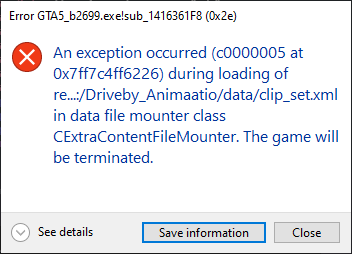
The script crashes my game ![]()
is assaults and shotguns able to be used out the window also
Did you edit the clip_set.xml?
Not yet but they will be in a future update.
Do you have useCamAlways and autoActivate both set to false?
i think i got it workin but everytime i go to aim out the window my guy just keeps goin out the window and back into the window…?
That sounds like you might have another driveby, or anti-seat shuffle, script installed. If there was no driver then the issue should be fixed once there is a driver seated.
yeah thanks it was a shuffle deal is there a way to shuffle with this script?
im running into some vehicles with layouts that dont work with the layouts givin like what would i change LAYOUT_RANGER_SANDKING this too?
I think that has seats in the truck bed so I would try LAYOUT_DELTA_PICKUP
But since it’s a large vehicle it might need a new layout created for it using the sandking entry/exit and seat animations.
Help I tried changing layout on a tahoe and nothing pls help thanks in advance.
Are you ensuring the driveby resources before/above all addon vehicle resources?
Also what are you changing the layout are you using?
Yo is there a way u can post a tutorial on yt on how to set this up fully
how could i put this on vehicles off the street or you cant ?
Yes, this should be compatible with most addon vehicles, there are many custom layouts for the most common vehicle types.
All you have to do is to change the layout in vehicles.meta in the addon vehicle resource and make sure _EDA_01 is ensured before/above the vehicle resources. (Refer to image above for full install)
anyone have a car pack with realistic speeds and have layouts already preset?
was wondering about vanilla vehicles
instantly
so essentially each vehicle has to be coded in manually with an adjusted layout made for the script right?
or
does this overwrite an existing vanilla layout so in that way it can be applied to more cars without doing them one at a time?
Seems like you lose the ability to use all 3 cams GTA has by default when driving?
I want to use the far zoomed out 3rd person view but this script seems like it gets rid of it for some reason
Even with useCamAlways and autoActivate both set to false
Can u fix that??
You can stream a custom gta5.meta, but I haven’t been able to get it working so I wouldn’t be able to make a tutorial
Yes, with the current version you must change the layout of the vehicle and it enables the custom animations.
Not too hard, just changing layout name, but it can be time consuming if you want it enabled on many vehicles. Shouldn’t have to edit any metas in the next version though.
Thank you for letting me know, I did not know this. I will look into fixing this for sure.
I do want to let you know that currently the cameras can cause sync issues with aiming, so I would advise to disable it for now.
