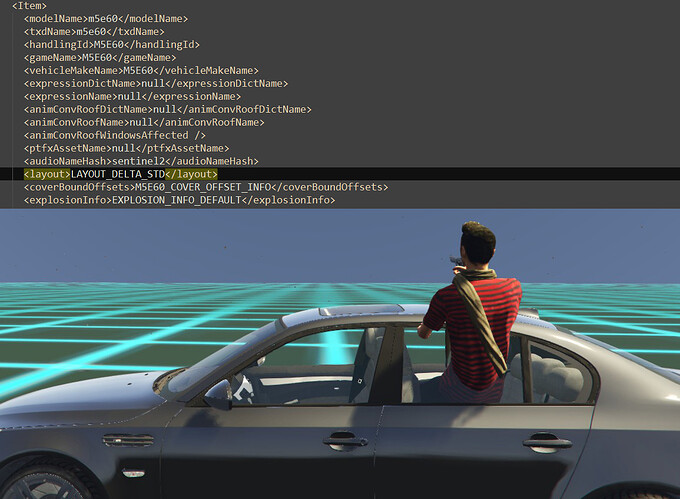Hi ! Can some one example step by step how to implement this script ? Because i don’t understand what i need to do ![]()
EDA_BASE - Contains script for custom camera and additional features
_EDA_01 - Contains custom driveby animations
-
Add resource files EDA_BASE & _EDA_01 to server and add to server.cfg file, start these above your add-on vehicle resources.
-
Add an add-on vehicle resource or edit an existing one.
-
Edit add-on vehicle layout in THAT resources vehicles.meta to appropriate custom layout. Use Layout Conversion and Layout Examples for reference.
-
Optional: If you want to also use the custom cameras, edit the config.lua inside EDA_BASE and add the vehicle to the list.
Example, you add an addon charger, you edit the charger’s vehicles.meta and replace the layout with one of the custom layouts provided. Use the layout conversions as well as the layout examples to help you.
Layout Conversions
DEFAULT → CUSTOM
LAYOUT_STANDARD → LAYOUT_DELTA_STD
LAYOUT_LOW → LAYOUT_DELTA_LOW
LAYOUT_STD_HIGHWINDOW → LAYOUT_DELTA_SUV
LAYOUT_VAN → LAYOUT_DELTA_VAN
LAYOUT_BISON → LAYOUT_DELTA_PICKUP
LAYOUT_RANGER → LAYOUT_DELTA_RANGER
Layout Examples
STD - Emperor
LOW - Buffalo, Gauntlet, Charger (Addon)
SPORT - M1 (Addon)
SUPER - Coquette
PICKUP - Bison
RANGER - Rancherxl
VAN - Rumpo
SUV - Minivan, F150 (Addon)
SUV_LOW - Tahoe (Addon)
SUV_HIGH - Cavalcade
SUV_HIGH_LOWREAR - Baller
how much customization is needed for car metas to have this work.
I can see this wont work with nillas, thats fine.
But wondering if I will have to change a bunch of metas for the layout thing to work?
Also would this conflict with another script i have that forces player into first person when ADS?
Do you ADS, to go out window? or do you fire for animation to be triggered? Thanks in advance for replies.
Only need to customize one line, the layout, in the vehicle meta.
You would need to change the layout of each car that you want the animations for and optionally you can add the car to the config to enable custom cameras.
The animation isn’t scripted, so it is triggered when manually aiming or when shooting. There is an option to restrict the camera to first person, so with that enabled there shouldn’t be any conflicts.
hi, if I use the script without the camera aspect would I need to edit every car or not
Im not sure if im just blind but can someone show me EXACTLY what line it is to edit the layout in the addon cars vehicle.meta ?
![]()
Once i change this line to the correct conversion it spawns the car without me in it and when i try to get in it the server crashes.
If you just want to use the animations, you can, but you would still need to change the vehicle layout to enable the animations.
Are you starting these resources before your addon vehicle resource in your server.cfg?
I will look into that layout but also what vehicle are you trying with?
Yes i am they are one of the starting resources. Heres a link to a video showing what its doing.
Usually when the game crashes, and specifically when you can not enter the car, this is because something vital such as the vehicle layout or seat info is missing.
I tried testing with the same/similar vehicle you are using and I did not have any issues.
- Double check that the EDA resources are started BEFORE the addon vehicles.
- If you edited the vehiclelayout.meta in EDA_01, make sure there are no syntax/format errors.
- If neither of those work, I would try on another vehicle or re-add that vehicle.
When aiming out the passenger side window after getting in the vehicle, nobody can see the player hanging out and only see ghost bullets flying from the car. Changing the view fixes it though. Does this mean it may have something to do with the issue of swapping seats, even though I’m not?
I’ve tried everything stock cars, added on cars, being in the passenger seat, swapping seats, stock weapons, fresh sever install, nothing worked
Keep Up the amazing work Cosmo
please help me or give me at least a file to install or put i have tried everything nothing works nothing or a video that explains how to do the installation i did not understand anything i left everything I read all the posts on the forum

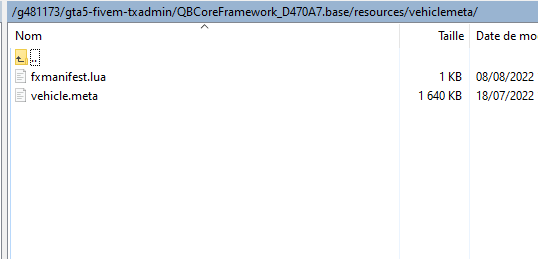
please help me i have followed everything i don’t know where i could have done a fault
Does this issue occur without the script?
Have you changed the vehicles layout?
I will contact you and walk you through the process if needed. You just need to install any addon vehicle and change the layout to one provided.
I know how to do for vehicle addon but I want for normal game vehicles not addon, Example: Blista, Buffalo …
what hud is that
I don’t think it is possible for the default vehicles yet unless you copy the default vehicles and stream them as addons.