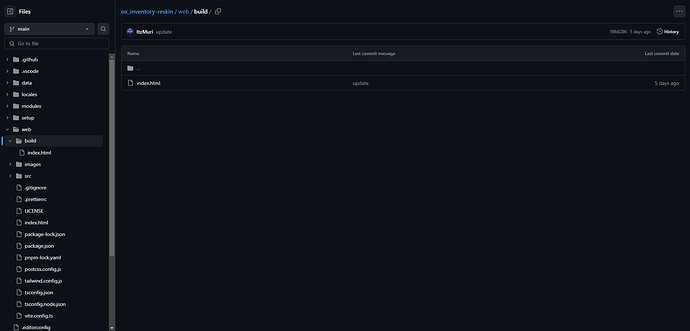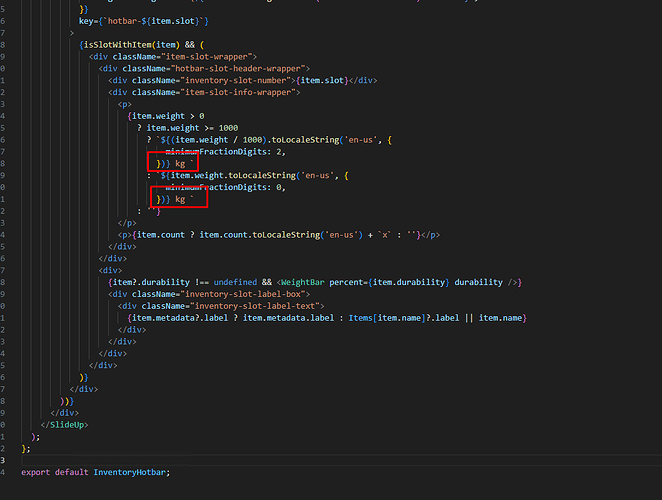does anyone else have the same problem? set slots doenst work in inventory, only for drop it works
I have no errors on the old interface, everything works properly. I was able to use another reskin and just changed the build folder and got it to work, but for some reason, that method hasnt worked for me with this reskin.
So, I finally got it to work. The wrong .js file is listed in the build> index.html. I just changed it to the correct file and it works great!
Can you tell me which one it is? So i can edit it
in ox_invenotry/web/build/index.html
replace this:
index-DWfgyoUB.js
with this:
index-CoZ6grQp.js
Thank you!
d̶i̶d̶ ̶y̶o̶u̶ ̶e̶v̶e̶r̶ ̶f̶i̶g̶u̶r̶e̶ ̶o̶u̶t̶ ̶w̶h̶a̶t̶ ̶c̶o̶l̶o̶r̶ ̶t̶h̶e̶ ̶t̶o̶p̶ ̶b̶a̶r̶ ̶i̶s̶ ̶I̶ ̶c̶a̶n̶t̶ ̶s̶e̶e̶m̶ ̶t̶o̶ ̶f̶i̶n̶d̶ ̶i̶t̶.̶ ̶ ̶
I̶ ̶g̶r̶a̶b̶b̶e̶d̶ ̶t̶h̶e̶ ̶c̶o̶l̶o̶r̶ ̶a̶n̶d̶ ̶i̶t̶s̶ ̶0̶a̶b̶d̶9̶6̶ ̶b̶u̶t̶ ̶n̶o̶t̶h̶i̶n̶g̶ ̶i̶n̶ ̶t̶h̶e̶ ̶C̶S̶S̶
Nvm i found it. Its in
ox_inventory\web\src\components\inventory
its its WeightBar.tsc
Hello. Can someone help? I only have one index.html file in the ox_inventory/web/build folder. Can someone send me the assets folder? Thanks in advance.
fixed redownload
Having 1 issue, dont know if im the problem. When i set the slots, it doesnt work. Its always the same slot count. But when i drop something on the floor, so the right side, there it works, but not on the left side.
its fixed in newest update i think
Update from yours, or ox? I guess yours
In src/components/inventory - Weightbar.tsx
And
src/components/utils - Weightbar.tsx
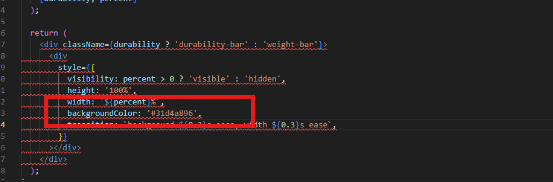
then you need to rebuild it
do you have a clue where i can change that from g to KG?

ox_inventory\web\src\components\inventory InventoryHotbar.tsx search for kg
Thank you!