Hi i have little problem … When its auto restart message is not poping up … and Screen proces for example “723” its same not changed id of screen… people ingame have same id … so its only kicking players not deleting old screen and creating new proces for start … I have Debian 9 any tips please. Thanks
Why on earth do u wanna restart a mysql database ???
i wanna shre my edit of this script…
#!/bin/bash
WIT="\033[0;39m"
ROOD="\033[1;31m"
GROEN="\033[1;32m"
GEEL="\033[1;33m"
PAARS="\033[1;35m"
LOL="\033[1;36m"
MSG_180="Une tempête approche, dans 3 minutes la ville sera rasé !"
MSG_60="Une tempête est aux portes de la ville, fuyez pauvres fous !"
MSG_30="Mon dieu !! Dans 30 secondes vous serez tous morts si vous ne fuyez pas !"
FIVEM_PATH=/home/fivem
SCREEN="ARRYION"
cd $FIVEM_PATH
running(){
if ! screen -list | grep -q "$SCREEN"
then
return 1
else
return 0
fi
}
case "$1" in
# -----------------[ Start ]----------------- #
start)
if ( running )
then
echo -e ""
echo -e "$LOL BOT:$ROOD GTA V SERVER IS ALREADY RUNNING!! $WIT"
echo -e ""
echo -e "$LOL BOT:$PAARS STOP THE SERVER FIRST: $GEEL./manage.sh stop $WIT"
echo -e "$LOL BOT:$WIT OR"
echo -e "$LOL BOT:$PAARS RESTART SERVER: $GEEL./manage.sh restart $WIT"
sleep 2
else
echo -e ""
echo -e "$LOL BOT:$WIT STARTING THE GTA V SERVER "
screen -dm -S $SCREEN
sleep 2
screen -x $SCREEN -X stuff "cd /home/fivem/server-data && bash /home/fivem/run.sh +exec server.cfg
"
sleep 20
screen -x $SCREEN -X stuff "restart sessionmanager
"
echo -e "$LOL BOT:$GROEN SERVER HAS STARTED $WIT"
sleep 2
fi
;;
# -----------------[ Stop ]------------------ #
stop)
if ( running )
then
echo -e ""
echo -e "$LOL BOT:$WIT STOPPING THE GTA V SERVER"
screen -S $SCREEN -p 0 -X stuff "`printf "say $MSG_30\r"`";sleep 10
screen -S $SCREEN -X quit
sleep 5
echo -e "$LOL BOT:$WIT THE GTA V SERVER HAS STOPPED"
sleep 5
echo -e "$LOL BOT:$WIT REMOVING CACHE FOLDER"
rm -R /home/fivem/server-data/cache/
sleep 5
echo -e "$LOL BOT:$ROOD CACHE FOLDER HAS BEEN REMOVED $WIT"
sleep 5
echo -e "$LOL BOT:$ROOD THE GTA V SERVER HAS STOPPED $WIT"
sleep 2
else
echo -e ""
echo -e "$LOL BOT:$ROOD THE GTA V SERVER IS NOT RUNNING!!! $WIT"
echo -e ""
echo -e "$LOL BOT:$PAARS USE THE COMMAND: $GEEL./manage.sh start $WIT"
sleep 2
fi
;;
# ----------------[ Restart ]---------------- #
restart)
if ( running )
then
echo -e ""
echo -e "$LOL BOT:$WIT THE GTA V SERVER WAS RUNNING"
sleep 5
echo -e "$LOL BOT:$WIT STOPPING THE GTA V SERVER"
screen -S $SCREEN -p 0 -X stuff "`printf "say $MSG_30\r"`"; sleep 10
screen -S $SCREEN -X quit
sleep 5
echo -e "$LOL BOT:$WIT GTA V SERVER HAS STOPPED "
sleep 5
echo -e "$LOL BOT:$WIT REMOVING CACHE FOLDER"
rm -R /home/fivem/server-data/cache/
sleep 5
echo -e "$LOL BOT:$ROOD CACHE FOLDER HAS BEEN REMOVED $WIT"
sleep 5
echo -e "$LOL BOT:$WIT STARTING THE GTA V SERVER"
screen -dm -S $SCREEN
sleep 5
screen -x $SCREEN -X stuff "cd /home/fivem/server-data && bash /home/fivem/run.sh +exec server.cfg
"
sleep 20
screen -x $SCREEN -X stuff "restart sessionmanager
"
else
echo -e ""
echo -e "$LOL BOT:$WIT THE GTA V SERVER IS NOT RUNNING"
sleep 5
echo -e "$LOL BOT:$WIT STARTING THE GTA V SERVER "
screen -dm -S $SCREEN
sleep 5
screen -x $SCREEN -X stuff "cd /home/fivem/server-data && bash /home/fivem/run.sh +exec server.cfg
"
sleep 20
screen -x $SCREEN -X stuff "restart sessionmanager
"
fi
echo -e "$LOL BOT:$GROEN SERVER HAS STARTED $WIT"
sleep 2
;;
# -----------------[ Status ]---------------- #
status)
if ( running )
then
echo -e "$GROEN THE GTA V SERVER IS RUNNING $WIT"
else
echo -e "$ROOD THE GTA V SERVER IS NOT RUNNING $WIT"
fi
;;
# -----------------[ Screen ]---------------- #
screen)
echo -e "$GROEN Server screen [$SCREEN]. $WIT"
screen -R $SCREEN
;;
*)
echo -e "$GEEL Use: $WIT ./manage.sh {start|stop|status|screen|restart}"
exit 1
;;
esac
exit 0
Just Change the location or what ever…
But i guess u can think for ya self XD
Could you share what’s different that warrants an edit?
- messages are in english XD
- when use restart it will not not give error it has not found no cache folder
- and i don’t know i love the style more then he had…
- ow and it don’t restart mysql because it’s useless to restart database( when use like mariadb or mysql)
And i don’t say it’s better i just share what and how i have it now maybe some one will like it 
WHEN SERVER IS RUNNING AND RESTART
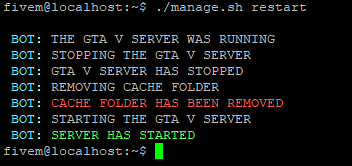
STOPPING SERVER
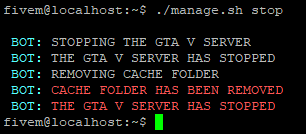
RESTART AND SERVER WAS NOT RUNNING
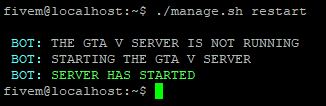
SERVER STOPPING BUT IS ALREADY STOPPED
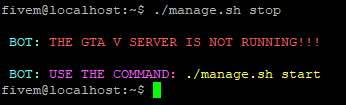
STARTING SERVER WAS NOT RUNNING
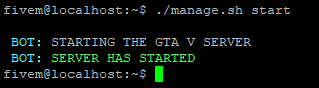
STARTING SERVER BUT WAS ALREADY RUNNING
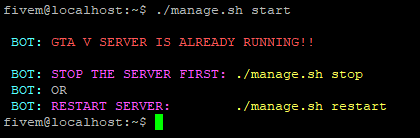
It seems a little confusing as to what “root” the file belongs. If my structure is:
/home/me/fivem/artifacts <-- Location of artifacts
/home/me/fivem/server-data <-- location of server.cfg
How would this be setup? Would the .sh file be located with the server.cfg and the FIVEM_PATH be the location of artifact’s run.sh?
@Yarpii , I’m trying out your copy and there’s an odd behavior on ./manage.sh restart Instead of the three minute, one minute and 30 second warning, the server only gets the 30 second warning, and the server does restart in 30 seconds. Is your copy altered to do that or is it something wrong with the script?
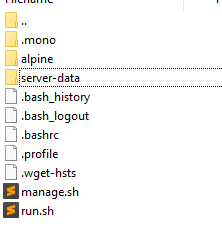
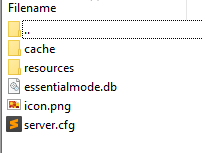
screen -x $SCREEN -X stuff "cd /home/fivem/server-data && bash /home/fivem/run.sh +exec server.cfg
just change location have u have it
i have just copy and past what i had and what works for me
- Just follow his instruction with installing but use my .sh and u will get the right result
Just had a quick question. Is it possible to change the server restart times? Need to change them for a stream. Thanks!
If you’re asking if you can set automatic restarts at certain times, then yes, as mentioned by the OP, you would use a cron job to set automatic restarts. You can set that cronjob to restart as often and at the times you want.
If you’re instead asking about how long the restart pauses prior to it’s restart, yes, just add more sleeps to that function.
Did you try your own script or you just posted it?
Screen stuff commands are broken and the way you resume screens is weird.
Add more conditions maybe? Dynamic timer? You could do much better
Author pretty much stated he’s going to set it and forget it in regards to this script but I’d love to hear what changes you’d implement since I’m using the script. It’s working fine for us but would be interested in hearing what changes or improvements you’d make and why.
I have my own script,
I will share it when i finish some editing (trying to make it user input compatible since i want to share it), maybe in 1 or 2 hours.
I look forward to seeing it!
I was using this script on my debian server, so yes.
I just shared a script with the knowledge I had. If you are not happy, nothing prevents you from doing yours and sharing it.
Any script can be embellished. It just depends on the person
So unpleasant people like you …
Thank you
Happy about what? I don’t even use your script
That was my own opinion, i wrote some stuff you could use to improve your script but i deleted them because you don’t deserve it or even this reply.
Regards
Unpleasant person
I did not intend to modify this script, as mentioned above.
Very good, good day to you.
“Dah bisous ;)”
As much as I love to see useful threads devolve into toxic I-know-you-are-but-what-am-I tennis matches, I just wanted to say Hal, script’s working great for our server. I really appreciate you taking the time and effort to share it.
FXAdmin now also supports scheduled restarts as well as restarts on failure detection.
And it is compatible with windows and linux.
https://forum.cfx.re/t/pre-release-fxadmin-manager-discord-bot-live-console-playerlist-autorestarter/530475/54