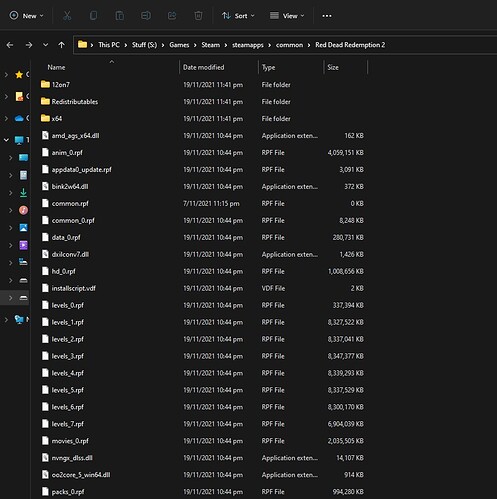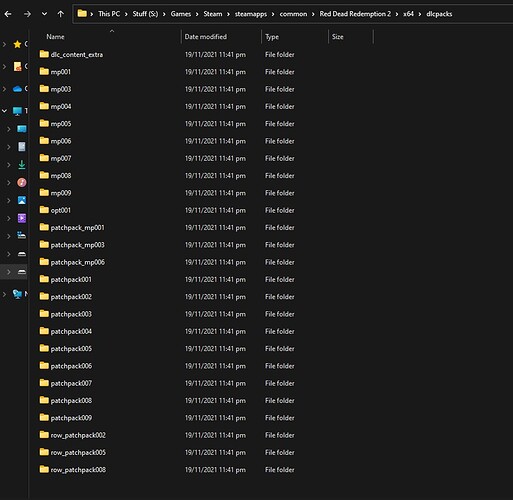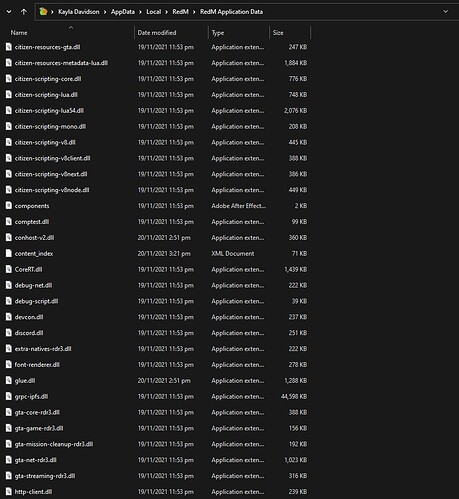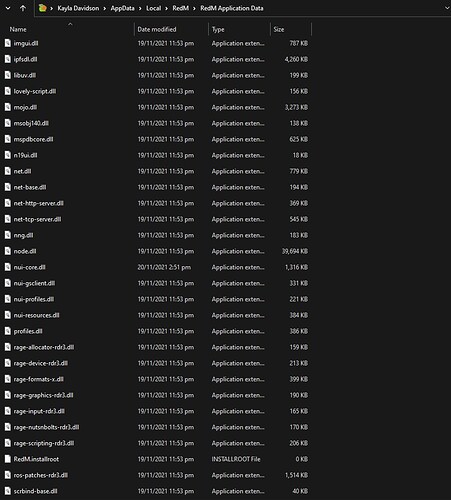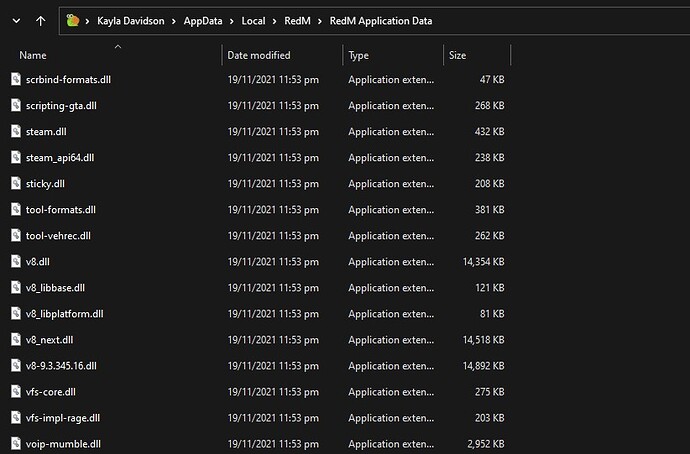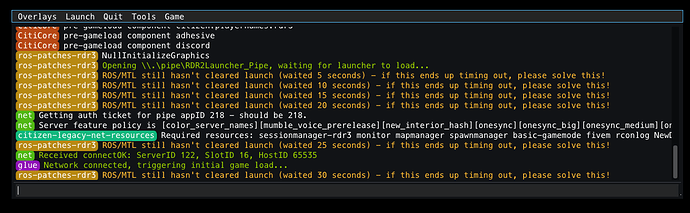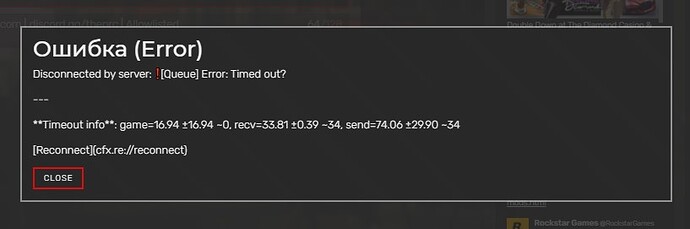Environment questions
RDR2 version: Red dead 2 full
Up to date: Yes
Legit or Pirate copy: Legit
Purchased where - Steam/Rockstar Launcher/Epic: Steam
Windows version: Windows 11 home: 10.0.22.000 Build 22000
Did you try to delete content_index.xml and try again? Yes
System specifications:
Processor 12th Gen Intel(R) Core™ i7-12700KF, 3610 Mhz, 12 Core(s), 20 Logical Processor(s)
BaseBoard Product PRIME Z690M-PLUS D4
Graphics Nvidia 3060ti
CitizenFX crash zip file (‘Save information’ on a crash):
crashes.zip (14.4 MB)
logs/CitizenFX_log files:
Logs.zip (232.3 KB)
.dmp files/report IDs:
Can I please get more clarification on what to supply here.
If you can’t start the game at all
Red Dead2 folder screenshot:
Red Dead2 /update/x64/dlcpacks screenshot:
Filepath to FiveM folder:
C:\Users\Kayla\AppData\Local\RedM
FiveM client folder screenshot:
Which antivirus/firewall software are you using?
Windows - and I made made exceptions for redm and turned off firewall
Did you try to disable/uninstall your Anti-virus? Yes
Important parts
What is the issue you’re having?
Crash at Server entry either straight crash with the error or is stuck on the loading screen.
What are you trying to do?
Get into servers in red m.
What have you tried already to fix the issue?
sfc /scannow in command prompt (running as admin). It goes through and verifies windows files
Validating steam files.
Deleted Cache
Delete vulcan files from cfx folder
Changed from Canary to performance
Reinstalled rockstar client
Reinstalled RedM
Uninstalled and reinstalled everything. RedM, Rockstar and Red Dead Redemption 2
Changed settings XML to fit 3840x1200 resolution.
Talks to helping people on every server. - so probably more and that is all I can think of.
Error screenshot (if any):

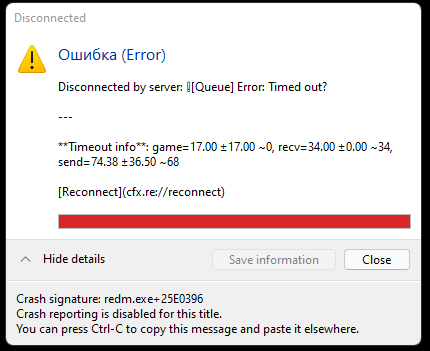
What did you do to get this issue?
Upgraded Motherboard, processor, and Windows from 10 to 11. Ever since then I have not been able to get into any servers except once where it let me make a character.
What server did you get this issue on? Be specific and name some, ‘all of them’ by themselves isn’t useful! PRC, New Dawn, and Frontier.
Additional comments
Please let me know if you would like any other info, thank you for your help in advance!