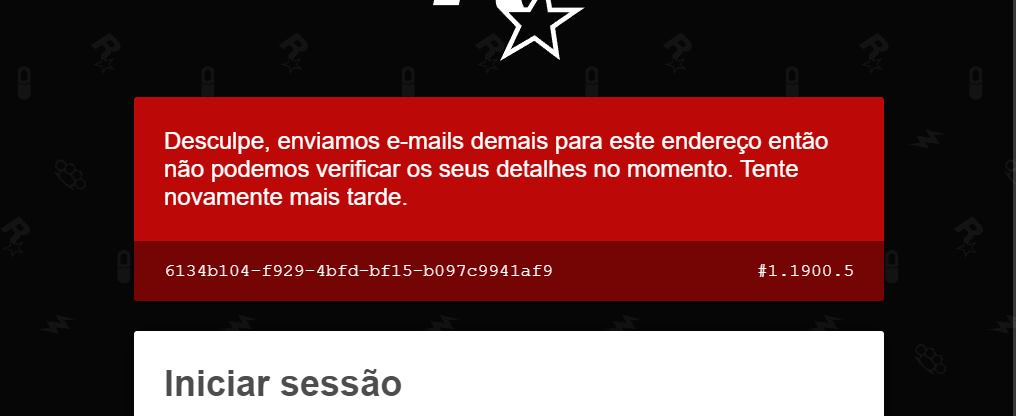What is the issue you’re having?
Hello,
I’m facing a frustrating issue that is happening to me, and to many others as well, and I would like to ask for your support in resolving it.
The problem occurs every time I try to access RedM. When I open RedM for the first time, it asks me to log in with my Rockstar account, which works normally. I enter my email, password, and the verification code, and I’m able to log into RedM without any issues.
However, when I close RedM and try to open it again, the system asks me to log in once more. I log in as I did the first time, entering my email, password, and this time, I check the “Automatically connect” box at the bottom. I enter the verification code again, and I’m able to access RedM.
But, when I close RedM again and try to open it, the problem persists: it asks me to log in again, even with the “Automatically connect” box checked.
This issue keeps happening, and it’s very frustrating to have to manually log in every time I open RedM, even with the automatic login option enabled.
Additionally, I am aware that many others are facing the same issue. This has caused a lot of frustration in the community, and I would like to know if there is a solution to this or if there is any technical support that can be provided to resolve this error.
If I keep doing the login and verification multiple times, I run the risk of hitting Rockstar’s attempt limit, which forces me to wait 24 hours before trying again. I will send screenshots to illustrate the error and provide a clearer picture of the issue I am facing.
Thank you in advance for your attention, and I hope we can find a solution as soon as possible.
What have you tried already to fix the issue?
![]() Troubleshooting attempts (unsuccessful):
Troubleshooting attempts (unsuccessful):
Complete reinstallation of the launcher;
Running as administrator;
Clearing folders (%appdata%, %localappdata%, Documents);
Deleting local profile within the launcher;
Adding the launcher to firewall and antivirus exceptions;
Testing with different networks (including 4G connection);
Manual login in the browser before launching the launcher.
What server did you get this issue on?
No server problem is with redm
Error screenshot(s)
Windows version
10
System specifications
No server problem is with redm
Antivirus software
No server problem is with redm
Additional comments
No server problem is with redm