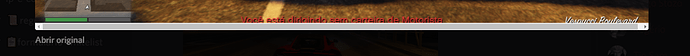thank you very much I test tonight.
we can’t put the logo on the top left of the corner.
#logo .contenair{
position:absolute;
z-index: 2;
width: 150px;
height:115px;
left:95%;
top:99%;
margin:-150px 0 0 -115px;
opacity: 0.60;
background: url(‘img/logo.png’);
padding: none;
any help¿ ty <3
change
left:95%; top:99%;
to like 3 and 5
amazing! ty for all and sorry great work. works perfectly.
Is it possible to add a feature where you could toggle it on and off? client sided?
would do it my self if i understanded how  have been trying but not any luck so far. Tnx // NovelaxNeko
have been trying but not any luck so far. Tnx // NovelaxNeko
currently not something I plan to place into the script, but there is 2 versions already available for you to modify to your liking.
I Cant See The Logo
This is only display on pause menu version
(Open pause menu)
(Close pause menu)
My code.
**client.lua**
local IsPaused = true
AddEventHandler('onClientMapStart', function()
Citizen.CreateThread(function()
local display = true
IsPaused = false
TriggerEvent('logo:display', false)
end)
end)
RegisterNetEvent('logo:display')
AddEventHandler('logo:display', function(value)
SendNUIMessage({
type = "logo",
display = value
})
end)
function ShowInfo(text, state)
SetTextComponentFormat("STRING")
AddTextComponentString(text)
DisplayHelpTextFromStringLabel(0, state, 0, -1)
end
Citizen.CreateThread(function()
while true do
Citizen.Wait(1)
if not IsPauseMenuActive() and IsPaused then
IsPaused = false
TriggerEvent('logo:display', false)
end
end
end)
Citizen.CreateThread(function()
while true do
Citizen.Wait(1)
if IsPauseMenuActive() and not IsPaused then
IsPaused = true
TriggerEvent('logo:display', true)
end
end
end)
If you want change logo size.
**style.css**
#logo .contenair{
position:absolute;
z-index: 2;
width: Change Here px;
height: Change Here px;
left:6%;
top:80%;
margin:-150px 0 0 -115px;
background: url('img/logo.png');
padding: none;
}
#logo .spacer{
z-index: 2;
width: 100%;
height: 120px;
margin: 0;
text-align: left;
background: transparent;
}
I’m form Taiwan, English not well. 
u need too change logo size,
watch my post.
can someone pass me to change the image above the voice
Ive tried both scripts and nothing even just for testing put a different image (150x115) in there nothing changed, logo is not showing.
what command i have to do for change the alert level?
um mine dont fade away lol plz help
make sure save as PNG
Change the settings
can you add a gif??
Anyway to have 3 images and change then by a command or something else??
Does not work
Can this be anim?