Including 3 colors | Converted by MY CLOTHING
4408dc-Iphone 11 Max Pro.rar (1.3 MB)
How to install:
FiveM: Just put it in any stream, be it maps or clothes.
SP: Paste the files in the following directory | x64c.rpf\levels\gta5\props\lev_des\lev_des.rpf\
Credits:
If you want more about us, talk with me
20 Likes
utkuali
September 6, 2020, 2:06pm
3
thanks for this, it will fit perfectly with my new phone script!
3 Likes
is this work for you ? I cant run it, idk why. I putted it in one of my maps and when i get phone its iFruit…
1 Like
put the archives in other stream.
same brother… I saw npc with iphone but mine is iFruit
You’re using the wrong phone model. This one is “prop_amb_phone” or 974883178
2 Likes
thats the name of the file already the ifruit phone keeps showing
1 Like
Yeah, i replace the props from amber phone and not to all phones the game
You’re obviously using the wrong prop if NPC’s have it and you do not.
1 Like
ROCKY_southpaw:
“prop_amb_phone”
“prop_amb_phone” im using this one and still dont change anithing
2 Likes
Wheezys
September 20, 2020, 2:38pm
16
ROCKY_southpaw:
974883178
To make it work you enter gcphone / client / animations and change this:
local phoneProp = 0
1 Like
When I open the gcphone to take a photo, the iphone model does not appear. I was researching and use the “CreateMobilePhone (0)” function. if you could create a replace for this model it would be great this way it works 100%
1 Like
hi bro, how do you put it in blue or pink please ?

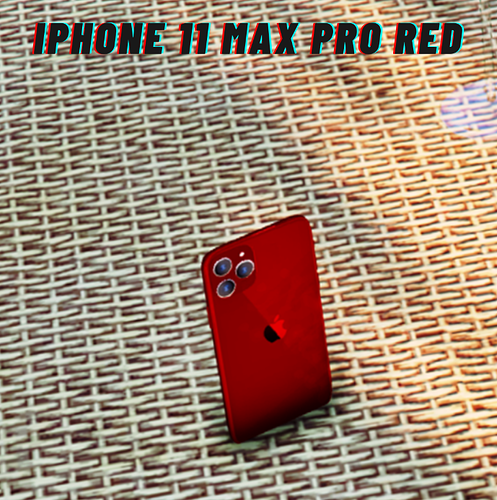



 by the way very good contribution
by the way very good contribution