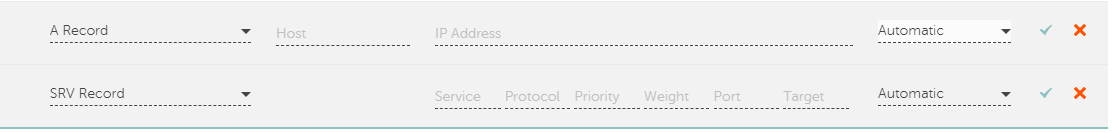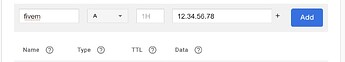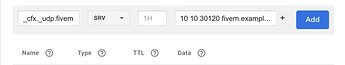I have done that, though it only connects to the same server. I have 2 A DNS’ that should work with the 2 SRV’s with the changed port though it still picks the one (The one that is 30120 and not the 30125)
you need to have 2 different A records and 2 differrent SRV records, example:
A: fivem1
SRV: fivem1.host.com with port 30120
A: fivem2
SRV: fivem2.host.com with port 30125 or whatever other port you’re using
Yeah I managed to get it to work now, the issue is the format for One.com
So im having an issue, the domain IP works for me but not for others. Any idea?https://imgur.com/NPTyYqC
https://imgur.com/BfqV7Ky
Hey @Krylex, theese steps are just confusing, I am using cheapname too! Let me guide you through my steps.
First you need to create a A + Dynamic DNS Record
For Host, just type @
For Value, just type your server IP (do not include the port)
Save it, wait 5 minutes and now you can connect by typing connect whateveryouradressis.com
If you want to connect using a subdomain like: roleplay.youradress.com
Just replace the @ in the record with the subdomain you want!
If you need further help feel free to contact me or reply to this post 
The SRV record is setup wrong in this post. A SRV record is formatted like so
_service._proto.name. TTL class SRV priority weight port target
-
Create an A record with a
@symbol pointed to your server IP -
Create another A record with your desired subdomain name. For example
fivempointed to your server IP -
Create the SRV record. For the name column it would be
_cfx._udp.fivemnote the subdomain at the end. The type is SRV, TTL can be left default of 1H and for the data column you would enter the Priority Weight Port Target. The target is the hostname providing the service which would be your complete subdomain you created, in this examplefivem.example.com. So the full format of the Data column is10 10 30120 fivem.example.com.
That’s it.
@Krylex for NameCheap, create your A record with the desired subdomain name. Then create your SRV. Values are, Service _cfx Protocol _udp.fivem Priority 10 Weight 10 Port 30120 And target fivem.yourdomain.com
Bruh, this is only a way to make your player connect using F8. other than giving away your ip and port, u can mask it using domain.
i think i have set it up can someone check it?
https://pasteboard.co/JtKFx3E.png SRV records the ip is server1.simpleroleplay.co.uk
EDIT THERE IS 2 LINKS
The name column needs to be _cfx._udp.server1 if your subdomain is server1.simpleroleplay.co.uk
The value after _udp. corresponds to the name of your subdomain.
can you help me bro. I use goddady
can we use port 30120 only? cause i follow your tutorial but not the port part cause I change my server port to whatever I like.
nah, it was just an example, feel free to use your port.
thanks bro. I see the problem now. its the domain provider. the SRV is still in progress
do you have any idea how i remove /register and /chardel? I know its off topic.
look on the identity script for the registercommand and comment it out/change the commands, I think new version allows you to simply “turn them off” anyways on the config.
ok bro. thank you so much. your so kind. god bless
i guess
I have a probleme. For me it’s not working. When i put fivem1.flaze.tk not connect, but when i pu fivem1.flaze.tk:30132 it’s working, what can i do?
Same here any fix??