Of course, once you’ve downloaded XAMPP control panel, open it and you should see a window with two services (or more). Click ‘Start’ next to apache and MySQL.
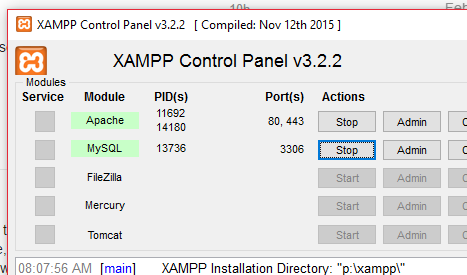
Once you’ve done that click on the ‘Admin’ button next to the MySQL start button. You will be greeted by the ever so awesome phpMyAdmin page, look in the top left for a button that says ‘New’ and click it.
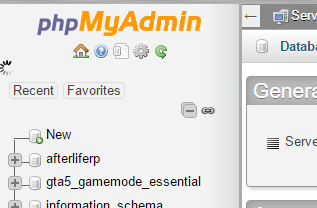
Once you’ve clicked new, type in the name for the database below, and make sure it is a collation, then click create.
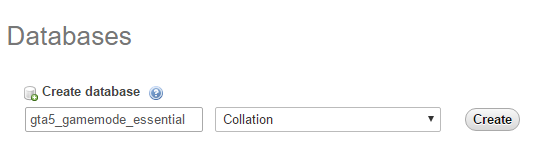
A new page will load, click the ‘Import’ button at at the top.
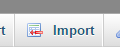
Here you will see a ‘Choose File’ button, click that and browse to the sql.sql file that comes with EssentialMode, should be in the .zip file.
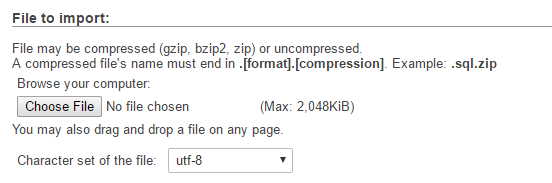
Once you’ve down that, two tables should then be in the database.
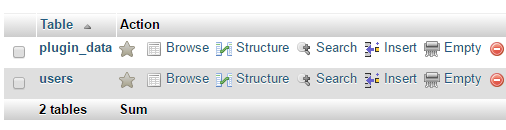
It should work now with the help of @TrundleTheGreat