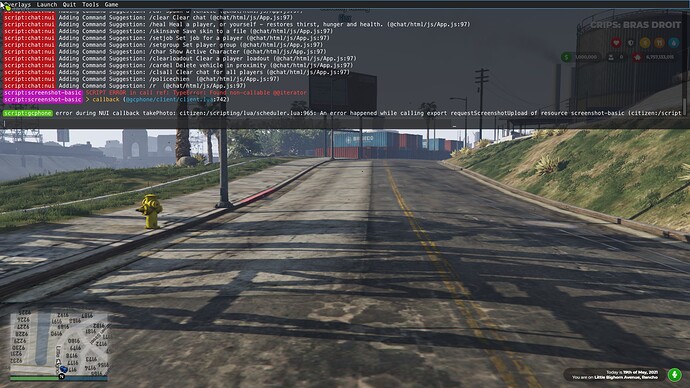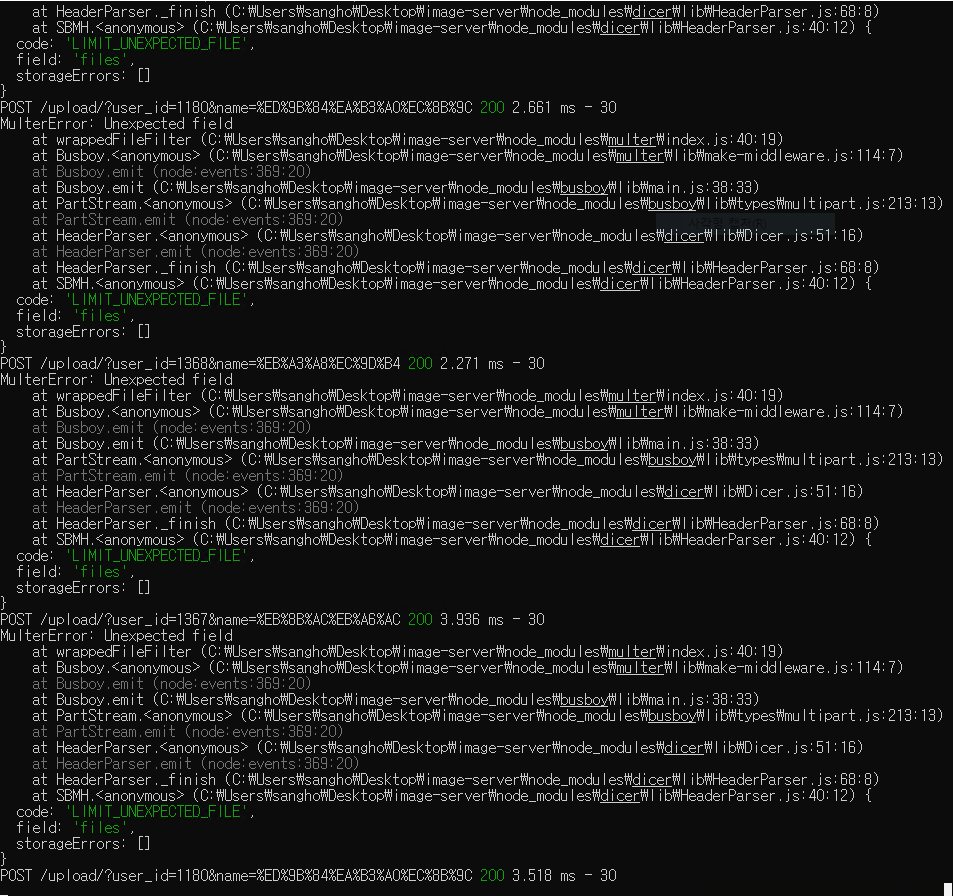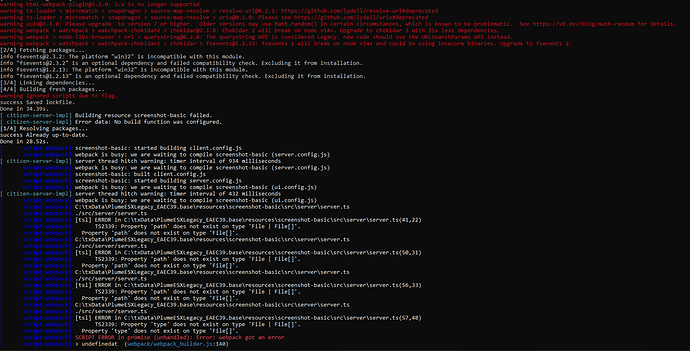did you solve it?
This is the problem i currently have… how did you fix this?
Please tell me someone knows how i can fix this? i have tried several different screenshot basics and different versions of phone, i get this every time
Hello,
I know it’s pretty old  Did you found a solution for Zap hosting ?
Did you found a solution for Zap hosting ?
Sorry did u solve this problem?
Hello toni, did you resolve this problem ? I have the same problem. Thank you
I found, just went on config and set localhost to ip of the server, thx
try this version of screenshot basic it comes with relevant exports etc…
i have the same problem any solution??
[quote=“NeQ, post:1, topic:1025133”]
app.js
[/quote] tyes please clear explean to us How all
I have done all the steps but whenever I take a photo nothing is sent and there are no client or server errors.
can get the phone to show up in game
Done all the steps you say.
Image-server is running fine, i modified the config.json to go to the IP it has to go
The most i got is that when i do a photo in gcphone twitter i get this in my image-server app.js
If i set fileUploadService_Field as “image” this:
If i set fileUploadService_Field to “files[]” it doesnt do anything
not even an error log, nor in client nor in server. And get stuck in camera mode unles reconnect
I checked that i get to the export and tried both versions of the export in the lua
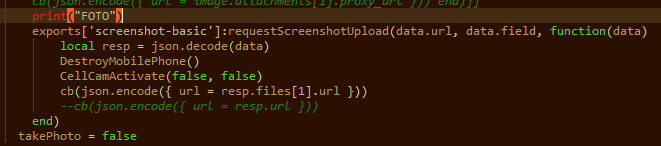
Any idea?
EDIT: We had it done with discord webhook. The only solution that worked
care to share your solution with us please?
Here the explain how to set the “image uploading” via webhook
You need to do that AND in the config.json of this folder:
![]()
Add this:
You must set a Webhook in discord and paste the link in those places
same damn. any fix?