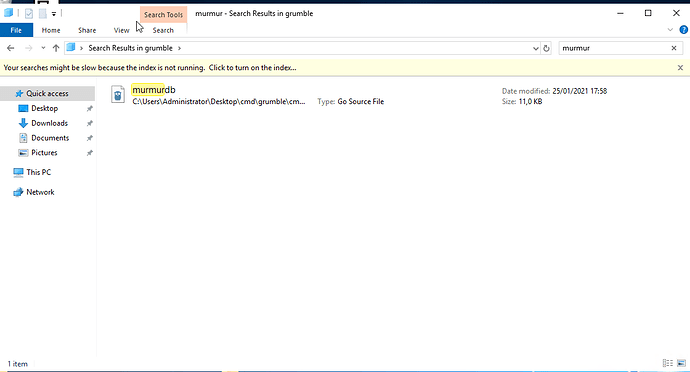Can someone do an explanatory video? I dont understand this
Current issue looking at the Mumble log file is ‘Invalid Username’
edit: a post in the topic stats to whitelist all usernames by updating the murmur.ini file;
set line 182;
username=(.*)+.
Looks like you’re using Grumble, its recommended to use Murmur.
where can i find the donwload of murmur?
Download Mumble, the server is an option in the installer.
Thank you sir, all is working perfectly, thank you.
No problem!
Just a note for for future people reading this guide, it’s often recommended to use a FXServer for your external server as it has less compatibility issues. To do it just startup another FXServer on a different port and use your_ip:your_port.
Is anyone actually using an external server mumble server without issues? I have tried many times and there are always issues. Last time I ran another FXServer on a different host and port and it worked well until there was around 150 players then it started to blip/skip when talking.
I have found that doing this leads to skips/lag when people talk… Seems like there is no solid solution at this time.
Exactly what I was referring to. I do see a couple of mumble commits this morning. Maybe should give it another try.
How do you use it right now?
Can you say me where the file is localisation ?
Hello
i have this problem
[G] 2021/05/17 11:52:01.796397 Grumble
[G] 2021/05/17 11:52:01.796977 Using data directory: /data
[G] 2021/05/17 11:52:01.797703 Loading server 1
[1] 2021/05/17 11:52:01.803046 Started: listening on [::]:64738 and 0.0.0.0:443
[1] 2021/05/17 11:52:03.324166 <1:(-1)> New connection: ******:11189 (1)
[1] 2021/05/17 11:52:03.499051 Client 1 connected without CELT codecs. Faking co mpat bitstream.
[1] 2021/05/17 11:52:03.499495 CELT codec switch 0x8000000b 0x0 (PreferAlpha tru e) (Opus true)
[1] 2021/05/17 11:52:04.042184 <2:(-1)> New connection: ******:54794 (2)
[1] 2021/05/17 11:52:04.282895 Client 2 connected without CELT codecs. Faking co mpat bitstream.
[1] 2021/05/17 11:52:22.873856 <1:[3] Castiel(-1)> Disconnected
The best general fix is to not use murmur or other externals, but to use another FXServer on a separate port and host it off of that.
Murmur reportedly has some incompatibility issues (Which you can see above) which leads to it having high packet loss among other things.
Just set up another FXServer on another port and use it as your mumble server, the mumble port will be the same as whatever you set your FXServer to. If you want to auto-generate the channels just add pma-voice to the server and do setr voice_externalDisallowJoin 1 (which just kicks anyone who tries to join the server)
I tried to get rid of the ■■■■script and I tried to set up an external fxserver running only pma-voice because we are running a 100+ server and don’t want all that traffic on my main server but I can’t make it work together. Server is up and running but the client doesn’t connect to pma-voice. What’s the convars that we need to set up on both servers?
Do you need to call the external server from somewhere else than the convars in server.cfg?
Both servers are on the same machine but using different ports.
I’ve read all the documentation on the pma-voice GitHub and here on the forum but can’t find what I’m missing to make it work.
And as you stated the external murmur doesn’t seems to be the right way it would be nice to have a proper documentation on how to use pma-voice with an external fxserver as you recommend because I’m clearly missing something to make it work. Probably a wrong convars in one off my server.cfg.
Thank you
Hey, if i use pma-voice or mumble-voip i hear other people on my server.
but i i use external server i can’t hear other people, idk why.
It not work too.
What I tried:
- set up another FXServer (with only pma-voice enabled) on another port.
- add setr voice_externalAddress “myIP” and setr voice_externalPort 30125 to my main server.
- Using mumble client connect to “myIP” to make sure player have connected to the another FXServer.
Result: Players are connected but I cant’ hear, can’t talk.
on same linux server im running 2 FXServers
the first FXserver installed my resources actually im using qbcore also have pma-voice added
config on the first FXserver and port is 30120
setr voice_externalPort 30000
setr voice_externalAddress x.x.x.x
setr voice_externalDisallowJoin 1
setr voice_useNativeAudio true
setr voice_useSendingRangeOnly true
setr voice_defaultCycle "GRAVE"
setr voice_defaultVolume 0.3
setr voice_enableRadioAnim 1
setr voice_syncData 1
second FXserver installed pma-voice and started the server on port 30000
here is the config
setr voice_useNativeAudio true
setr voice_useSendingRangeOnly true
setr voice_defaultCycle "GRAVE"
setr voice_defaultVolume 0.3
setr voice_enableRadioAnim 1
setr voice_syncData 1
im doing it right ?