When I add font into the sever it got flashing
How to fix it ?
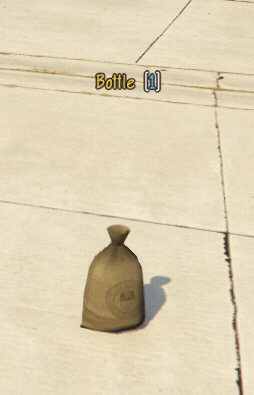
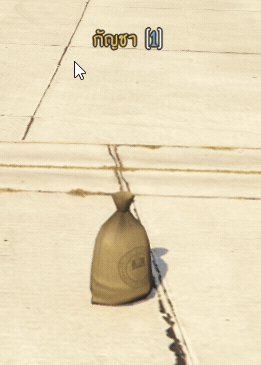
When I add font into the sever it got flashing
How to fix it ?
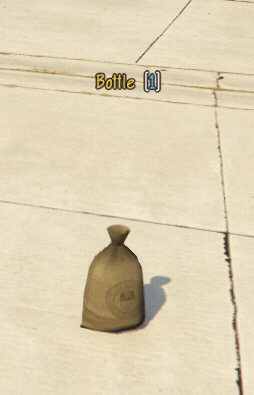
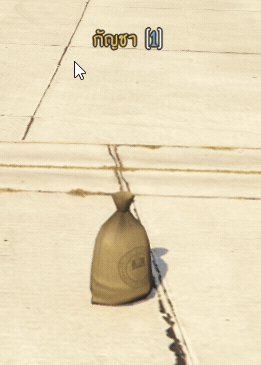
Hello, this is a friendly reminder because this is your first time creating a topic (or it has been a while since your last topic) in this category.
Please note that most of the support is provided by the FiveM community on a voluntary basis. We ask you to be patient; there is no guarantee we have a solution to your problem(s). To avoid unnecessary/duplicate topics, please browse the forums before creating a topic.
To improve your chances of your issue(s) being solved, please provide as much information as possible about the issue(s) you are having. Also —whenever possible— please use the template given to you when creating a topic.
Thanks for keeping these forums tidy!
What is the script you use?
This isn’t probably a bug from FiveM it is a script you are using, if this flashing appears everythere, then it could actually be one, otherwise go to the main topic of the resource you got there.
I hope I could help, have a nice day 

I do the same thing which this forum to add font
Probably a loop running slow
Where do i need to fix ?
Just say us, have you done it by yourself or do you use any resource from otherones for it?
Wether or not, you will have something like this somewhere:
Citizen.CreateThread(function()
while true do
Citizen.Wait(number)
-- some code
end
end)
If the number is not 0 set it to it, otherwise check for other wait functions, and if there are any, get rid of them, cause this function needs to be called every tick.
If this all does not help, send us the code you’re on.
Thanks 

In my folder resource/font in client.lua I use this code to register the font
Citizen.CreateThread(function()
RegisterFontFile('dog') -- the name of your .gfx, without .gfx
end)
when I want to add font to any script i just
local fontId
fontId = RegisterFontId('dog')
you are doing this only once, and not in a loop, right?
Like this
ESX.Game.Utils.DrawText3D = function(coords, text, size)
local onScreen, x, y = World3dToScreen2d(coords.x, coords.y, coords.z)
local camCoords = GetGameplayCamCoords()
local dist = GetDistanceBetweenCoords(camCoords, coords.x, coords.y, coords.z, true)
local size = size
if size == nil then
size = 1
end
local scale = (size / dist) * 2
local fov = (1 / GetGameplayCamFov()) * 100
local scale = scale * fov
local fontId
fontId = RegisterFontId('dog')
if onScreen then
SetTextScale(0.0 * scale, 0.55 * scale)
SetTextFont(fontId)
SetTextColour(255, 255, 255, 255)
SetTextDropshadow(0, 0, 0, 0, 255)
SetTextDropShadow()
SetTextOutline()
SetTextEntry('STRING')
SetTextCentre(1)
AddTextComponentString(text)
DrawText(x, y)
end
end
You should only do this once, not for every text.
Thank you , sir . Do you know how to fix font flashing in game ?
Show us the code where you call DrawText3d()
In es_extend\client\main.lua
------------- I want to change font when I drop the item -----------
Citizen.CreateThread(function()
while true do
Citizen.Wait(0)
local playerPed = PlayerPedId()
local coords = GetEntityCoords(playerPed)
-- if there's no nearby pickups we can wait a bit to save performance
if next(pickups) == nil then
Citizen.Wait(500)
end
for k,v in pairs(pickups) do
local distance = GetDistanceBetweenCoords(coords, v.coords.x, v.coords.y, v.coords.z, true)
local closestPlayer, closestDistance = ESX.Game.GetClosestPlayer()
if distance <= 5.0 then
ESX.Game.Utils.DrawText3D({
x = v.coords.x,
y = v.coords.y,
z = v.coords.z + 0.25
}, v.label)
end
if (closestDistance == -1 or closestDistance > 3) and distance <= 1.0 and not v.inRange and IsPedOnFoot(playerPed) then
TriggerServerEvent('esx:onPickup', v.id)
PlaySoundFrontend(-1, 'PICK_UP', 'HUD_FRONTEND_DEFAULT_SOUNDSET', false)
v.inRange = true
end
end
end
end)
if next(pickups) == nil then
Citizen.Wait(500)
end
This is probably what causes your problem. Try to remove it temporarily to see if it works as expected and then find a workaround.
anyone know how to change font for blip text ?
This topic was automatically closed 30 days after the last reply. New replies are no longer allowed.