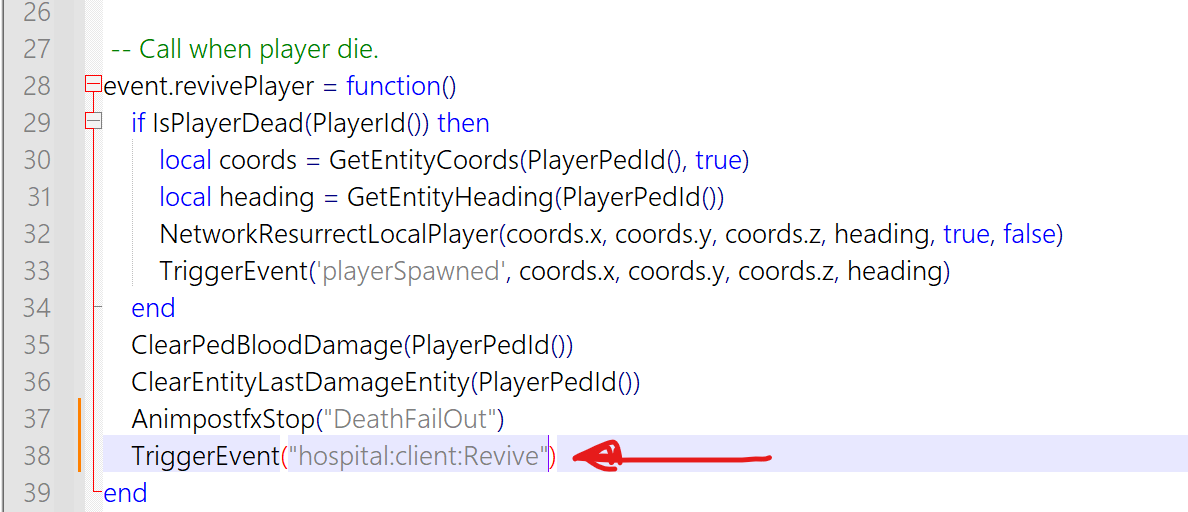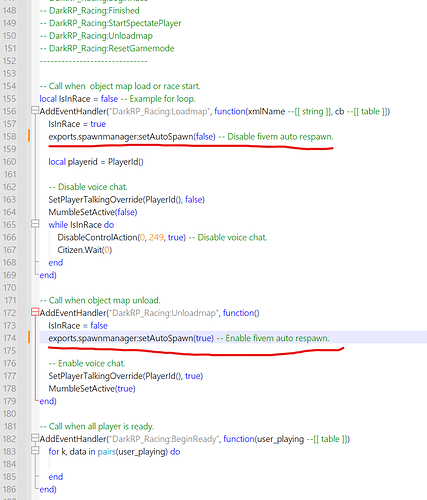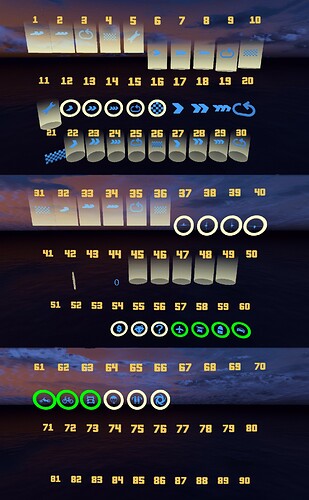Last update: 2022-12-07T17:00:00Z
Race Creator
First install Racing (GTA:O Style) + Map Creator
- In config/server/config.lua edit Config.AllowCommandPointmarker and Config.AllowCommandEndgame for allow you to use darkrp_pointmarker command.
- In game press F8 > Type command darkrp_pointmarker > Select Create New Map
- Enter Name of Map.
- You can import map xml data from Job Editor, Map Editor, Object Spooner, Meyoo and CodeWalker
- If don’t have map file you can create own at Props menu.
- For Job Editor, when Convert always press Yes for keep marker data.
- Edit map file with text editor.
- Ctrl+A and Ctrl+C to copy data file as plane text
- Paste plane text in Props > Advanced Option > Upload XML
- For Job Editor all checkpoint, starting grid, pickup will convert automatically.
- Edit Starting Point, Checkpoint, Race Details.
- For map image preview you can change in Race Details > Image
- Image ratio 320x180px
- Always use https:// instead of http://
- If don’t have image url you can enter blank and edit DarkRP_Racing/stream/DarkRP_Racing.ytd edit with OpenIV for custom image and use Name of Map.
Command
darkrp_pointmarker – Race creator menu.
darkrp_endgame – For debug, make you finish game.
darkrp_savevehicle – Save personal vehicle.
Race Creator Control
F6 Toggle props outline.
F5 Toggle freecam mode.
F3 Toggle lock marker in front of camera.
F2 Save map change.
INSERT Add checkpoint, starting grid, prop, pickup.
HOME Move checkpoint, starting grid, prop, pickup.
DELETE Remove checkpoint, starting grid, prop, pickup.
MOUSE LEFT Click and hold and move mouse for marker rotate.
MOUSE RIGHT Click and hold and move mouse for marker height .
NUMPAD 6 Rotate marker to right.
NUMPAD 4 Rotate marker left left.
NUMPAD 8 Adjust marker higher.
NUMPAD 5 Adjust marker lower.
NUMPAD + Reset marker position to default or marker perfect prop heading.
LEFT SHIFT Speedup, Press and hold can use for freecam speed and menu left right adjustment.
LEFT ALT Slowdown, Press and hold can use for freecam speed and menu left right adjustment.
SPACEBAR Freecam height up.
LEFT CTRL Freecam height down.
Tip
- By default not all map files are included for the client packgate. For reduce script file size package for servers with many custom maps. Players will load map data from the server after createing race or entering a race. But can change by uncomment this line in fxmanifest.lua.
- Make sure your have enough server upload speed for players if change it.
client_scripts { -- "client/maps/customs/*.lua", } files { -- "client/maps/*.xml", -- "client/maps/customs/*.xml", }- Map file save to DarkRP_Racing/client/maps/customs/
- Personal vehicle menu save to cfx-server-data/db/
- Create Racing in game lobby for players to use, if you are admin use darkrp_pointmarker command for pass the limits of minimum length checkpoint.
- Create Air Checkpoint (Non respawn checkpoint) by use Regular Style and adjust height.
- Create Random Transfrom Checkpoint.
- By vehicle class
Use class from Config.Vehicle.Class by ‘class_’ instead of model.
Example ‘class_Sports Classics’, ‘class_Off-Road’
- By lobby setting class
Use ‘random’ instead of model.
- Face to Face map you can check Details > Allow Join After Start because the game is already difficult and it’s better if you can join after game start.
- If your server set
sv_entityLockdown strictmake sureConfig.BypassRoutingBucketEntityLockdownMode = trueotherwise the vehicle will not spawn.- Shortcut for faster edit exist map just use command darkrp_pointmarker Name of Map
- Player can use own customized vehicle in the race.
- By getting in the own vehicle before the lobby starts. Make sure your own vehicle class same as menu setting.
- By enable Personal Vehicle Menu in config/server/config.lua
Config.PersonalVehicleMenu = true. Player can tuneing, customize them vehicle and save to server. If player want to customize all vehicle before race, just create own lobby and set password for alone lobby and use time for customize them vehicle or type command darkrp_savevehicle.
Respawn Issue
For other script core revive, you need to add event for examble qb-ambulancejob and esx_ambulancejob in DarkRP_Racing/config/client/event.lua
TriggerEvent("hospital:client:Revive") TriggerEvent("esx_ambulancejob:revive")For vMenu you need to make Respawn As Default MP Character to disable by default.
Because it make you respawn out side vehicle.
Set server command. (vMenu/config/permissions.cfg)setr vmenu_disable_spawning_as_default_character trueFor game basic-gamemode auto respawn.
DarkRP_Racing/config/client/event.lua
Checkpoint type new sv_enforceGameBuild > 1604
Checkpoint type old sv_enforceGameBuild 1604