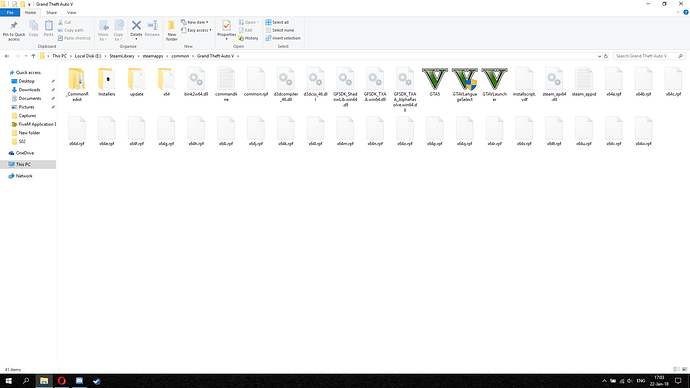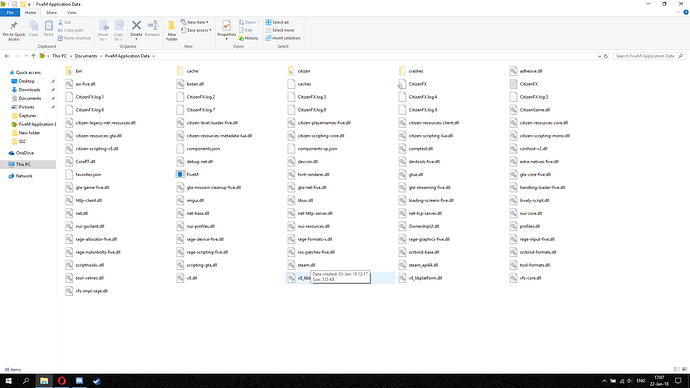GTA V version? build 1290, Online 1.42Up to date? Yup!Legit or Pirate copy? LegitSteam/CD/Social Club? SteamWindows version? Windows 10, build 1709Did you try to delete caches.xml and try again? YupError screenshot (if any) No errorSystem specifications I7-6700HQ, 8GB RAM DDR4, GTX 960M 4GBWhat did you do to get this issue? Nothing. I just have a lot of lag playing on any server.What server did you get this issue on? Everyone of themCitizenFX.log file CitizenFX.log (208.1 KB)
.dmp files/report IDs 534a463c-f106-4014-baeb-b7c2f34a6018.dmp (5.0 MB)
If an issue with starting:GTA V folder screenshot
GTA V/update/x64/dlcpacks screenshot
Filepath to FiveM folder C:\Users\Vlad\Documents\FiveM.app
FiveM client folder screenshot
Did you try to disable/uninstall your Anti-virus? I have uninstalled it, no changes…
Also add what you already tried so far. Well, i didn’t tried anything more that it’s showed up above.
hallux
January 22, 2018, 2:45pm
2
I can help you.
Start by filling out the entire technical support template . That’s step number one.
It is okay now? What should I add more?
hallux
January 22, 2018, 2:54pm
4
Hi !
Since we receive a lot of ‘error messages’ we like to introduce a format for you to use when posting one. This format needs to be used and without providing the proper information we can’t offer you the right support. The form you will be using is as follows;
If you aren’t able to provide any of the above things don’t worry but tell us why you are unable to supply proper info.
Thanks.
Best regards,
FiveM Support team.
Check to see what you’re missing - fill all that in.
I think I am done now, if you consider that I missed anything , please tell me what exactly is the problem.
hallux
January 22, 2018, 3:02pm
6
Also… what Windows version do you have (Windows 7, 8, 8.1, 9, 10? XP? XP Pro?)
Jason, please help me! I did what you asked, now the template is complete.
@everyone someone help me?
Please Stick To One Post Only For Support. Thank You
Does anybody help me then? I don’t got any ideea of how to fix my problem
Performance issue are either on your end or server side. make sure both devices are powerful enough
system
March 4, 2018, 3:23pm
12
This topic was automatically closed 30 days after the last reply. New replies are no longer allowed.